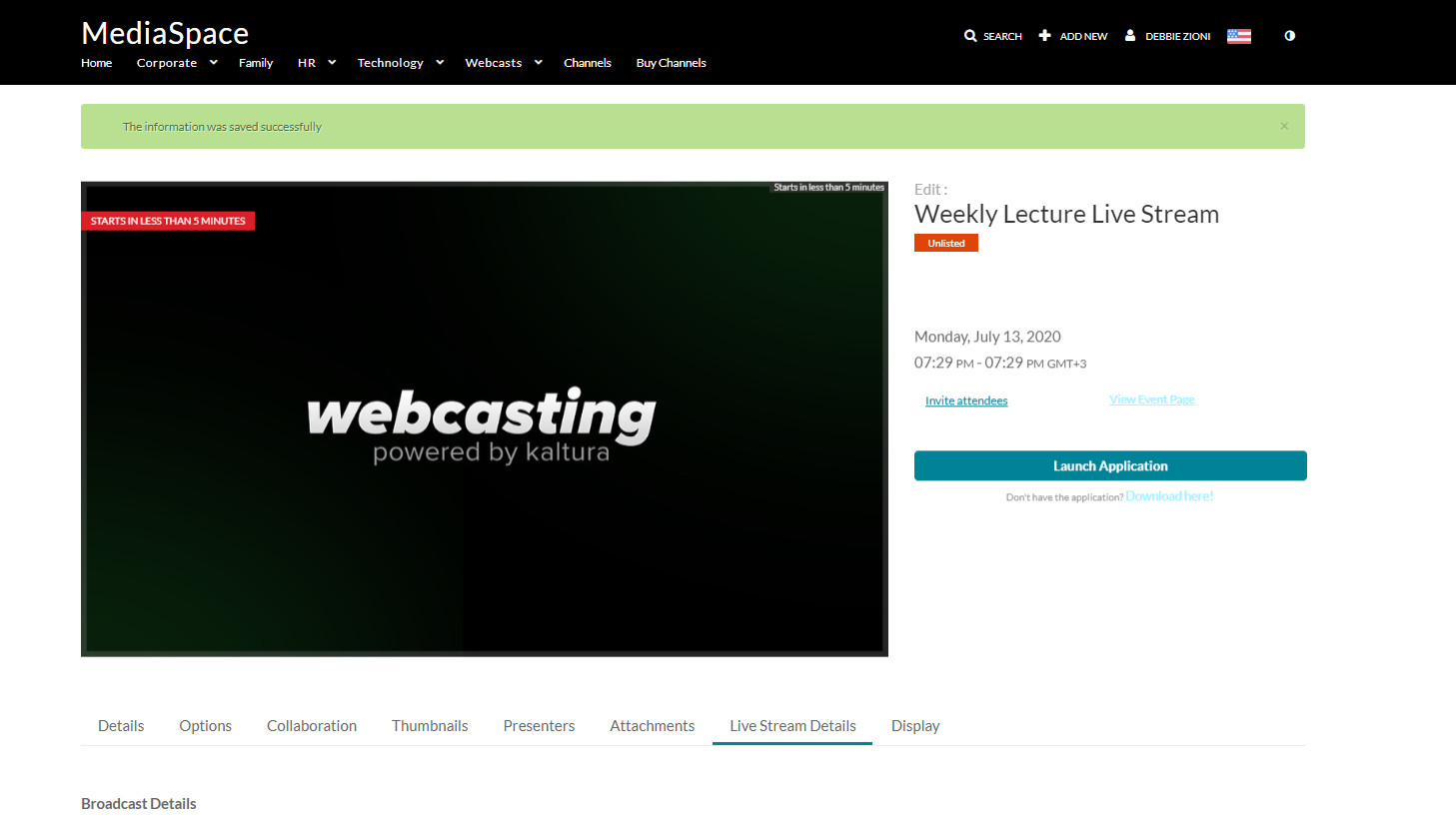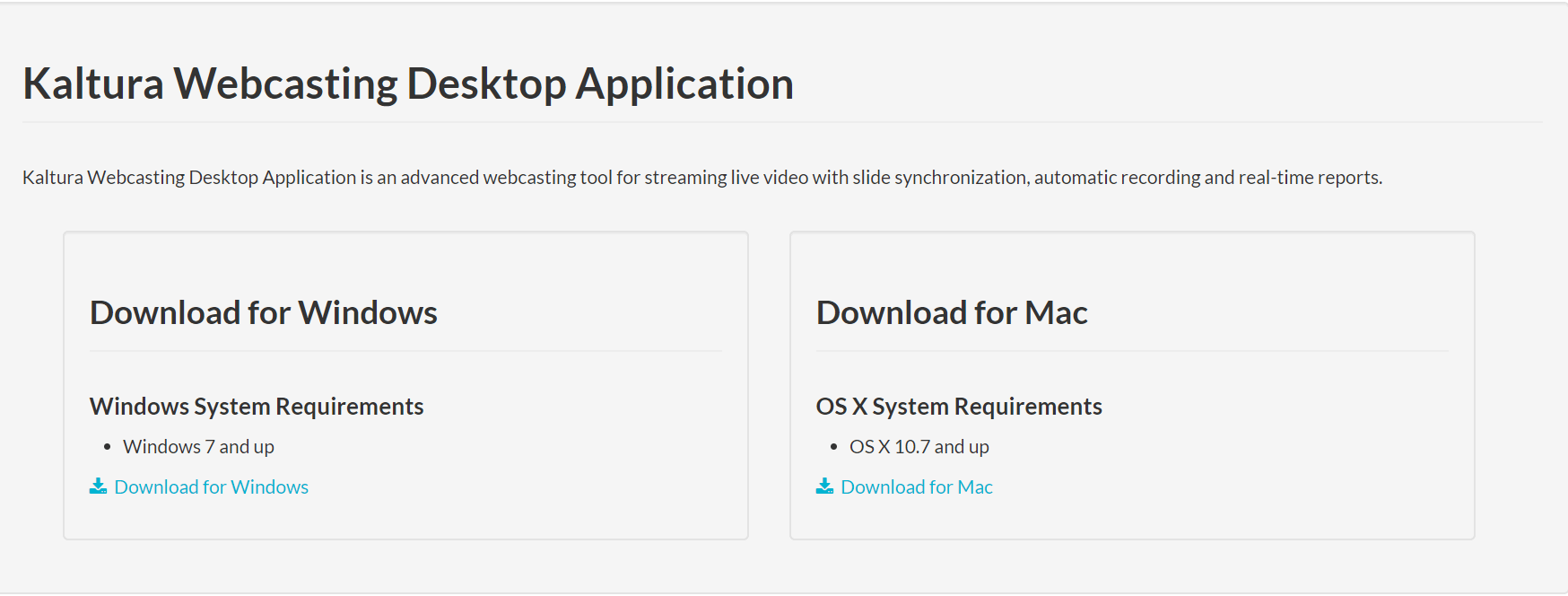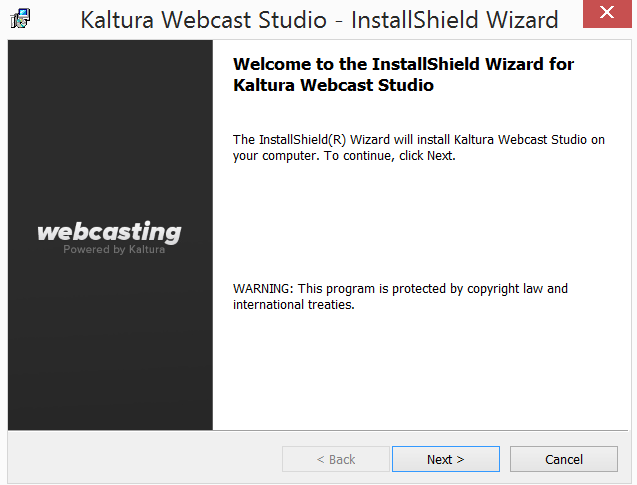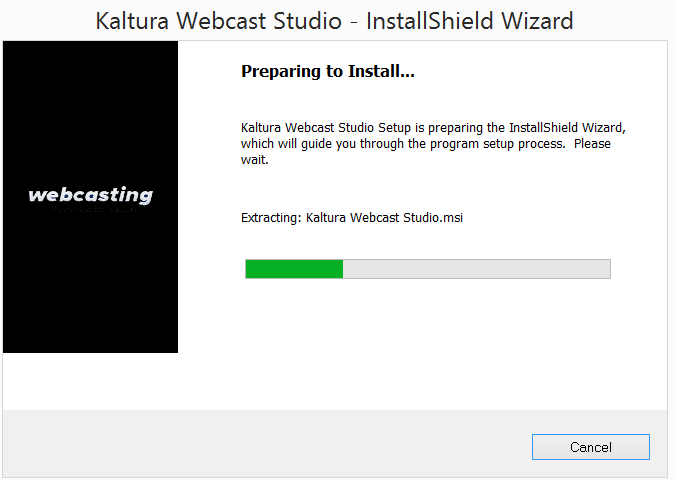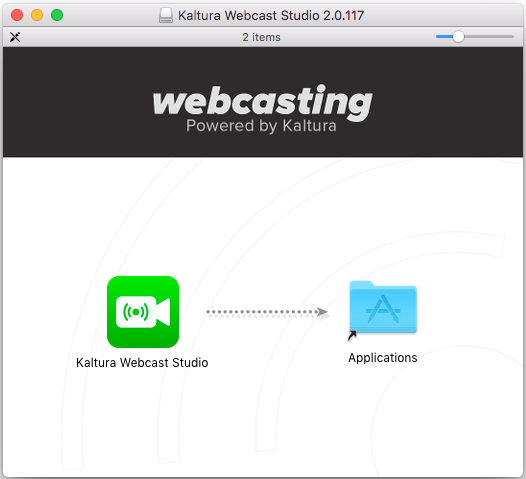Installing the Kaltura Webcasting Software
To install the Kaltura Webcasting Application
- On the Edit Event page, click Don't have the application? Download here. You will be redirected to a download page.
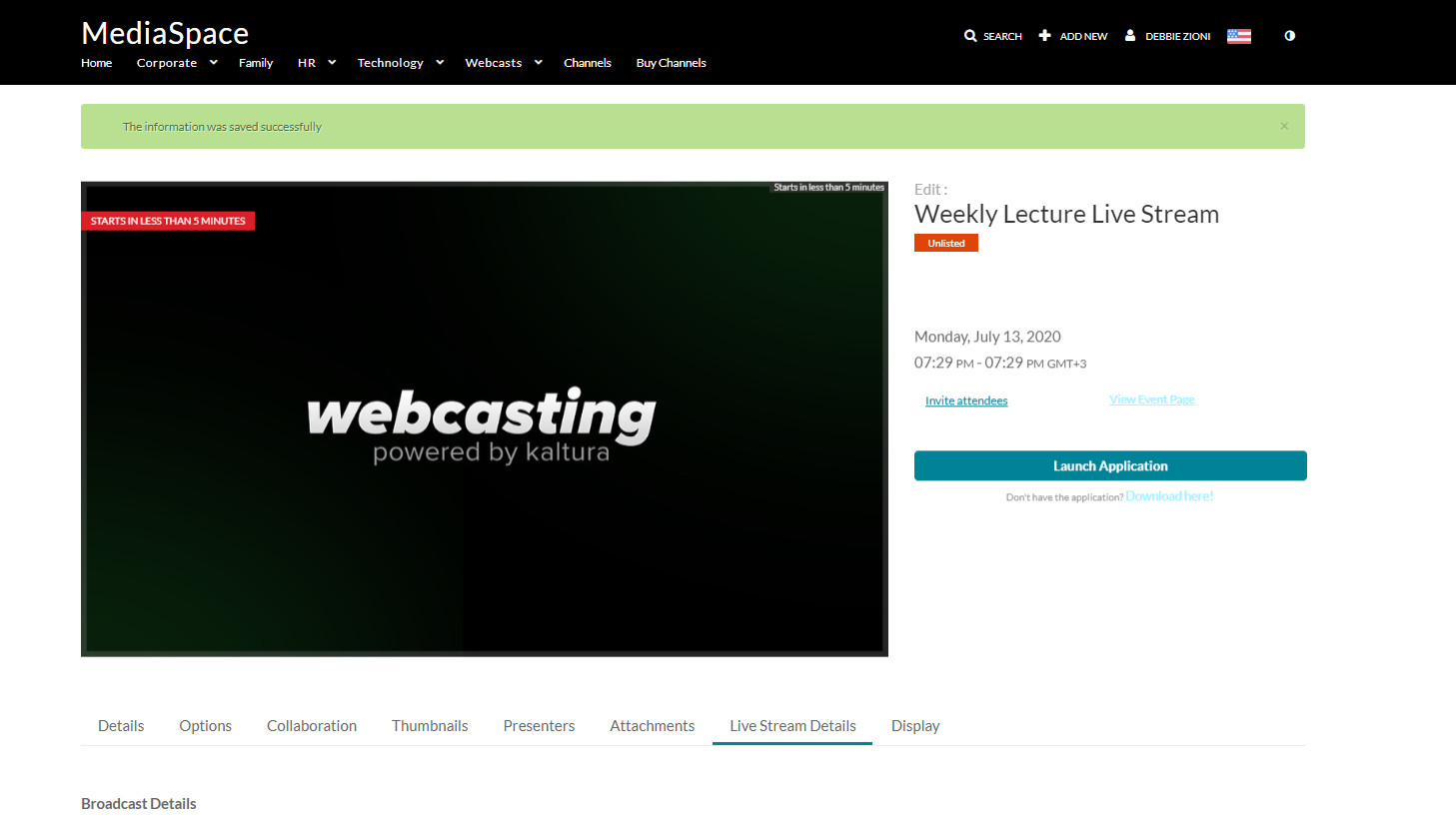
- If you are installing the Kaltura Webcasting software for Windows:
- Click Download for Windows to start the installation.
- The Kaltura Webcast Application installation wizard will launch. Click Next.
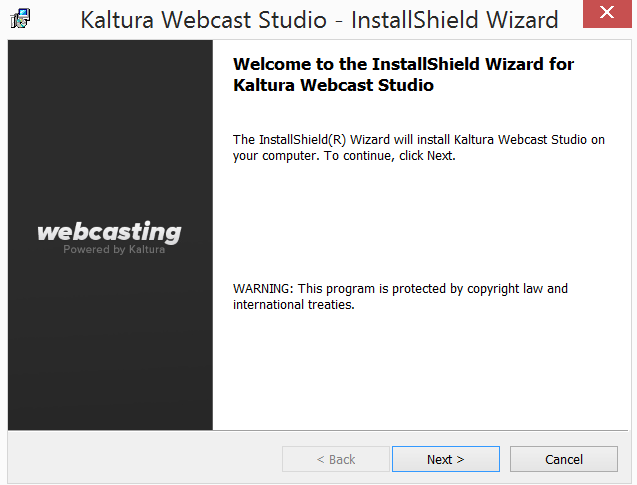
- Complete the installation wizard and verify that the installation was successful.
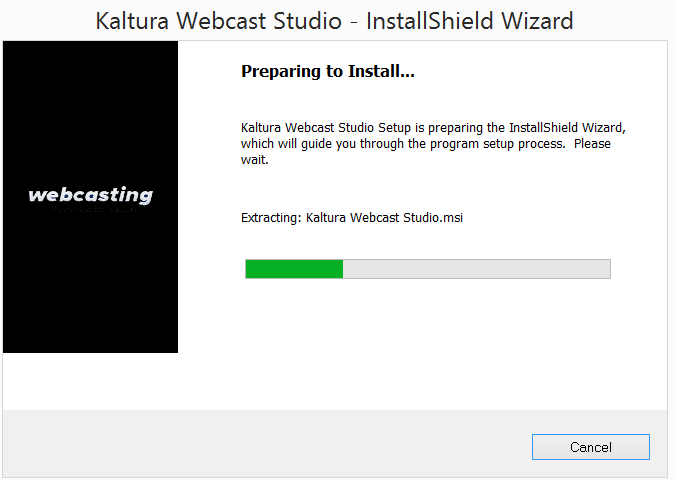
- Click Download for Windows to start the installation.
- If you are installing the Kaltura Webcasting software for Mac.
- Click to download the .dmg file.
- Double click the file to open it.
The window will appear. - Drag the Kaltura Webcast application icon to the applications folder.
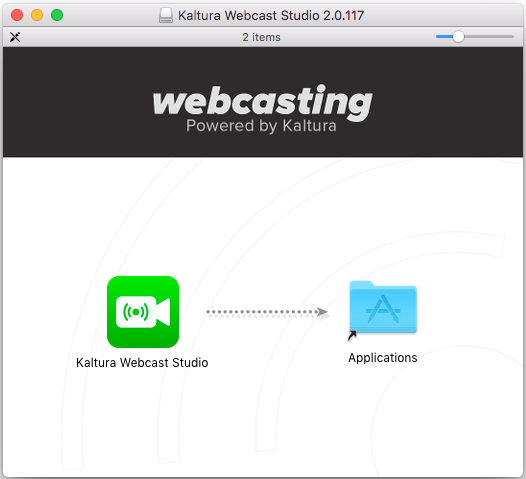
- Return to the event page and click on Launch the Webcast Application button to start using the application.