About
You can easily delete one or more media items you’ve uploaded to Kaltura Management Console.
If you only want to replace a video while keeping its analytics and metadata, see Replace videos in KMC.
Delete media
- Log into your KMC.
The Entries page displays by default.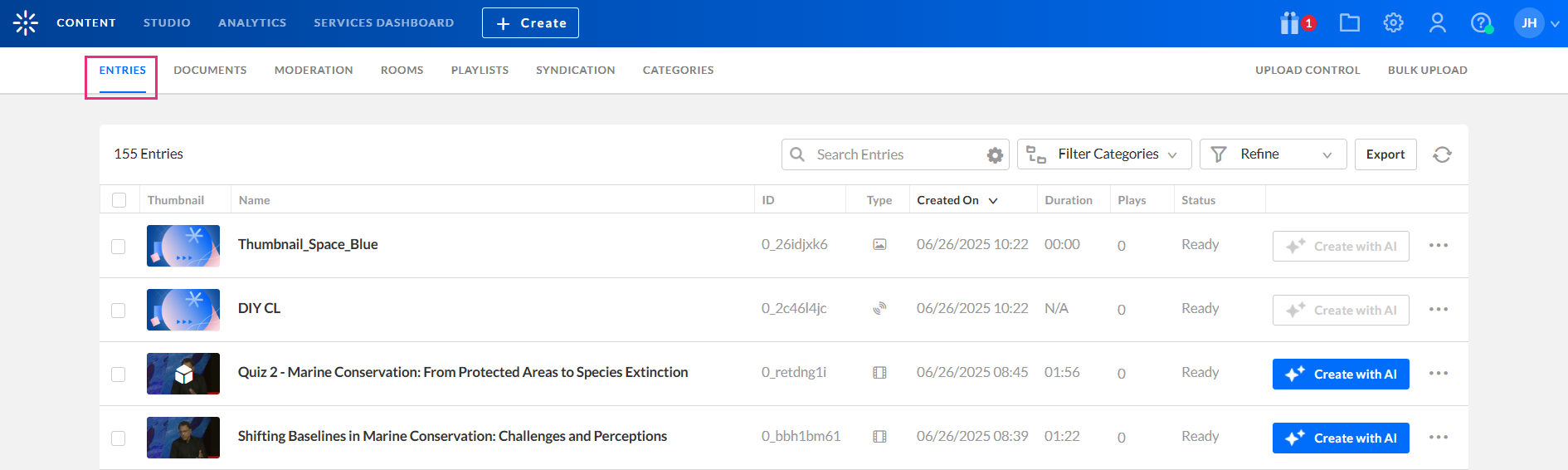
- Check the checkbox(es) next to the entry(ies) you want to delete.
The trash can icon displays at the top of the table. - Click the trash can icon.
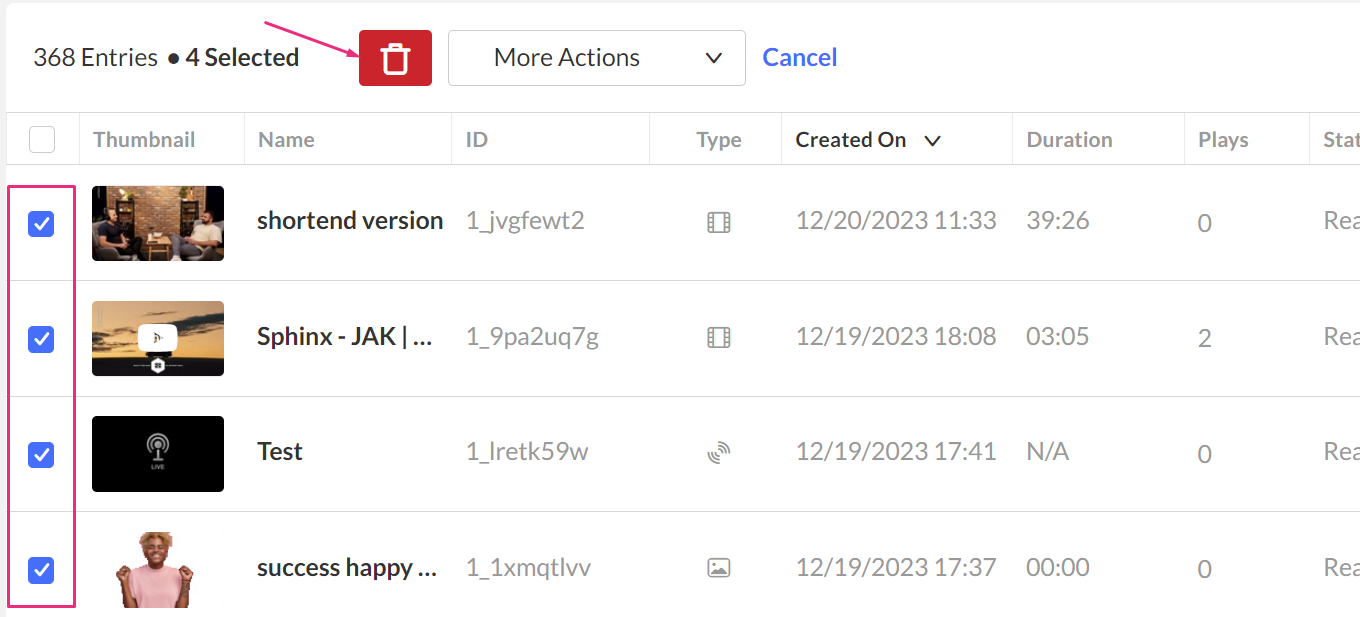 A confirmation message displays: Are you sure you want to delete the selected entries? [entries] Please note: these entries will be permanently deleted from your account.
A confirmation message displays: Are you sure you want to delete the selected entries? [entries] Please note: these entries will be permanently deleted from your account. - Click Yes to confirm.
You can delete multiple items at once (up to 35 at a time within 10 seconds). If you exceed this limit, you’ll see an error message: BaseEntry.Delete API error: “Entries are not deleting.”
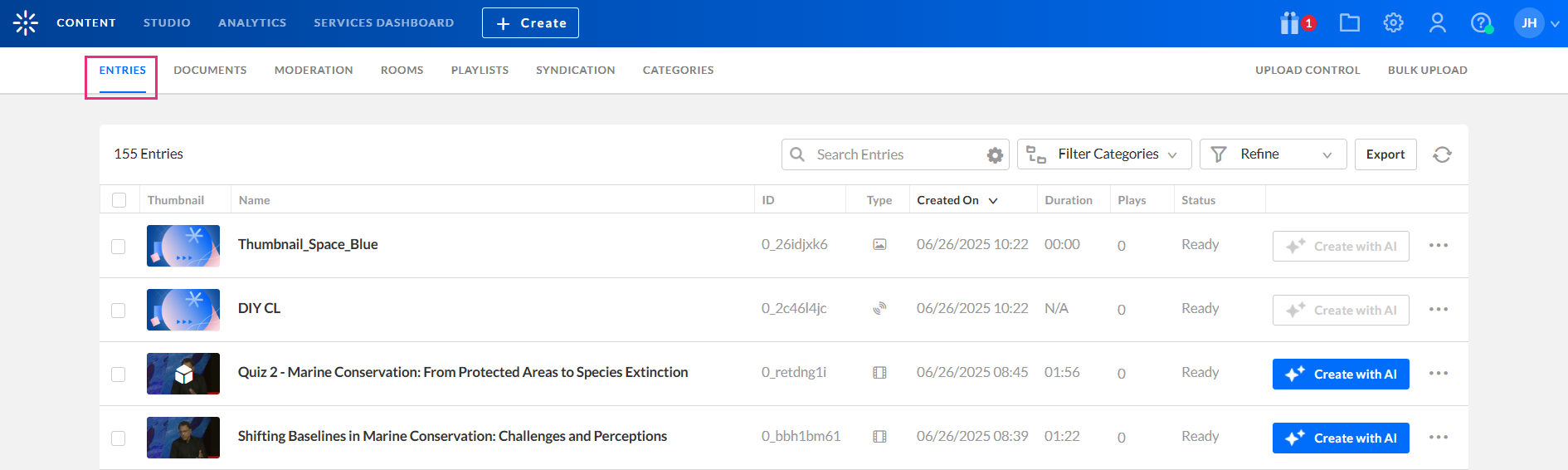
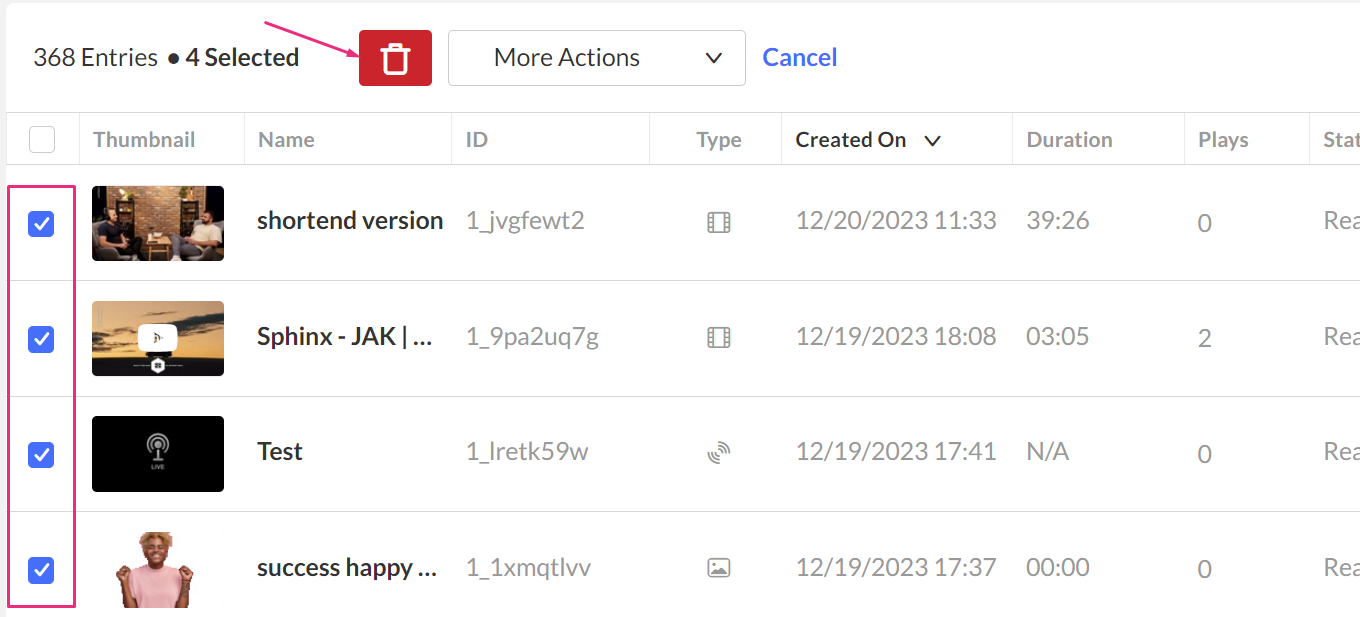 A confirmation message displays: Are you sure you want to delete the selected entries? [entries] Please note: these entries will be permanently deleted from your account.
A confirmation message displays: Are you sure you want to delete the selected entries? [entries] Please note: these entries will be permanently deleted from your account.