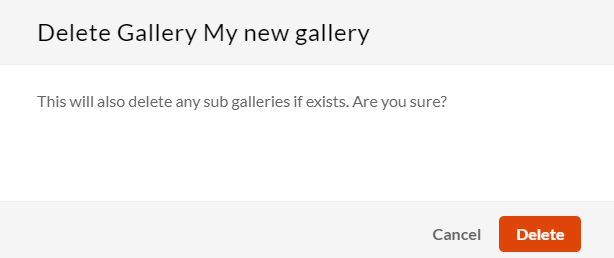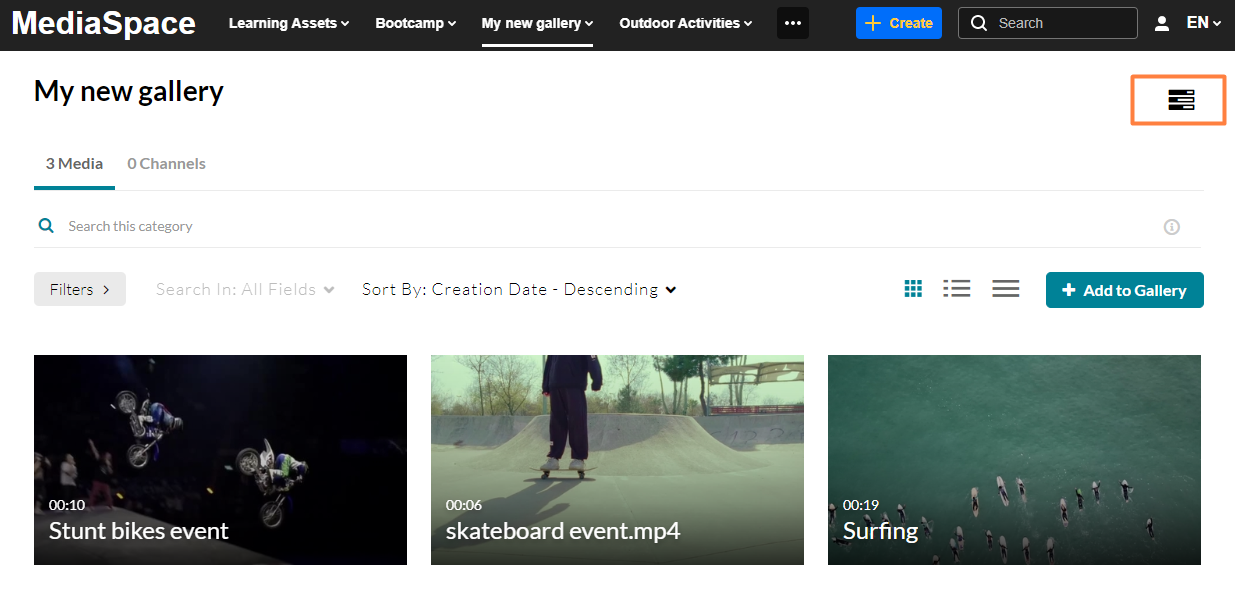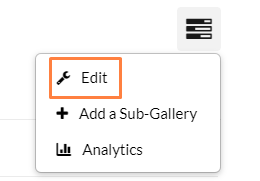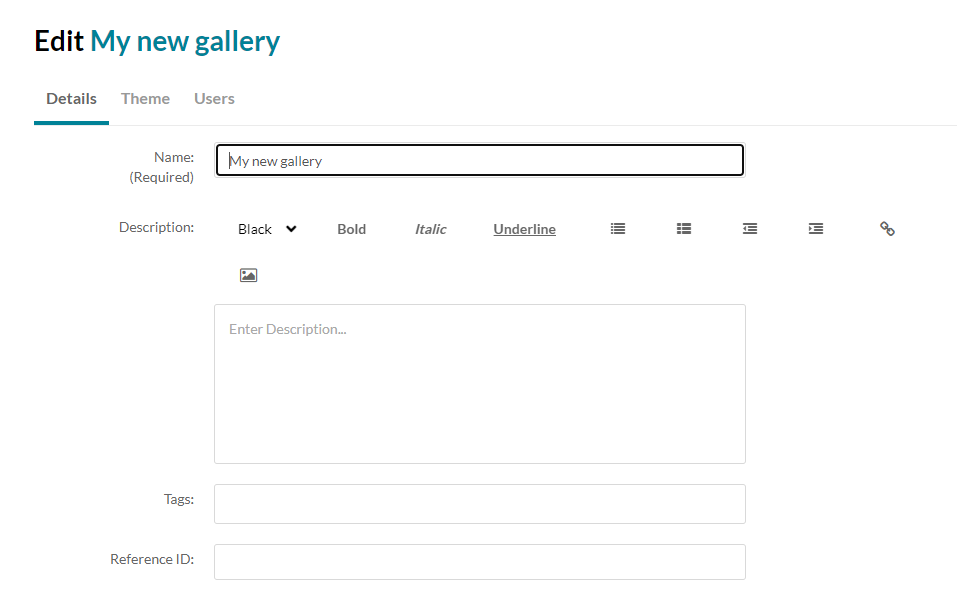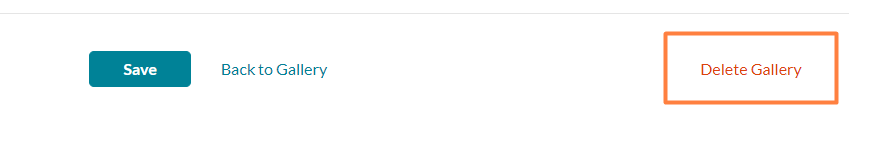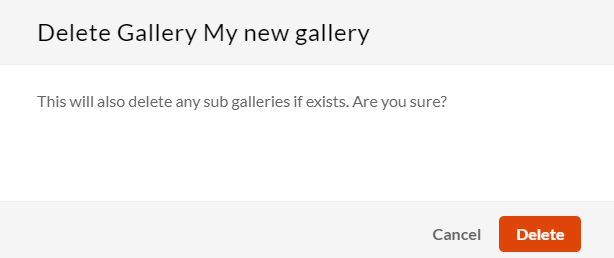About
You may want to delete a gallery or sub-gallery from time to time to keep your site updated.
If you can't access your gallery's edit page, ask your administrator to give you the required permission.
- Log into your MediaSpace site.
- Find the gallery or sub-gallery that you want to delete on the navigation bar and click on it.
The gallery page displays.
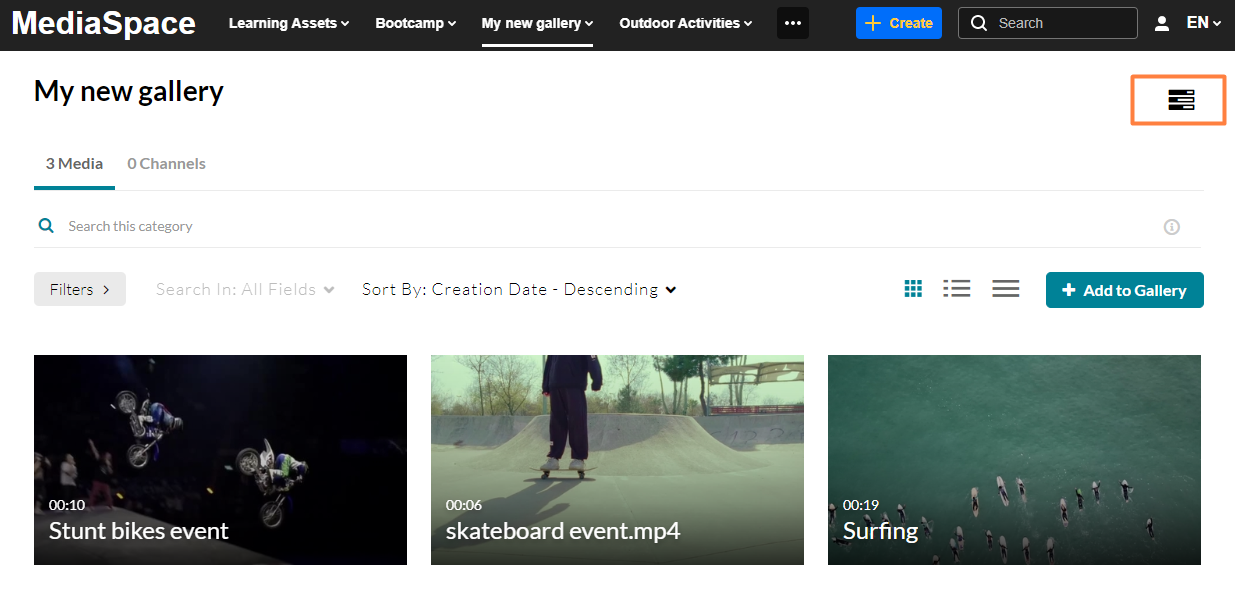
- Click the edit icon (three bars).
- Choose Edit from the drop-down menu that appears.
The Edit page displays.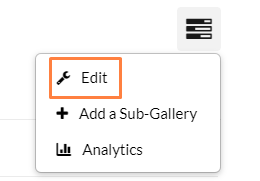
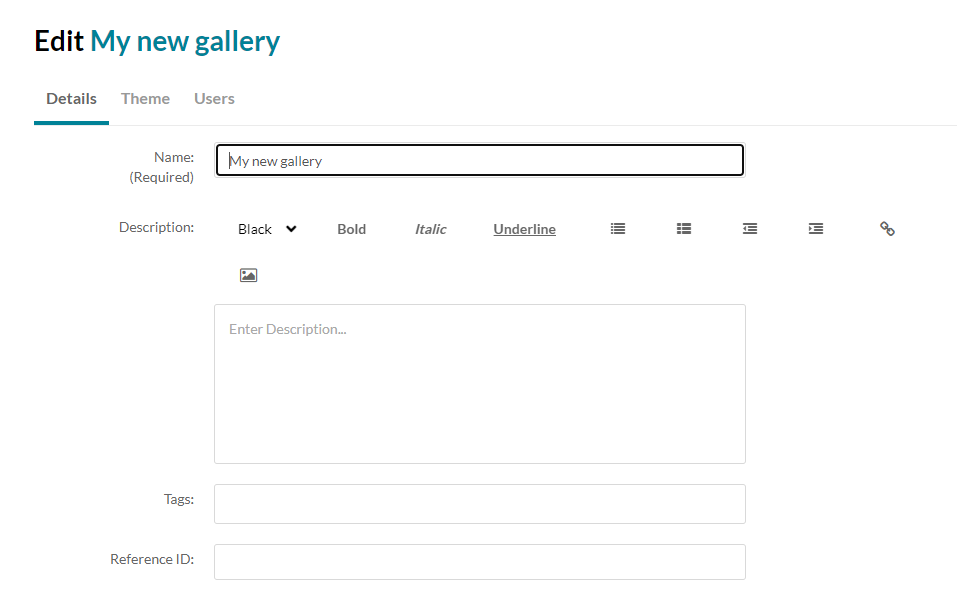
- Scroll to the bottom of the page. On the right side, click Delete Gallery.
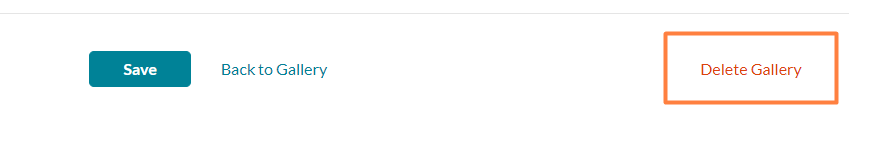
- A warning message displays: 'This will also delete any sub galleries if they exist. Are you sure?'
Click Delete to continue.
The gallery / sub-gallery is deleted.