About
Use the banner overlay capability to display text directly on the player. The banner appears over the video with a semi-transparent background to keep the message readable on any content.
Banners are useful for short notices such as disclaimers, promotions, or alerts.
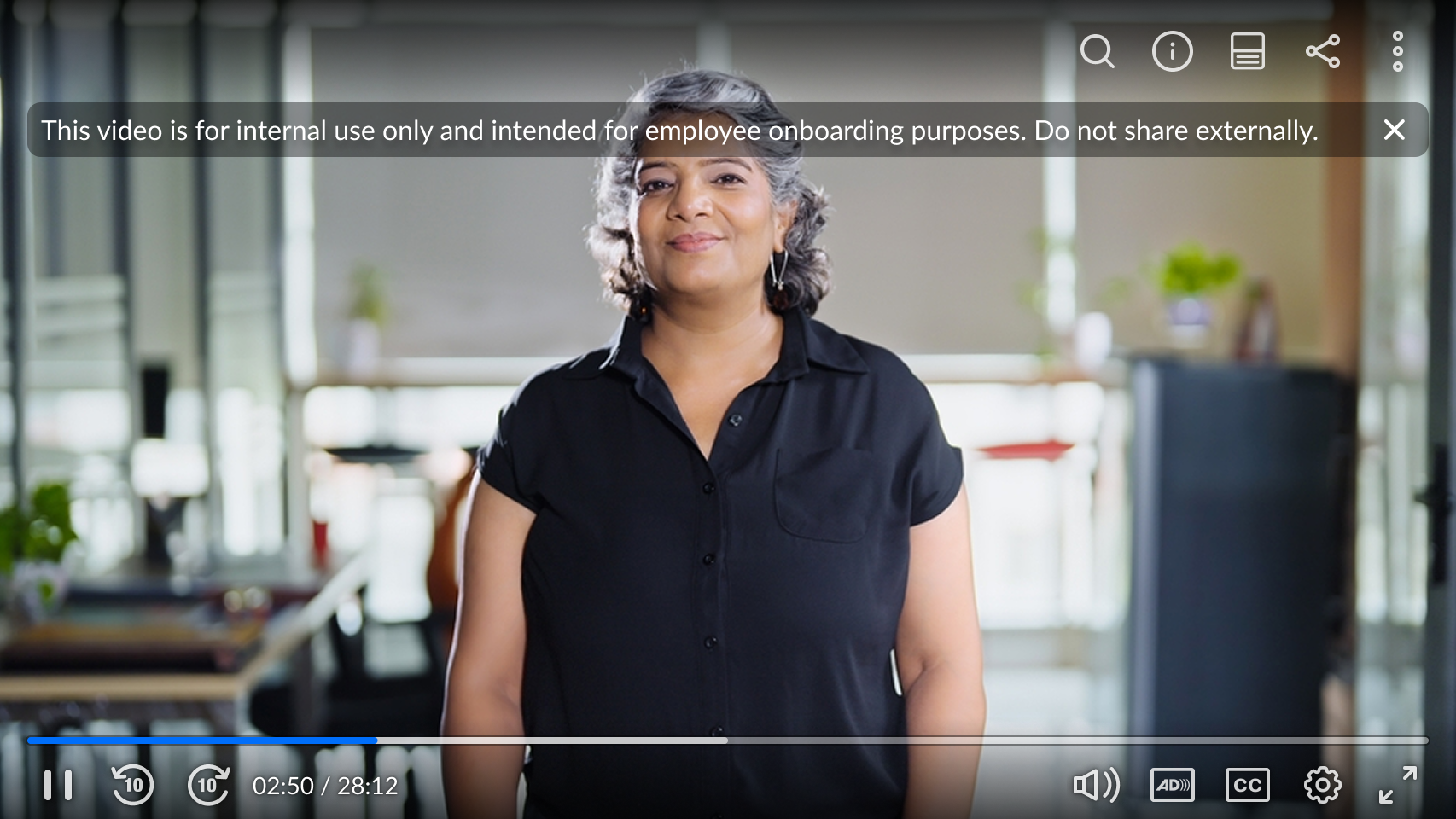
Setup
To learn how to set a banner message on the player, see Display a banner overlay on the player.
Features
The banner overlay includes the following options:- Custom text – Add your own message.
- Text wrapping – Choose whether text wraps to multiple lines or stays on one line.
- Position control – Set the banner’s position on the player.
- Duration control – Choose how long the banner is displayed (timed or full video).
- Viewer control – Allow or prevent viewers from closing the banner.
