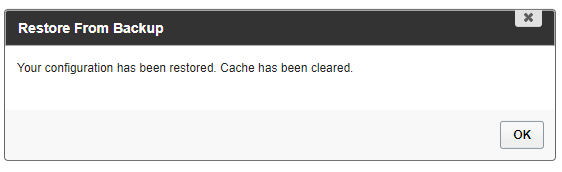About
With backups, you can create a secure 'snapshot' of the current site configuration (all modules) as a 'Last Known Good Configuration' to protect against any mistakes or data corruption. This snapshot can later be used in case you need to restore a configuration. We recommend setting the backup snapshot after you have completed the initial setup.
Create a backup
- At the top of the Configuration Management console, go to the Server Tools section and select Backup Configuration.
- Click Save Backup.


The last configuration save date shows the last time a change was made to the configuration, and NOT the last time the user saved the backup. As an example, if you made a change to the configuration on 2023-04-02 at 14:04 and waited 2 minutes before clicking Save Backup at 14:06, you would see that the Last configuration save date is 2023-04-02 at 14:04 (the time when you made the change and saved it).
A confirmation message displays: Are you sure you want to save current configuration? Remember that previous backup will be deleted.

Click Yes, save to continue.
Restore a configuration
You can easily revert to a previous version of your site configuration by using the restore feature.
- At the top of the Configuration Management console, go to the Server Tools section and select Backup Configuration.
- Click Restore Last Saved Configuration.
- Click Yes, Restore or Cancel.
- Click OK.

A warning message displays:The backup of your configuration is from 2023-04-10 16:50:40. Are you sure you want to restore your configuration to it? This action cannot be undone.
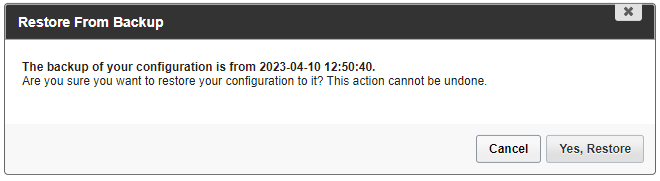
A confirmation message displays: Your configuration has been restored. Cache has been cleared.