About
The Adminaccess module lets you control which KMC users can access the Video Portal or LMS Video Configuration Management console. The Publisher Administrator role (assigned in the KMC) is the default role role with permission to enter the Configuration Management console (including via the “/admin” URL). You can also configure the module to allow additional KMC users to access these admin pages as needed.
Configure
- Go to your Configuration Management console, and click the Adminaccess module. You can also navigate directly using a link: https://{your_KMS_URL}/admin/config/tab/adminaccess.
- Configure the following:
- Click +Add "authorizedGroups".
- Click Select Groups.
- Enter the group name or group ID.
- Click Submit.
- Click Save.
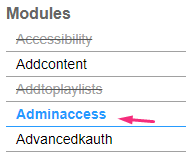
The Adminaccess page displays.

enabled- Set to 'Yes' to restrict access to KMC users with 'Publisher / Administrator' role only. Once enabled, only those users can access the admin pages, unless configured otherwise below.
To learn more about KMC roles, visit our article Administration pages.
authorizedGroups - Select the groups who are allowed to access this application’s admin pages.
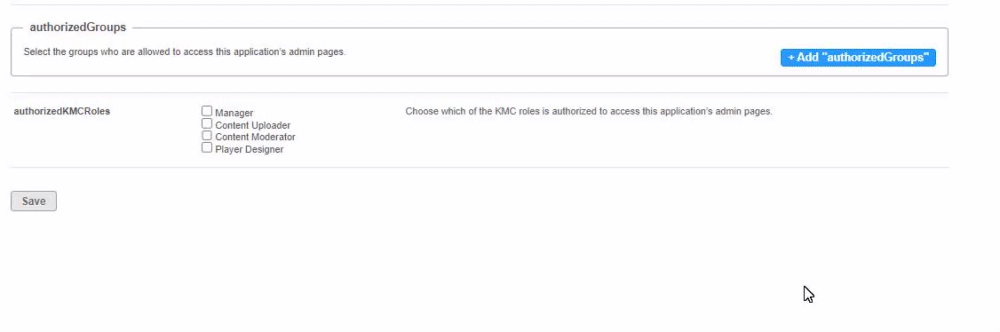
To learn how to create and manager user groups, visit our article Manage groups in the Configuration Management console.
To delete a group from authorizedGroups, simply click the Delete button.
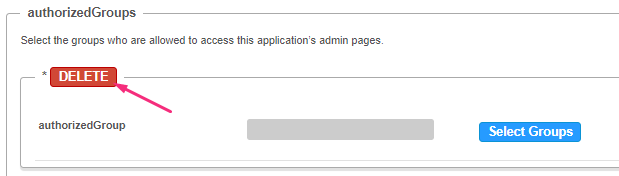
authorizedKMCRoles - To grant access to additional KMC roles, you can select from the available roles in the list, as shown in the example below.

To learn how to configure KMC roles, visit our article Manage user accounts in KMC.
