About
Adding presenters / speakers to your media lets you highlight speakers and make their names clickable links for viewers. By clicking a presenter's name, users can access their profile and see all the media they're involved in. It's an easy way to showcase presenters and organize content featuring them.
Access the Presenters tab
- From the user menu, select My Media.

The My Media page displays.

Locate the desired media and click the three dots to the far right, then select Edit.

The edit page displays.

Add presenters
- Click the Presenters tab.
- Click Add a Presenter.
- Type a name or names. Start typing and auto-complete will be presented for users and groups. For exact name searches, use quotation marks, for example, 'John'.
- Click Add.
- Click Back to Media Page to see the presenter's name on the media entry page.
If you don't see the Presenters tab on your edit page, ask your administrator to enable it in the Presenters module.
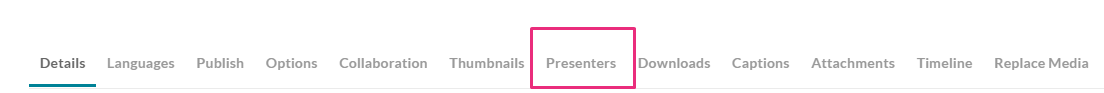

The Add a Presenter window displays.


The presenter is added.


The speaker's name displays on the opening screen (hero) as well as with the session information below.

User experience
When a user clicks a presenter’s name on a session card, they'll see additional information about the presenter. Depending on how the event is configured in the Widgets module, this opens a pop-up window displaying the presenter's advanced information card or redirects them to the presenter's profile page.

