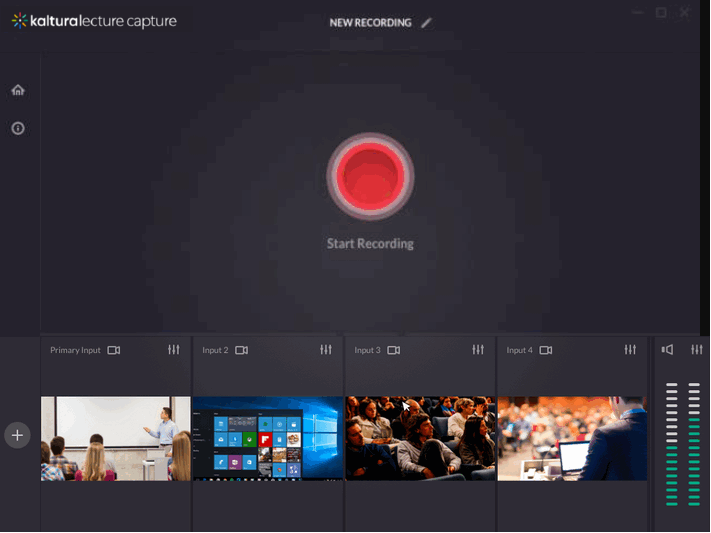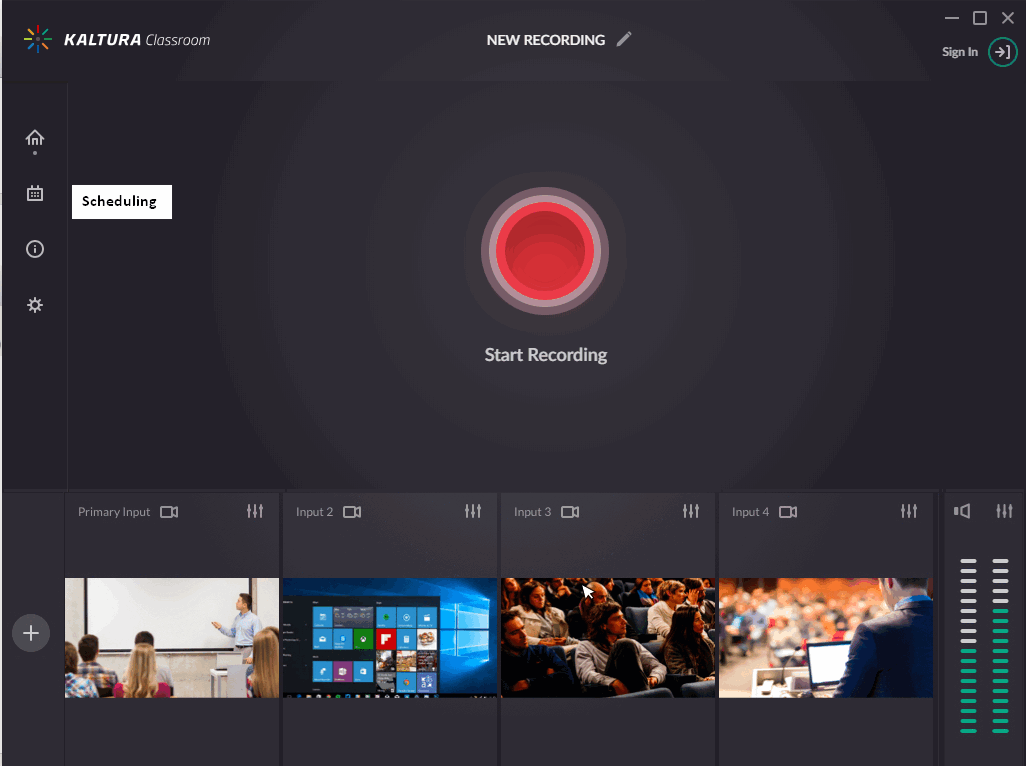The Kaltura Classroom Application setting for turning the Scheduling feature on or off is in the config.json file. The default for the Scheduling parameter is True (on). See the Kaltura Specific Parameters for the config.json File for the exact location and parameter to enable or disable Scheduling.
The following shows the Kaltura Classroom Application with the Scheduling parameter set to True.
If the Scheduling parameter is disabled (set to False) in the config.json file, you can create a recording event in MediaSpace even though Scheduling is disabled, however, the event will not be recorded on the resource. The Schedule tab will not be displayed in the Kaltura Classroom Application.
The following shows the Kaltura Classroom Application with the Scheduling parameter set to False.