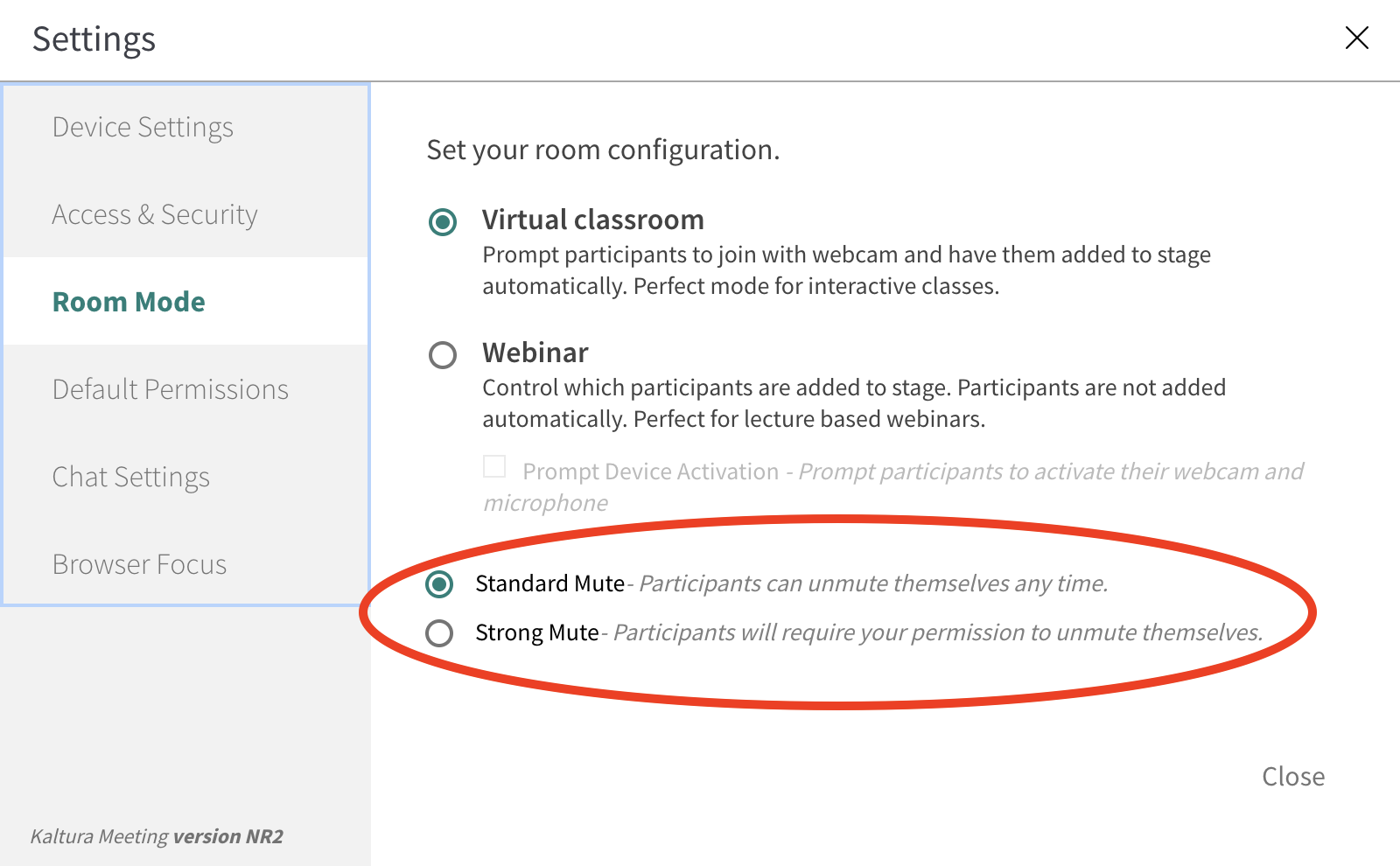Legacy notice
This article documents the legacy KME Room. For information on the new room, please visit the new Kaltura Room documentation.
Room hosts can change the Mute mode of their live room from a standard Mute mode to a strong Mute mode.
Standard Mute Vs Strong Mute
Standard Mute allows hosts to mute participants but gives them the ability to unmute themselves anytime. This use case is best suited for a meeting amongst peers. Strong Mute allows hosts to mute participants but does not give participants the ability to unmute themselves. Only the host can unmute participants in the Strong Mute setting. This use case is best suited for a teacher who wants to mute students and not allow them to unmute themselves.
- Click Settings in the upper bar.
- Click Room Mode tab.
- Click Standard Mute or Strong Mute