Legacy notice
This article documents the legacy KME Room. For information on the new room, please visit the new Kaltura Room documentation.
You can allow participants to download shared files by enabling them to download files added to the on-demand course.
Allow Participants To Download Shared Files
By default, files added to an on-demand course are NOT downloadable.To allow participants to download shared files, take the following steps:
Step 1
Step 1
- Hover your cursor over the file you want to allow your participants to download.
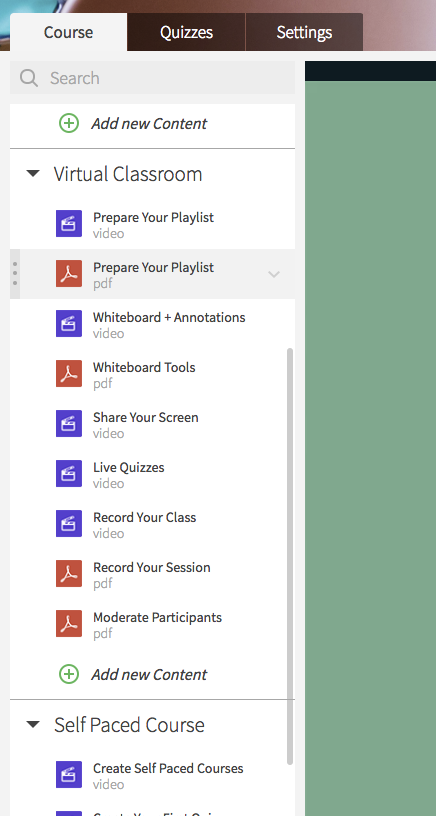
Step 2
- Click the v drop down corresponding to the file.
- Click the Enable Download option.
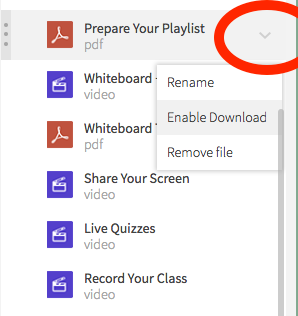
That's it.
Your particpants will be able to download that file directly from the on-demand course.
