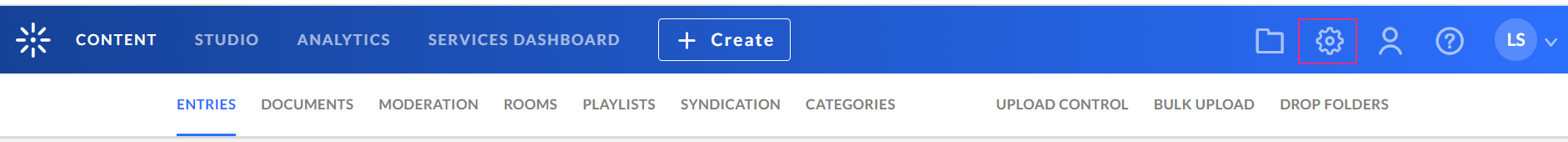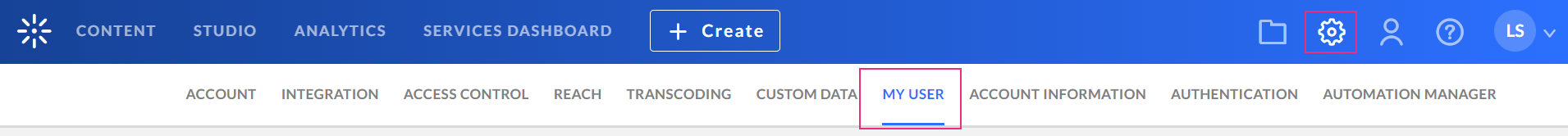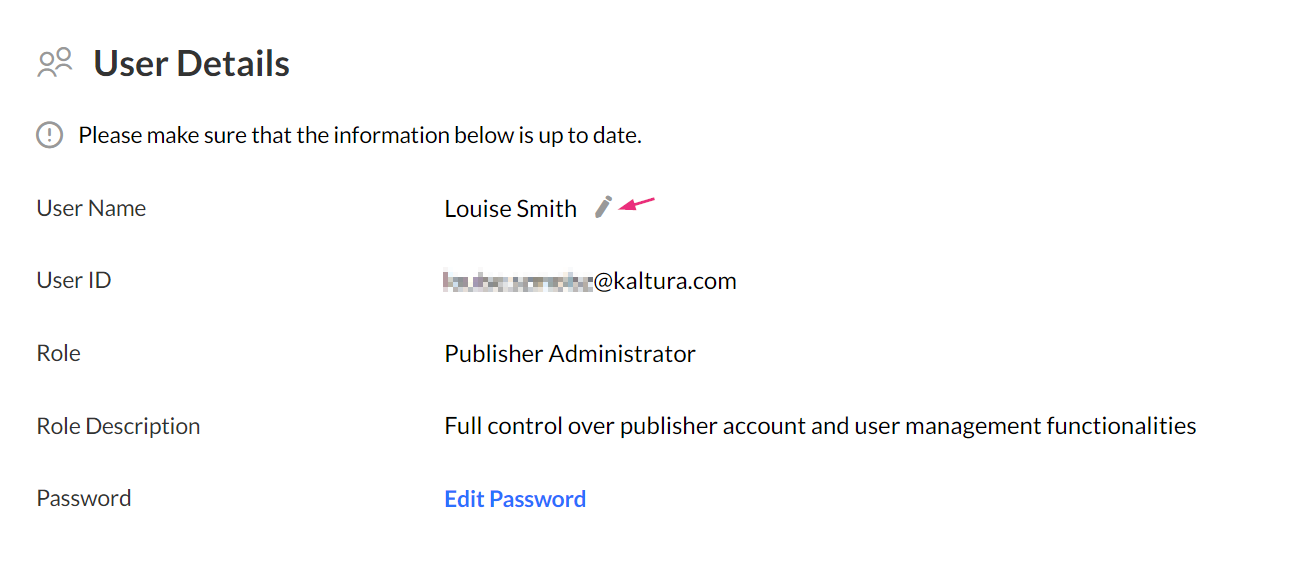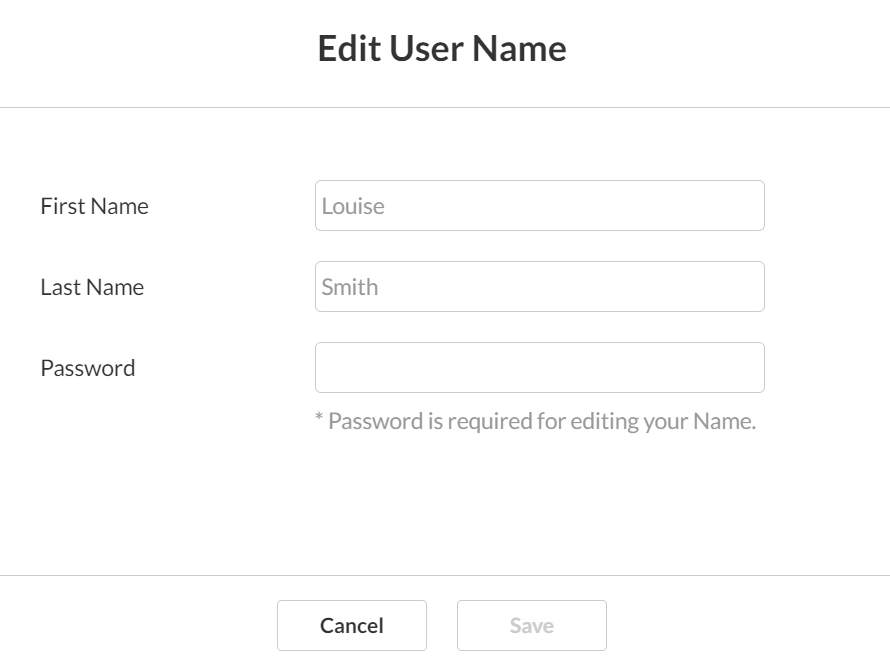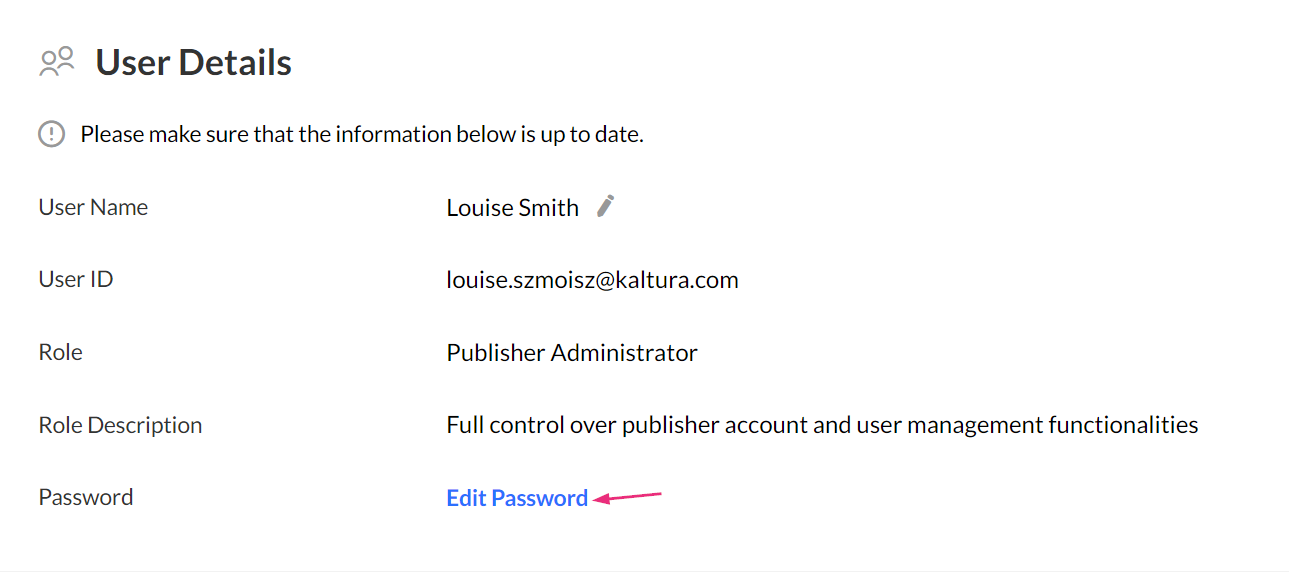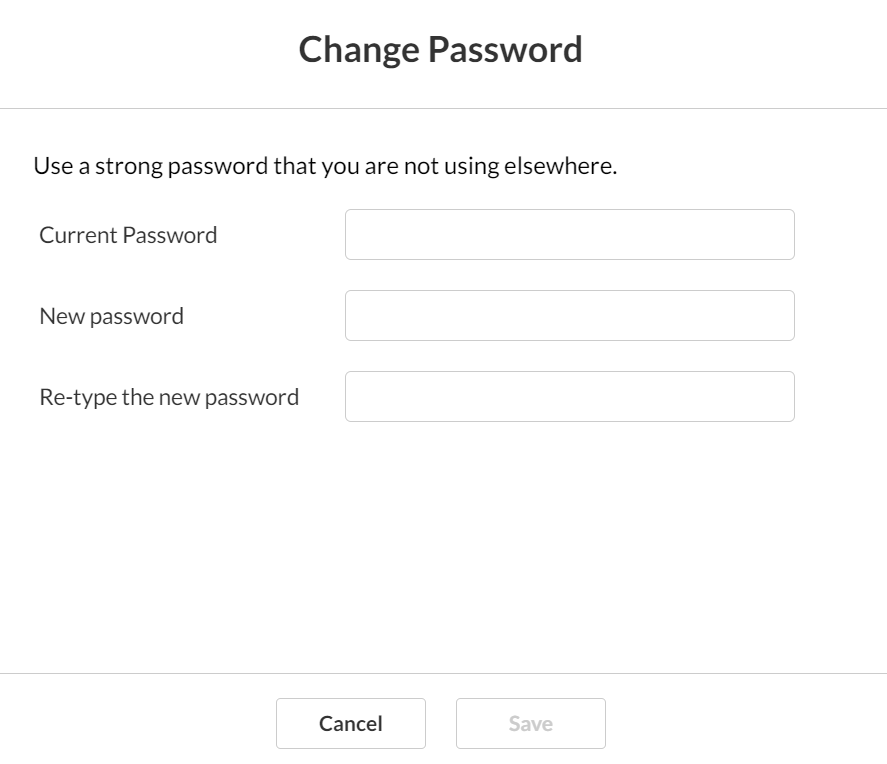About
As a KMC administrator, you can change your personal details, such as name and password, from the My User settings.
Email addresses can't be changed via KMC.
To change the Publisher User ID, go to the Administration tab. Once updated, the changes will automatically be applied and reflected on the My User page.
Access My User settings
- Log into KMC.
- Click the gear icon.
The settings menu displays.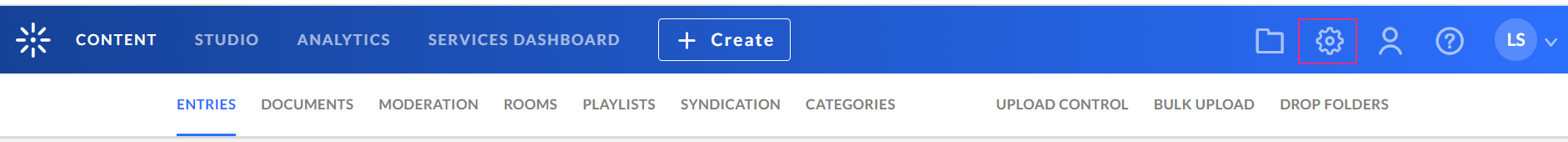
- Click My User.
The User Details page displays.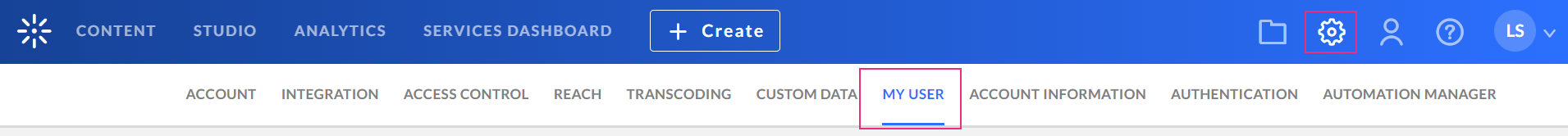

Edit user name
- Next to your user name, click the pencil icon.
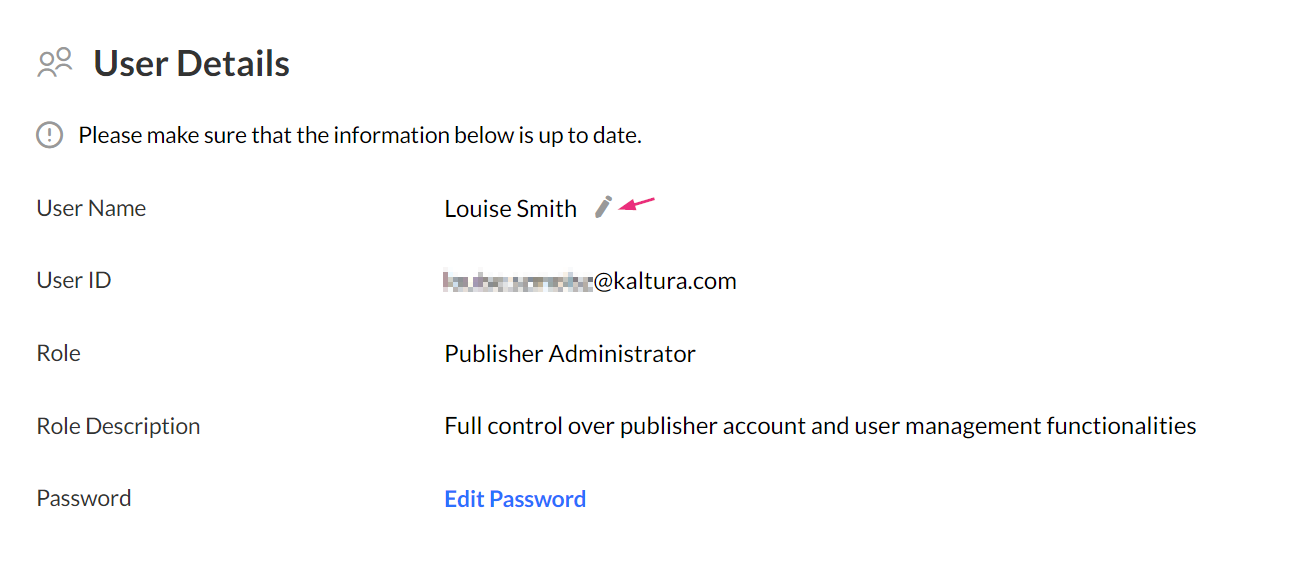
- The Edit User Name window displays.
For authentication purposes, you will need to provide your current password before being able to make any changes in the system.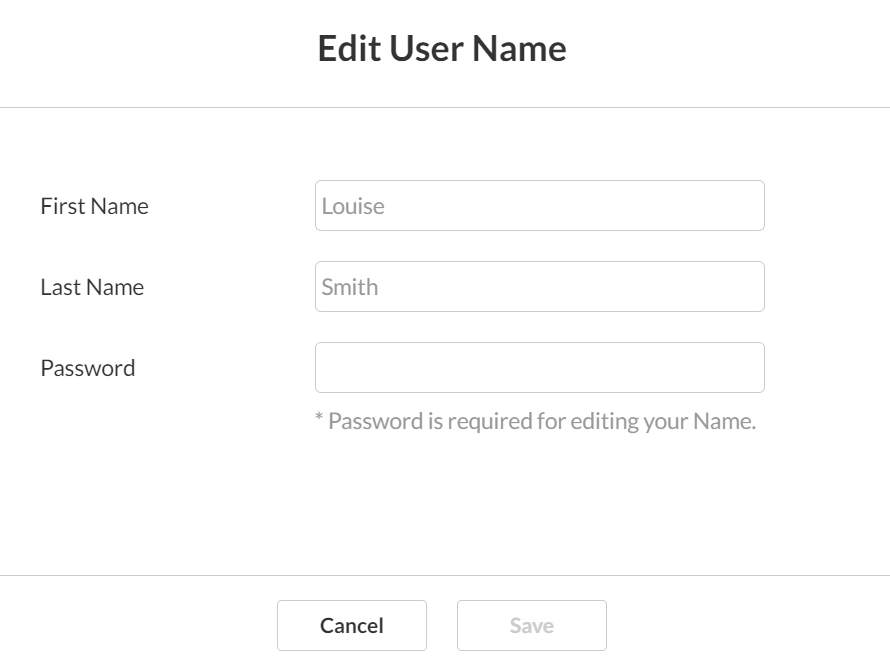
- Enter your password and change your name.
- Click Save.
Change password
- Click Edit Password.
The Change Password box displays.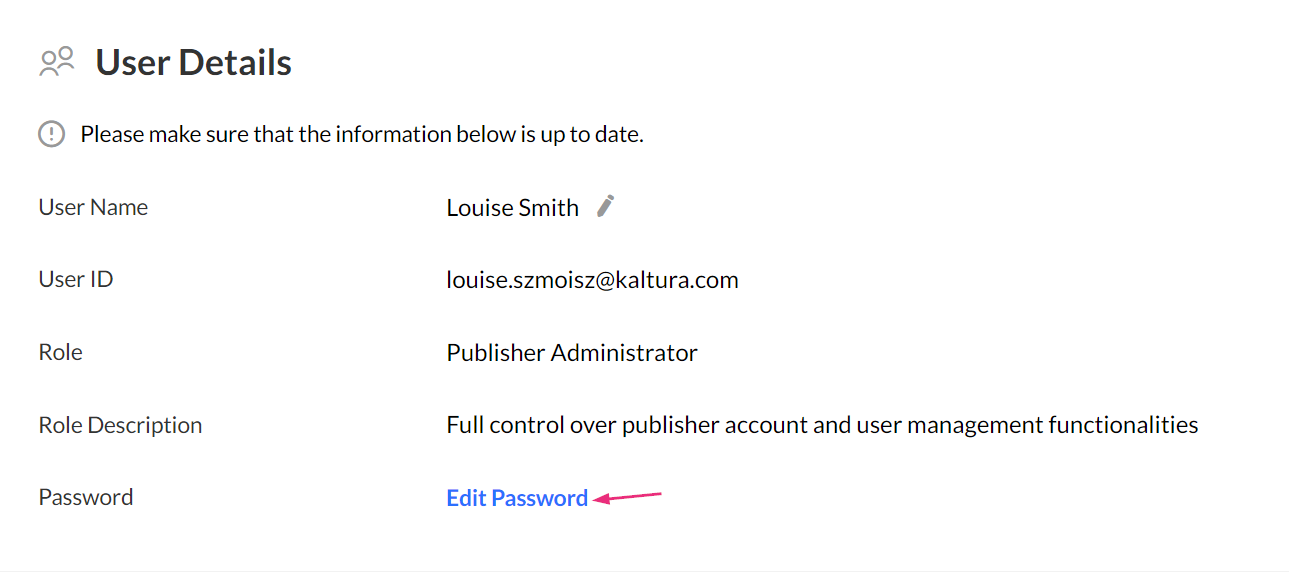
- Type your current password in the first field.
- Type your new password in the second and third fields.
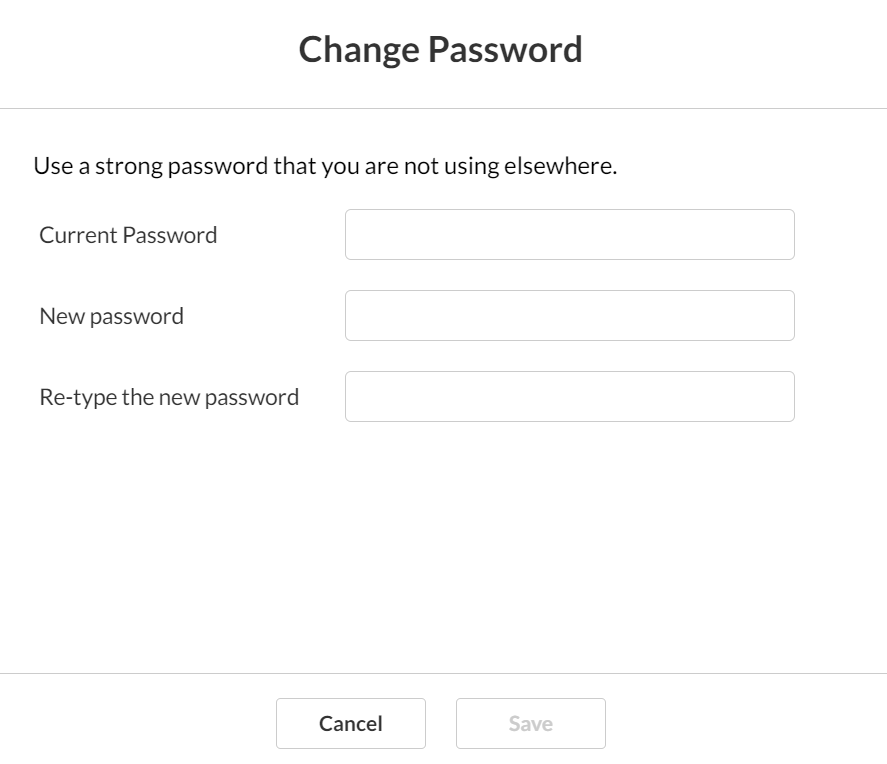
- Click Save.