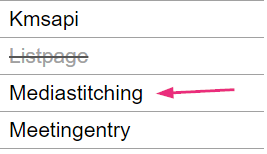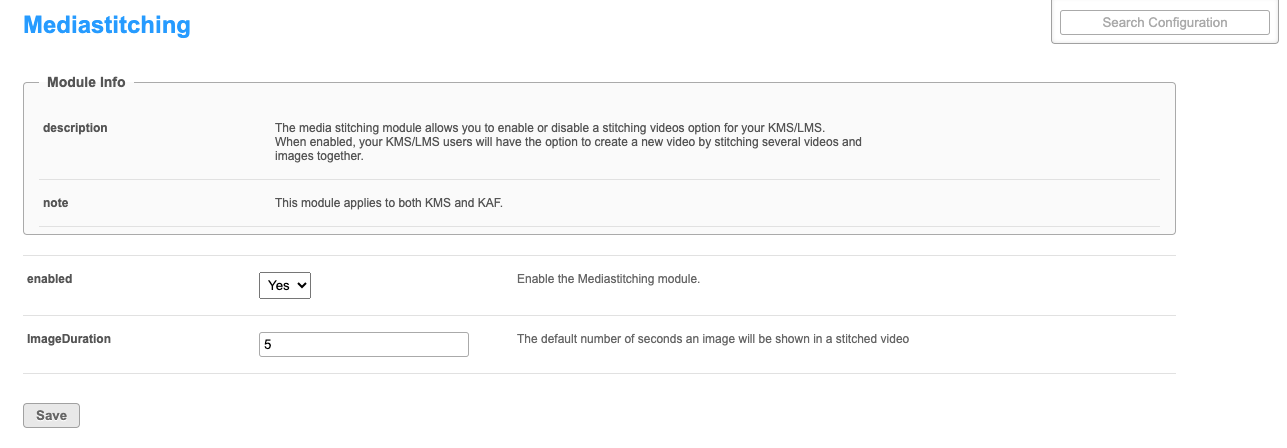About
Media stitching allows users to stitch or splice together multiple videos and images to create a new, original video.
Configure
- Go to your KMS or KAF admin page, and click on the Mediastitching module. You can also navigate directly using a link: https://{your_KMS_URL}/admin/config/tab/Mediastitching.
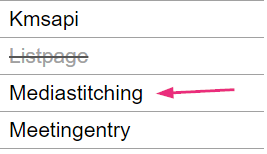
The Mediastitching window page displays.
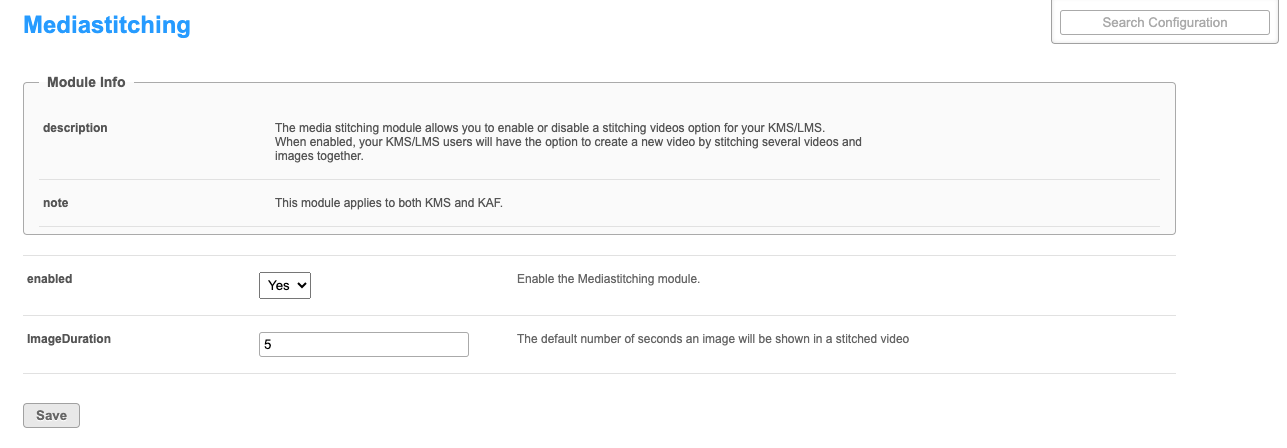
- Configure the following:
- Click Save.
Enabled - Set to 'Yes' to enable the module.
ImageDuration - Choose the duration you want (default is 5 seconds).