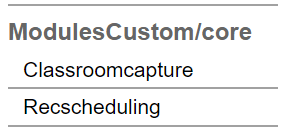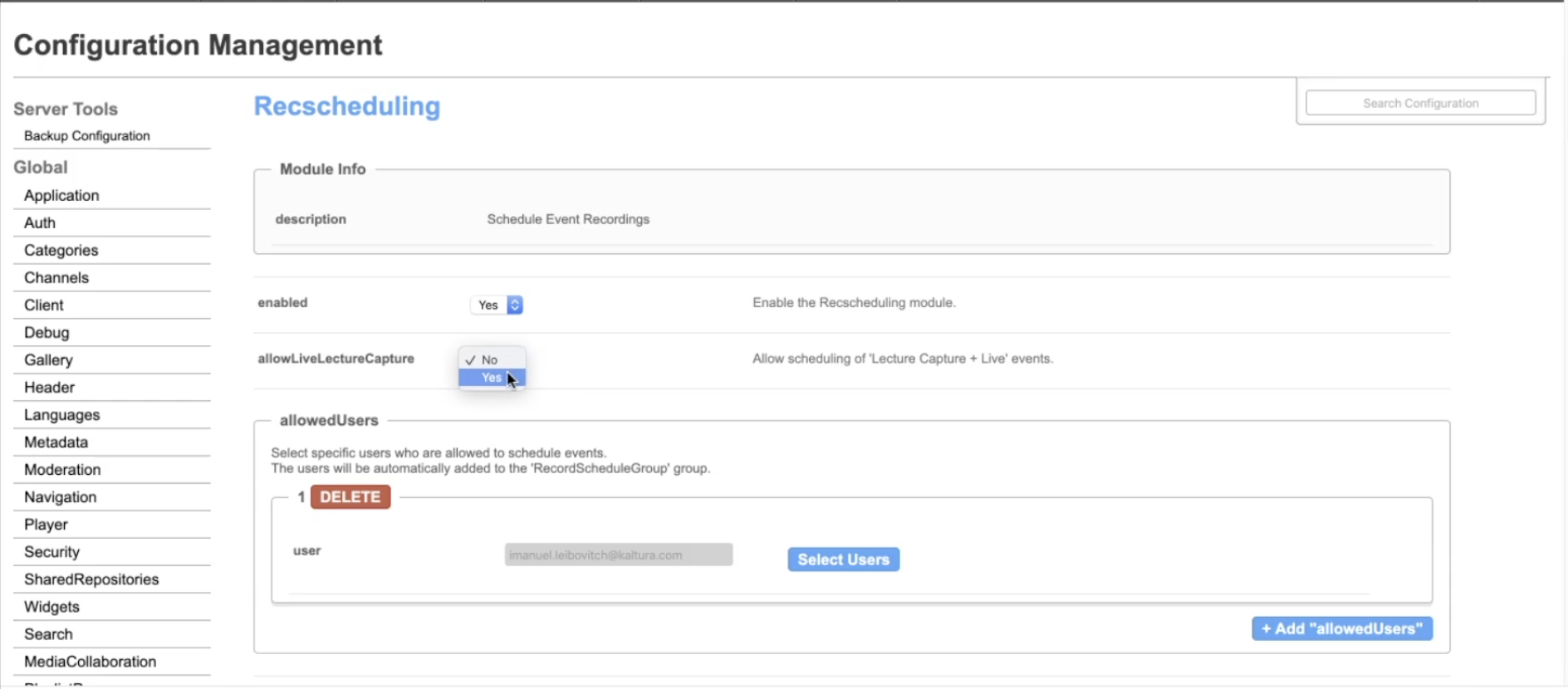Enabling Live Broadcasting for Kaltura Classroom
Kaltura Live Broadcasting for Kaltura Classoom is managed by KMS and KAF system administrators in the Admin area accessed from <Base_URL>/admin (e.g. https://videos.mediaspace.kaltura.com/admin).
To enable live broadcasting for Kaltura Classroom in KMS/KAF
- Login to KMS or KAF and go to the Kaltura Configuration Management window.
- Scroll down and select the Recscheduling module in the ModulesCustom/core section.
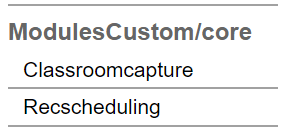
The Recscheduling Administration page is displayed. - Set “allowLiveLectureCapture” to Yes
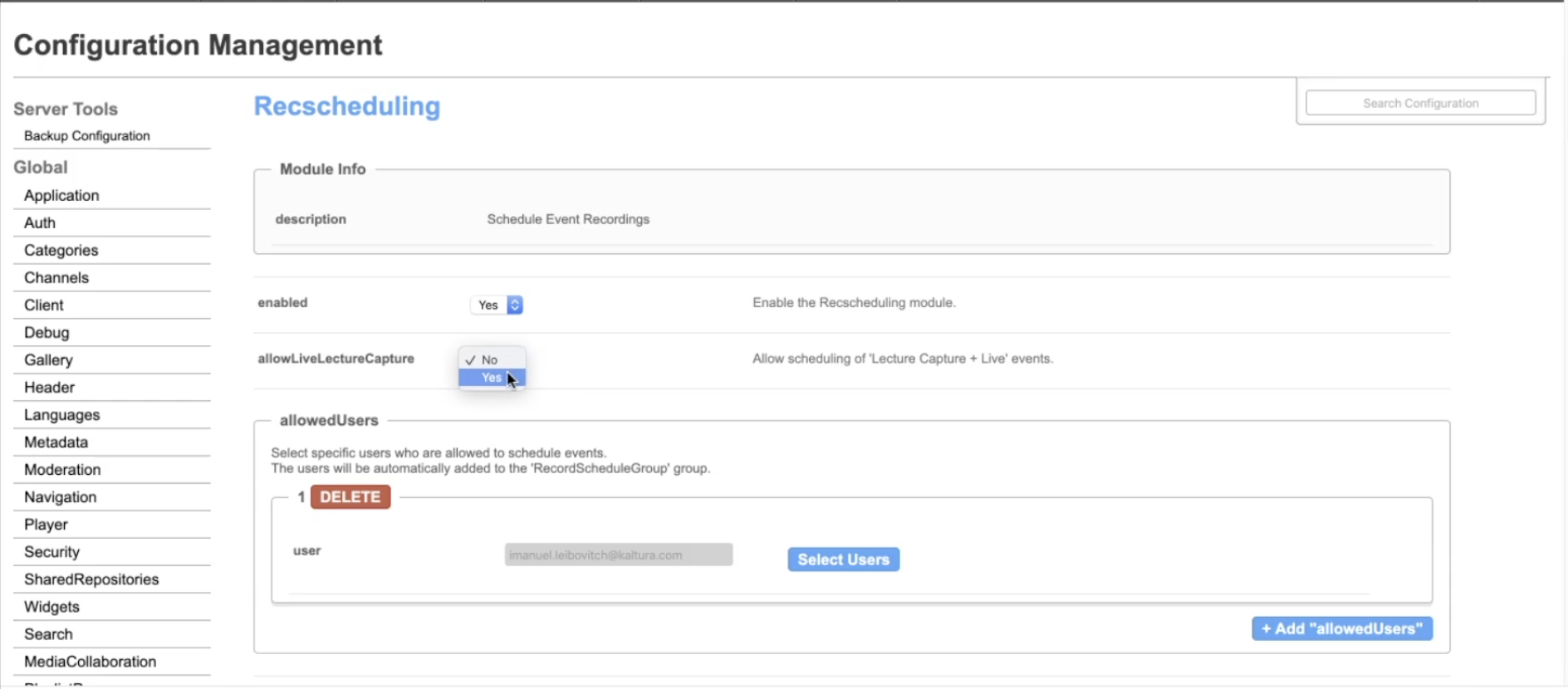
For additional information about this feature see Lecture Capture - Live Broadcasting.