About
This article describes how attendees can leave a Kaltura Room session.
Leave the session
- At the lower right hand corner, click the End Session button (door icon).
- Click Leave session to leave the room.
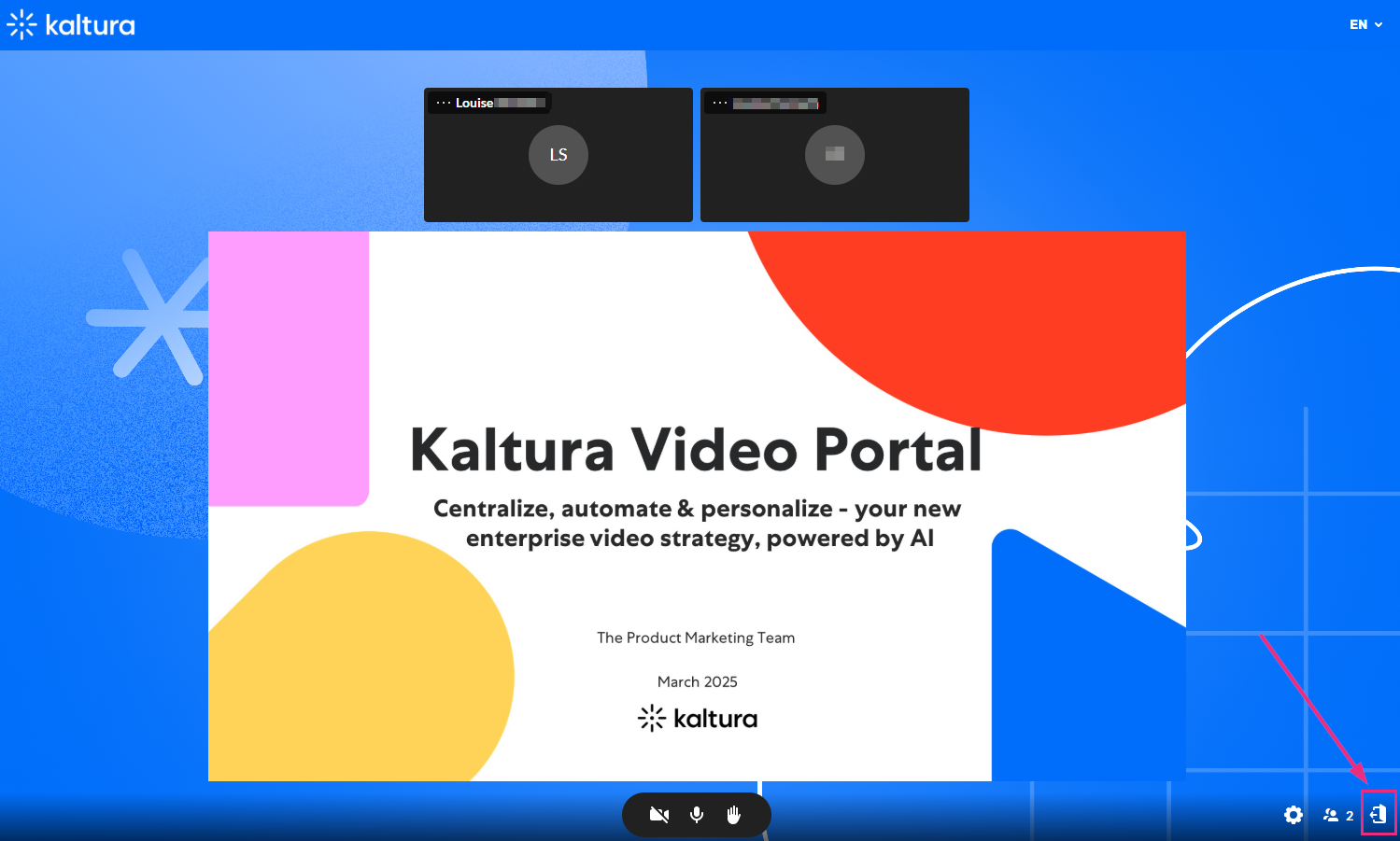
A confirmation message displays.

You can also leave the session by closing the browser tab or window or simply navigating to another page.
If the session is in a channel, you will be redirected back to the channel.
After leaving, you’ll see a screen confirming that you’ve left the session. You can rejoin at any time by clicking Rejoin the session? on the confirmation screen or by returning to the invite link.
Session timeout
If the moderator leaves the room and doesn’t return within 15 minutes, the session will automatically close for all participants. You’ll see a message confirming that the session has ended.
