About
The Info icon allows users to get details about the video they're watching. The info screen shows useful information such as the video title, uploader, number of plays, creation date, and description.


The following is a sample of the information displayed when the Info icon is clicked.
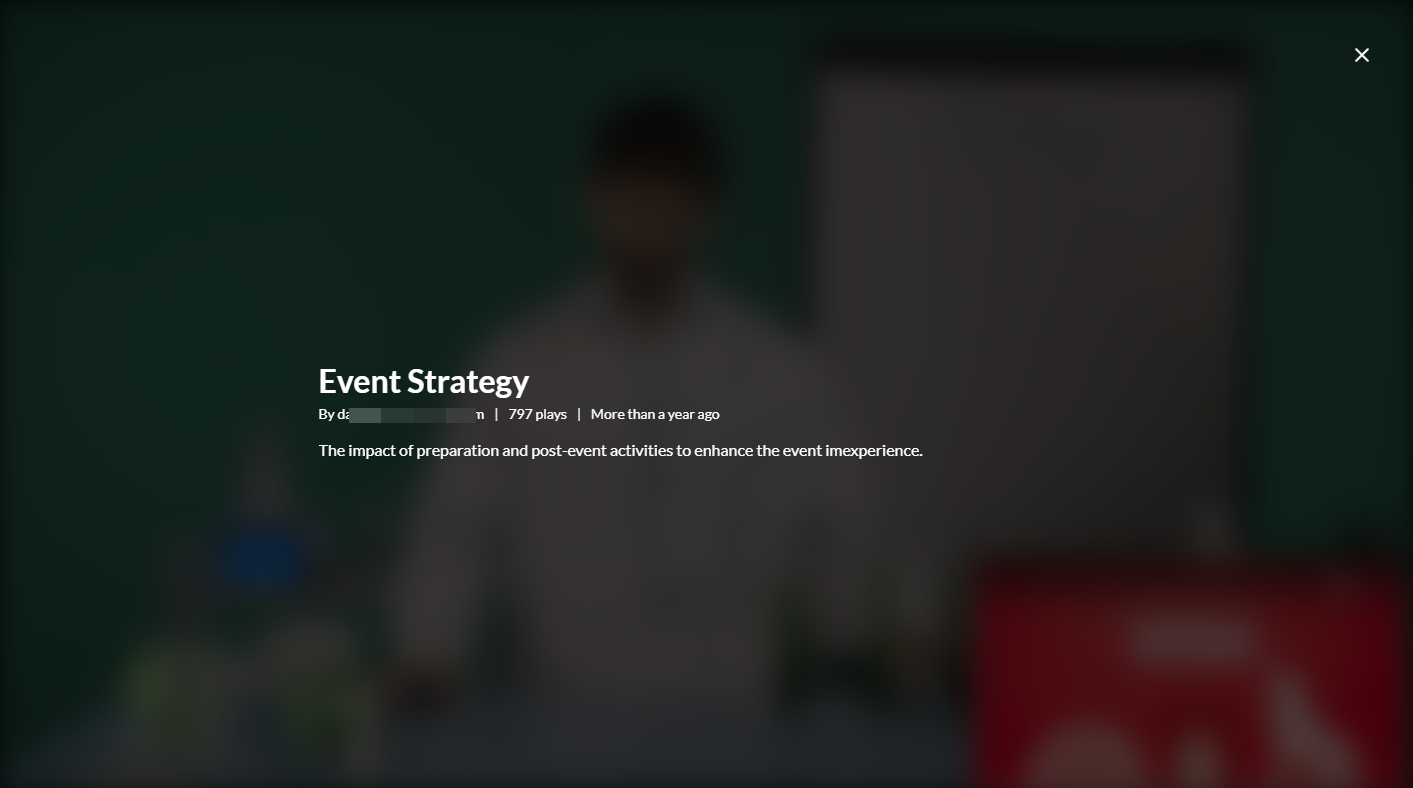
Features
The info screen displays the following information for all video types:
- Video title
- Uploaded by
- Number of plays
- Creation date
- Description
Setup
To learn how to set the Info plugin on the player, see Enable an information icon in the player.
