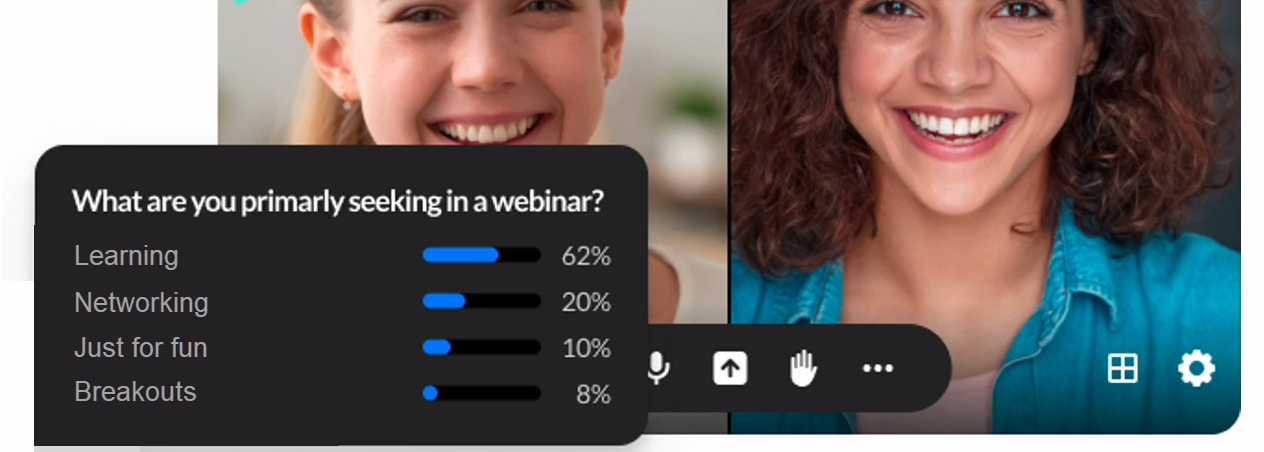About
We've compiled the following glossary to help you get familiar with basic Kalturian terms and concepts of virtual classrooms. Use it to optimize your virtual classroom and take full advantage of its capabilities and components. Understanding the terms herein will help make your experience with virtual classrooms simpler and clearer.
Continuous Classroom
Part of the platform’s comprehensive classroom management capabilities, Continuous Classroom maintains all settings, branding, and files from session to session, eliminating repetitive setup and ensuring you’re always ready to pick up where you left off.

Landing page
The landing page lists the virtual classroom details, including name and description. The page displays an Enter the site button that, when clicked, leads to the virtual classroom site. There's also a Contact us button, allowing attendees to contact organizers for additional information. When registration is open, the page also displays a Register button for those who have not yet registered for the virtual classroom. Speaker profiles are also displayed so that attendees can learn more about those who will be speaking in the virtual classroom. The landing page is public for everyone to visit and can be used as a promotional tool for the classroom in order to encourage registration.

Site
The virtual classroom site is a website that hosts your virtual classroom content. It is a restricted site for registered users to access live classes and learning materials. The Chat and Collaborate widget is always enabled, allowing participants to receive updates and communication with one another - even between classes. The virtual classroom site has a unique URL and is created for each virtual classroom created on the account. The virtual classroom site lists the virtual classroom name, speakers, and the virtual classroom description. The page displays an Enter room button that, when clicked, leads to the Kaltura room. You may click Share to share this site on socials or via email. Here you may also copy a link to the virtual classroom site.

Registration
Attendees may register for your virtual classroom, and you may customize the registration form that they receive.
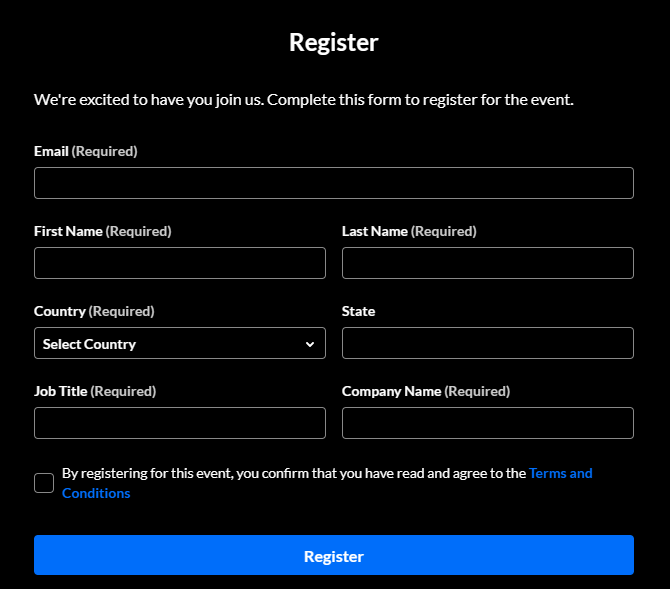
Once registered, your attendees receive a magic link via email, allowing them to enter the virtual classroom.
Live session
Your virtual classroom is broadcast in real-time, allowing you to generate engagement with your attendees live. Your live session includes Storyboard, bring-to-stage feature, native video playback, and our engagement tools, such as group chat, notifications, attendee reactions and timed confetti, live and scheduled polls, and quiz.
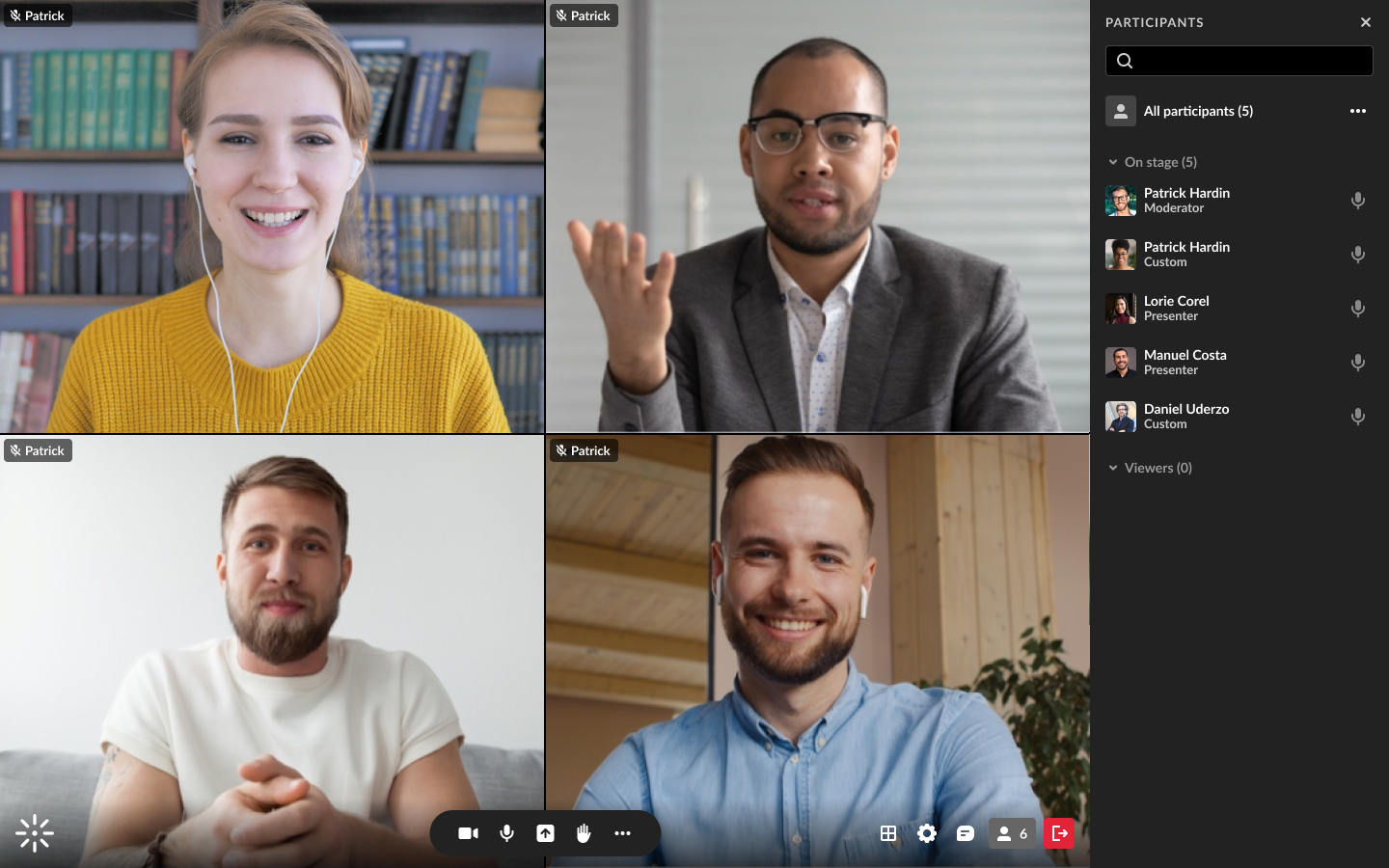
Notifications
You can create and manage notifications such as announcements ahead of your virtual classroom. You can notify, recommend, and otherwise engage with your attendees. You can even sprinkle confetti on attendees' screens at special moments to increase engagement and excitement. For example, you can build excitement right when you make your big announcement, or when your first speaker makes his or her main point.
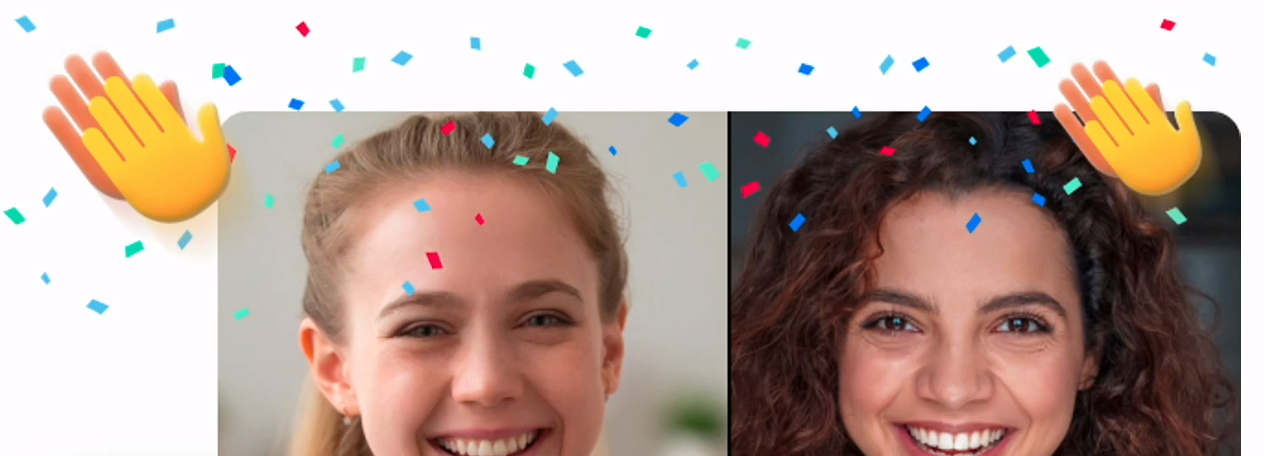
Engagement tools
Your virtual classroom comes equipped with engagement tools, such as group chat, notifications, participant and crowd reactions, quiz questions, live and scheduled polls. The engagement options in the room will keep your attendees on the edge of their seats.