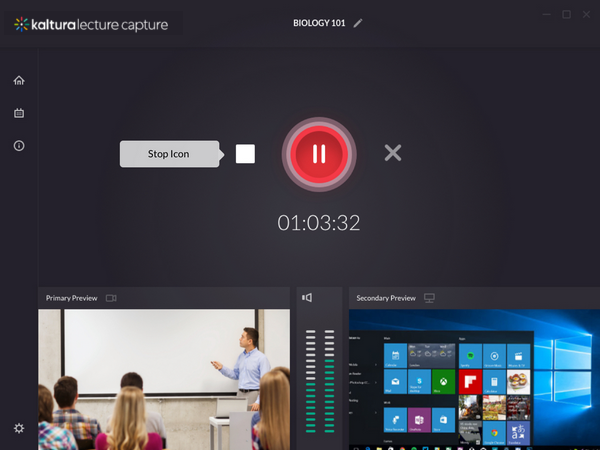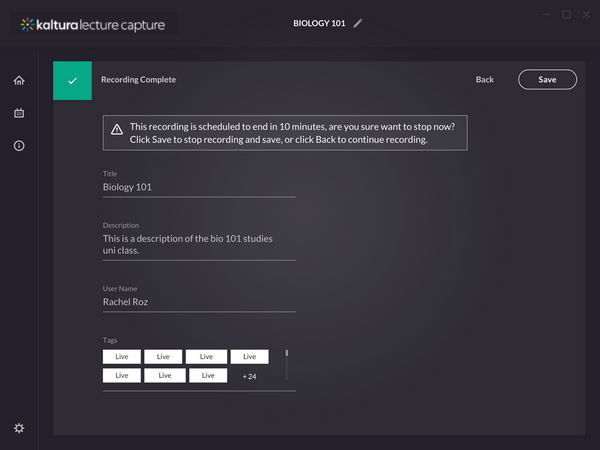To stop your recording before its allotted time:
- While recording, press the square to Stop Recording.
The recording complete screen is displayed (the recording will be paused while the complete screen is displayed)
Note: If the scheduled event is a Live Event the live broadcast will also stop.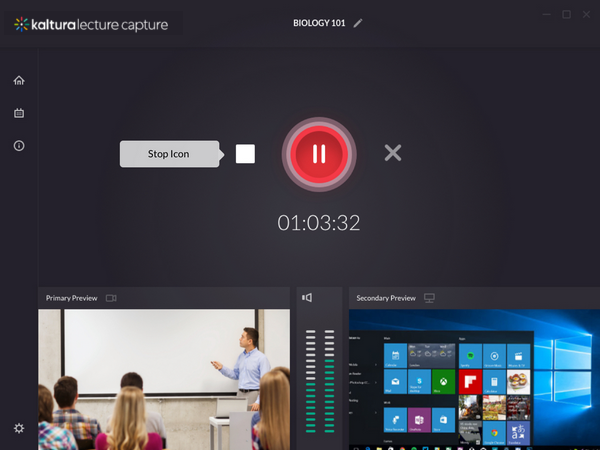
- Confirm that you want to end the recording earlier or cancel your decision to end early.
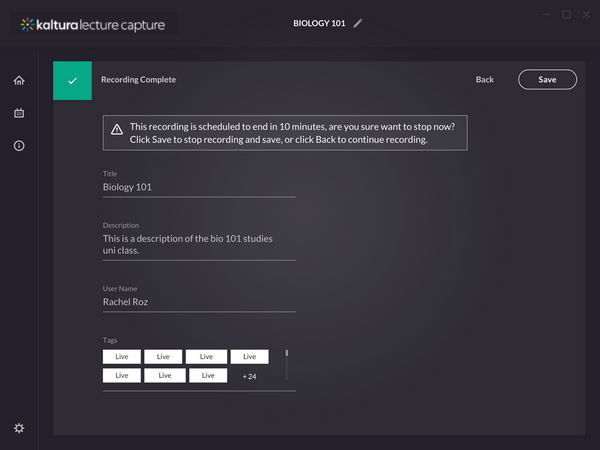
A confirmation message is displayed indicating that your recording was successfully saved.