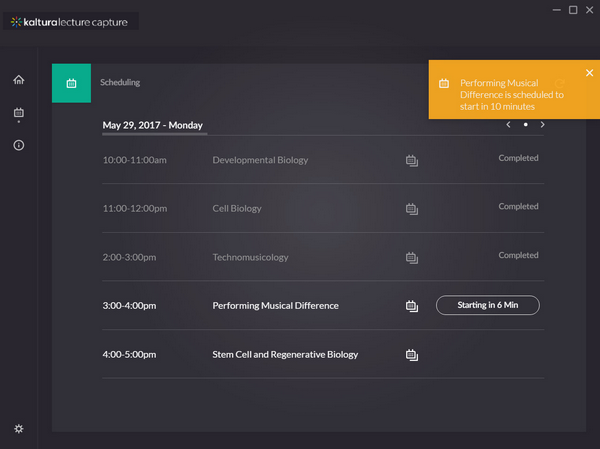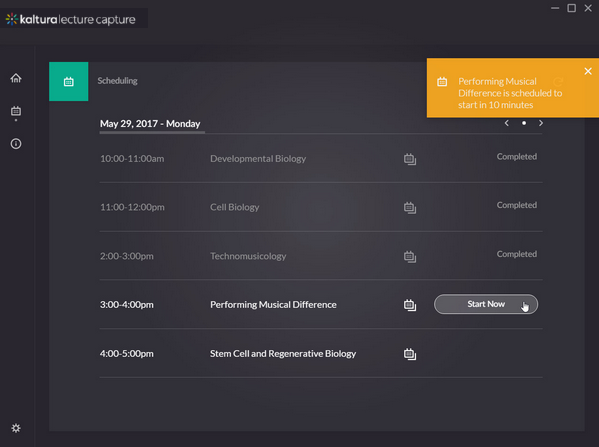If there is no conflict, you can choose to start the scheduled recording up to 10 minutes earlier than the recording is scheduled to start.
Note: If the scheduled event is a Live Event the live broadcast will also start earlier.
- Go to the Scheduling tab
A message and countdown is displayed.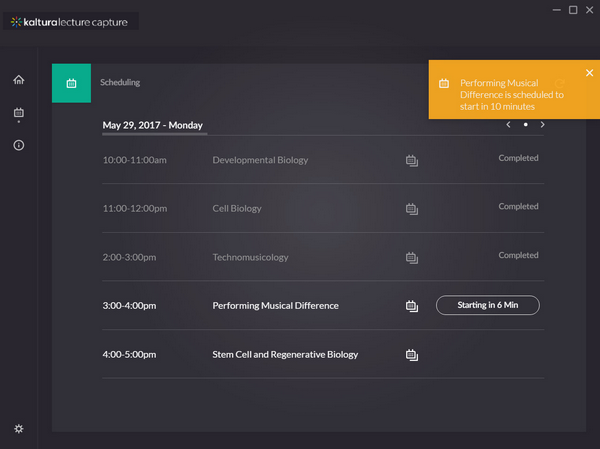
- Hover over the countdown and click Start Now.
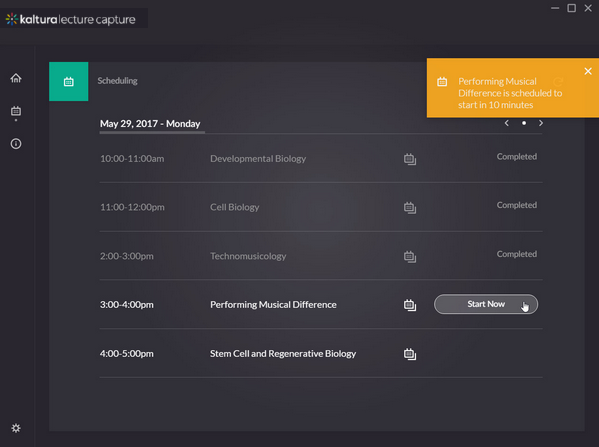
- Begin recording.