About
The Private Chat tab is where you may have a 1:1 chat with another participant. The Private Chat tab displays the same to an attendee and a moderator.
Click on the Private Chat tab, then click the Connect with attendees button.
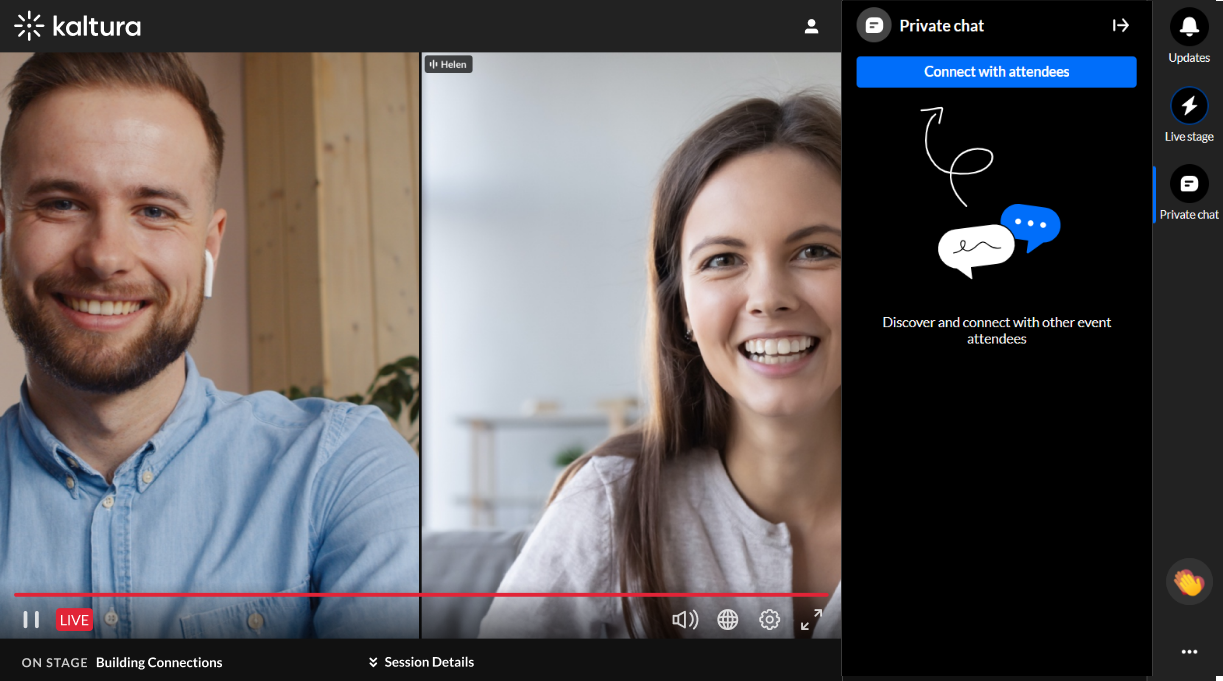 Attendee View
Attendee View
Suggested connections are displayed, or you may search for a connection using the Search bar.
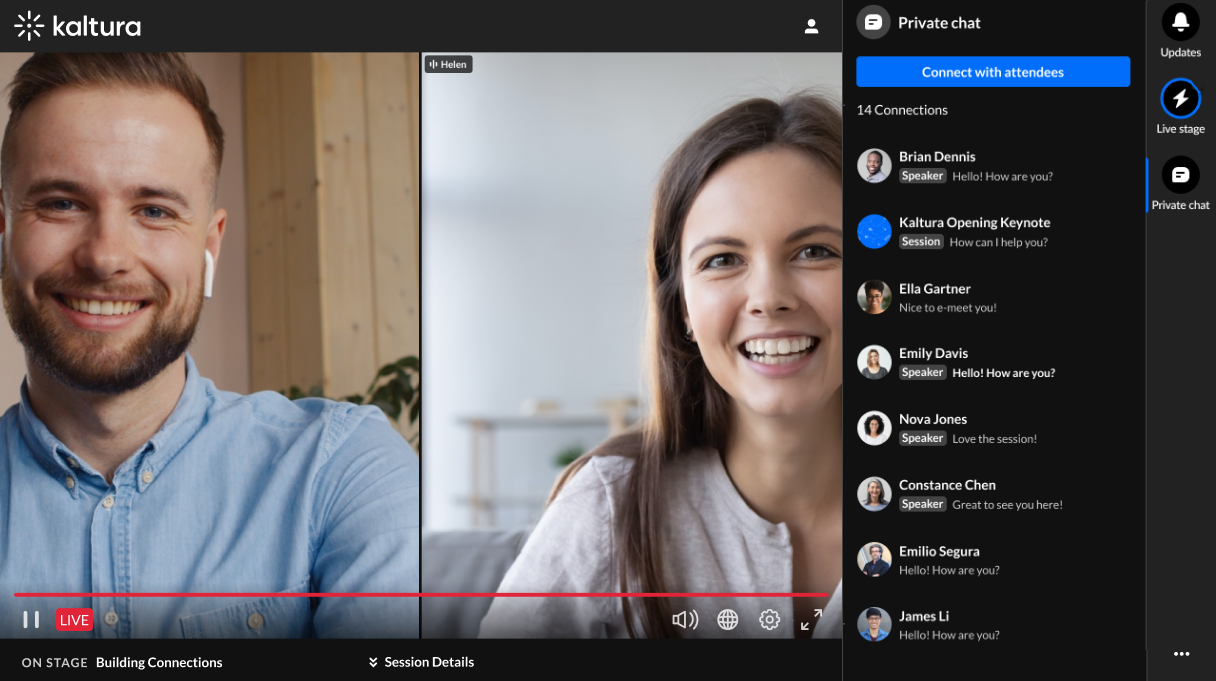 Attendee View
Attendee View
Once you've chosen your connection to chat with, that person receives a message that you would like to connect. The request will be in pending state until he/she chooses to "accept" or "ignore" it. In our example below, Nova Jones has sent this user a request to connect. In addition, this user has sent Contance Chen a request to connect.
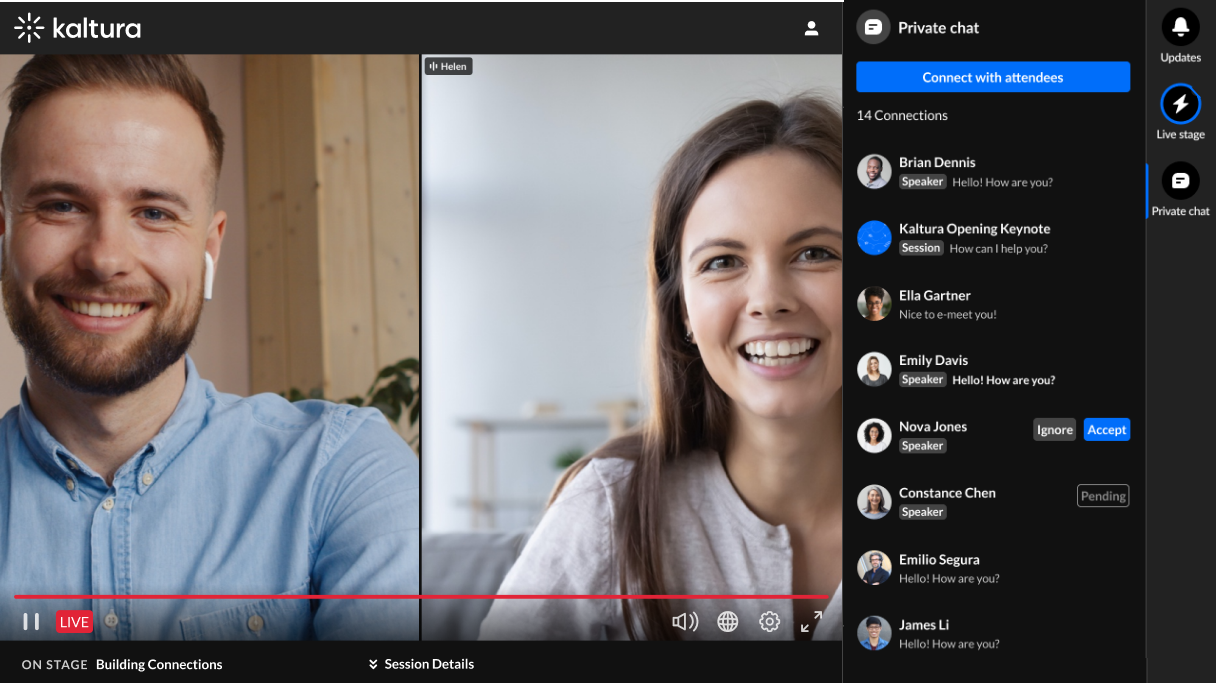 Attendee View
Attendee View
Once accepted, the private chat initiates.
Private chats are not connected to a specific session or context. The ability to chat privately with a connection continues after the session ends.
Interested in exploring other tabs of the Chat and Collaboration widget menu? Click here!
