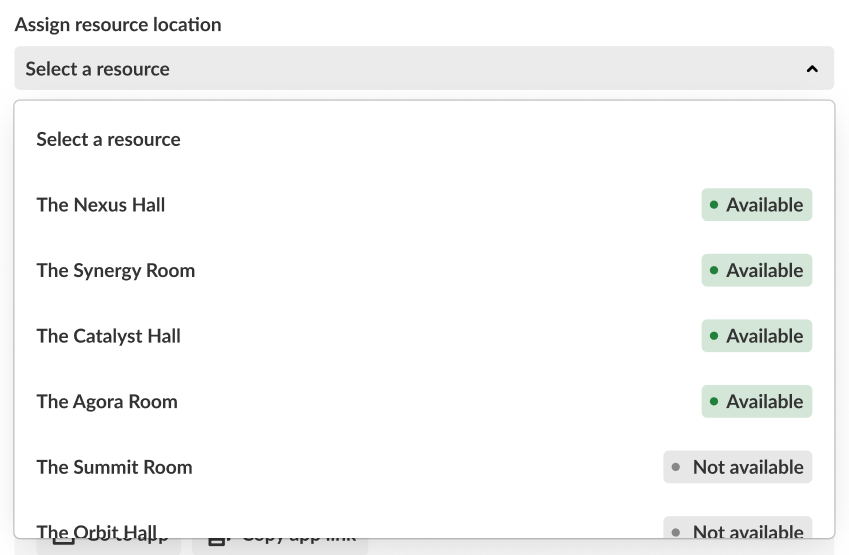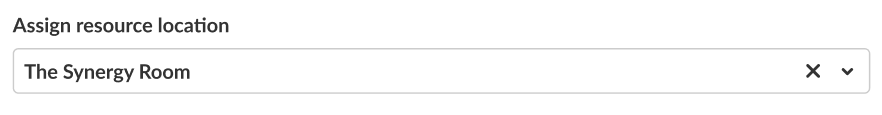About
Once you have a configured resource, it becomes available as a resource and appears in the live resource location list. You can then select it when creating a new webcast session to easily stream from that source.
Supported hardware encoders include Epiphan, Extron, Lumens, and Vizrt.
In order to configure resources, contact a Kaltura representative.
- Click on the Assign resource location pull-down list. A list of resources displays, along with their availability.
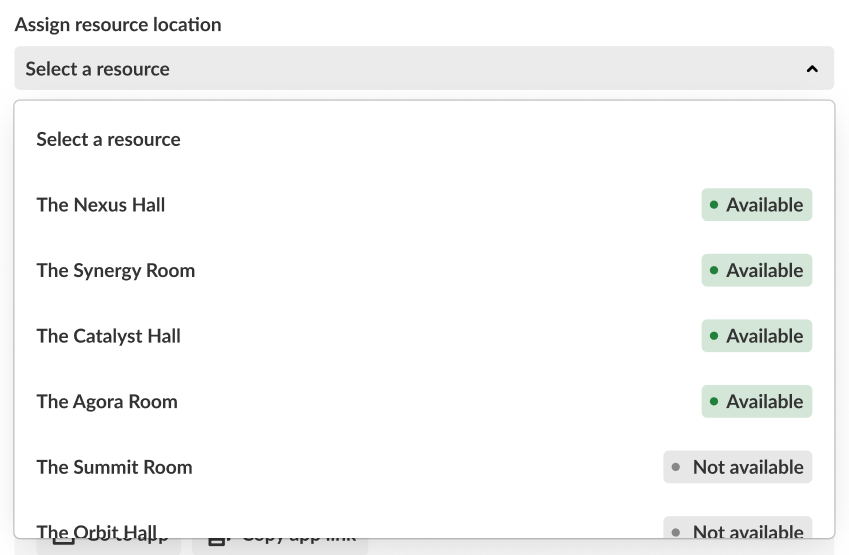
- Click on the desired (available) resource. The resource displays as selected.
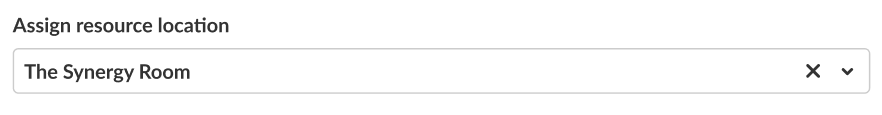
To ensure a seamless webcast experience, please assign all required resources at least 20 minutes before your scheduled start time. This buffer helps maintain stream integrity and prevents any disruptions to your broadcast.