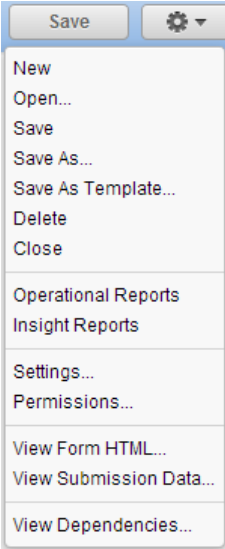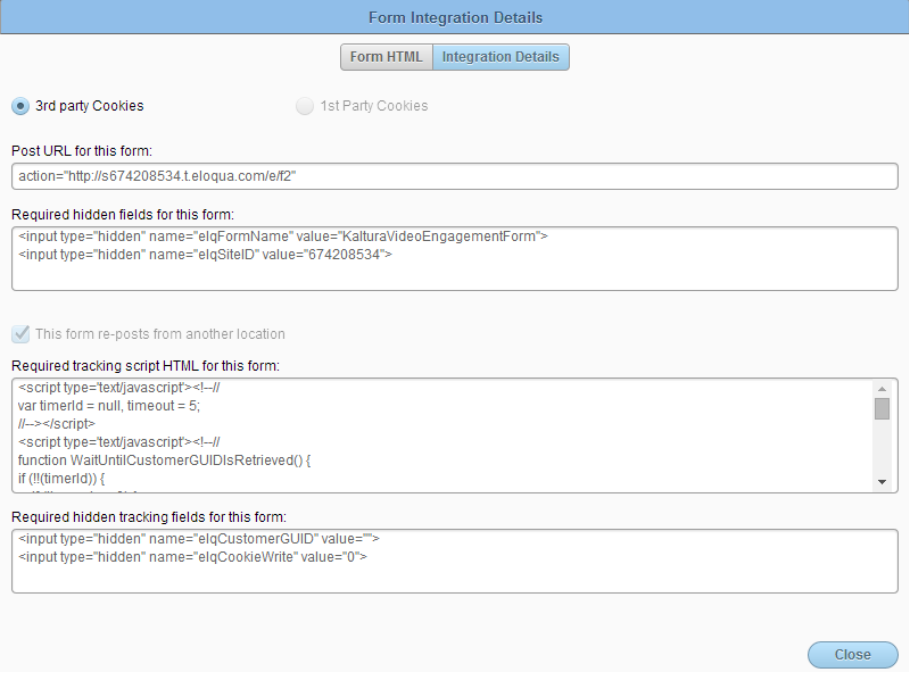- In the defined form, click the gear icon on the top right corner.
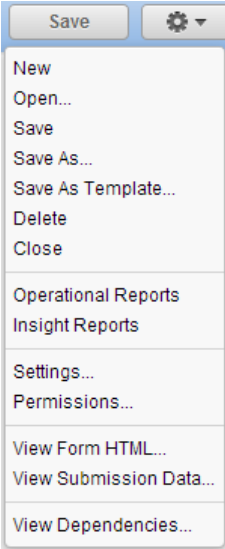
- Click View Form HTML.
- Click Integration Details.
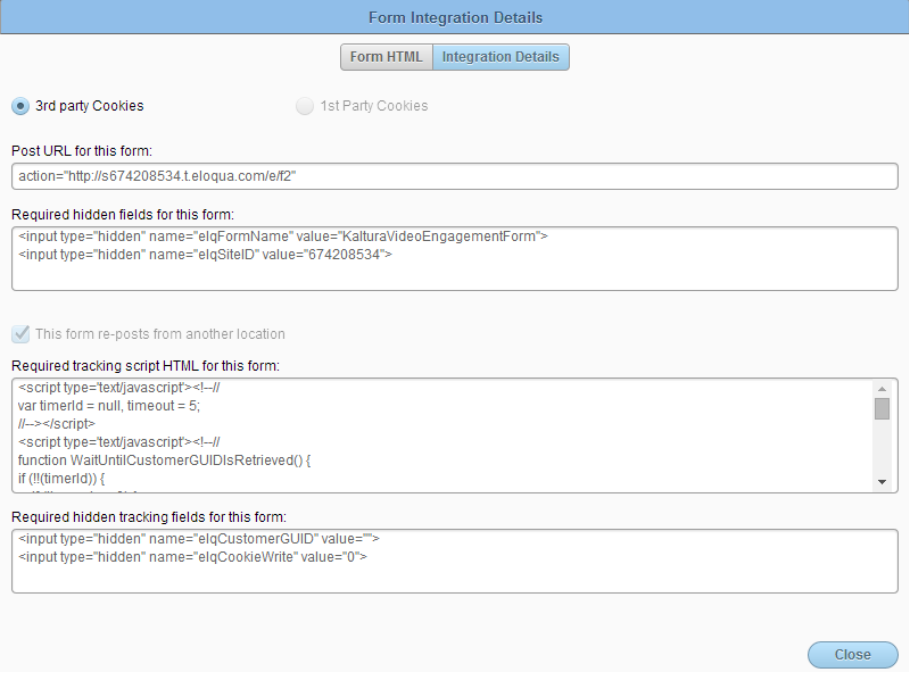
- Copy the first 3 items (under the titles ‘Post URL for this form’ and ‘Required hidden fields for 'this form’ to a side note to be used later.
- In the Kaltura Management Console (under Studio) find the player IDs of all the players you are using for marketing and copy them.
- Send the data to your Kaltura representative (Customer Success Manager, Support or Project Manager) for implementation.