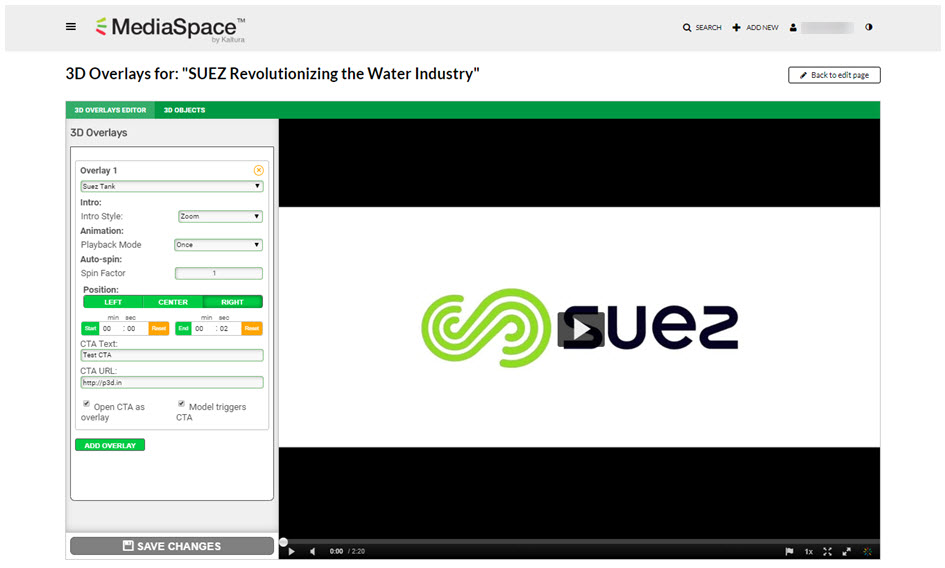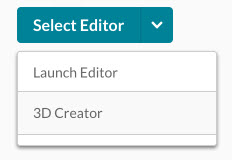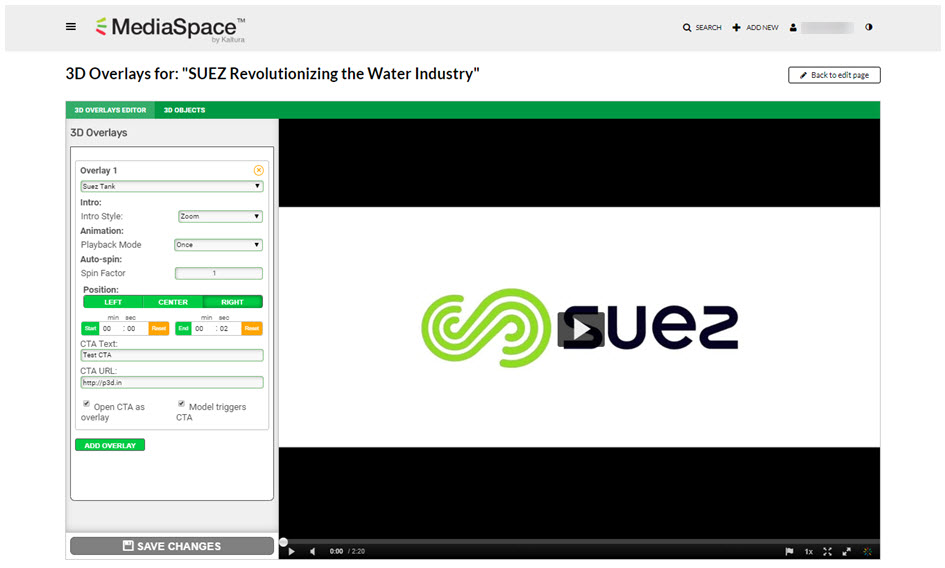This article provides instructions on accessing the 3D Creator Tool.
- Access the Edit Media Page of the video for which you want to edit 3D overlays. If the Brand3d module is enabled and configured for your instance, the Select Editor pull down menu on the lower right corner of the media player lists 3D Creator.
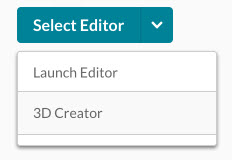
- Click 3D Creator. The 3D Creator Tool displays. This is where you may edit your 3D overlays for the selected video.If the 3D Creator tool does not finish loading, or "hangs" while loading, see Troubleshooting the 3D Creator Tool.