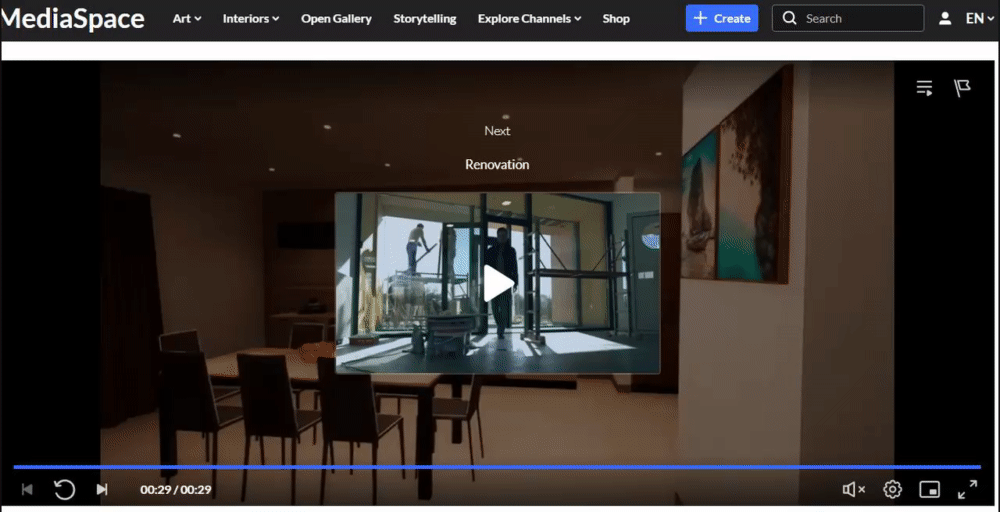Kaltura's Watch List is a nice quick way to store videos for later consumption. When you have time to watch your saved videos, simply access your Watch List.
Access the Watch List page
From your Watch List link
1. Select Watch List from the user menu .
.
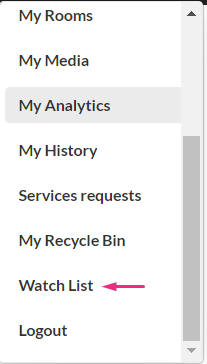
Note: If you don't see the Watch List feature in your user menu, talk to your administrator about enabling it in the WatchLater module.
The Watch List page displays.
2. Click Watch Now to start watching.
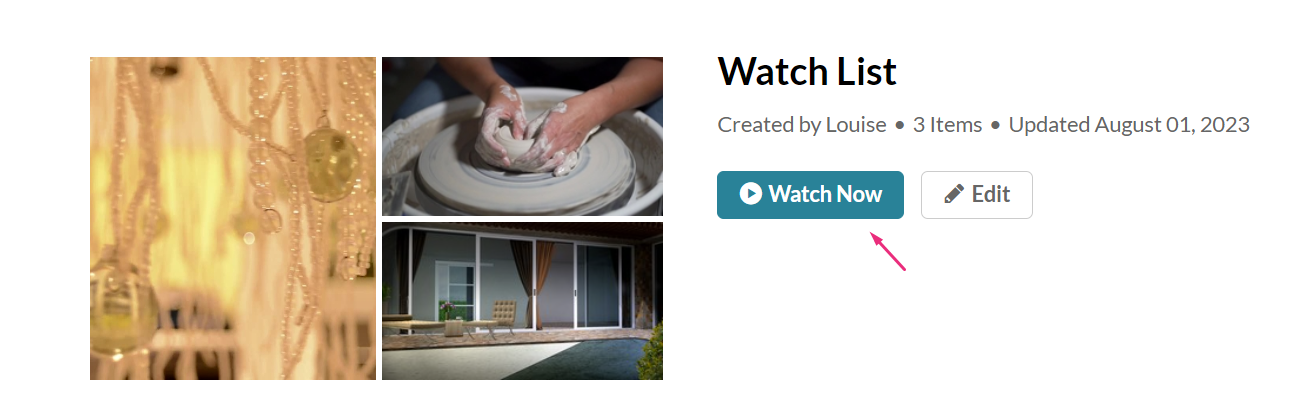
From My Playlists
1. Select My Playlists from the user menu .
.
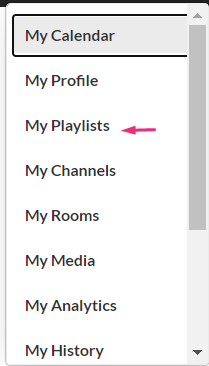
The My Playlists page displays. The Watch List is always situated at the top of the page.
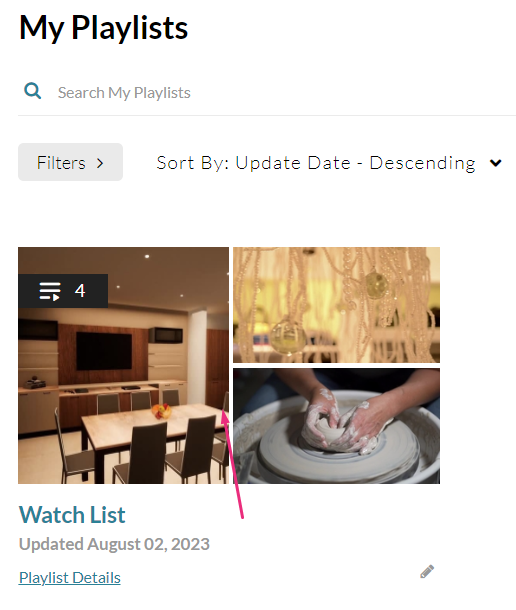
2. Click the Watch List thumbnail to start watching.
Watch List features
Your Watch List opens in playlist view. You can see the name of the video currently in the player, number of videos, total length of time and the upcoming media queue on the right.
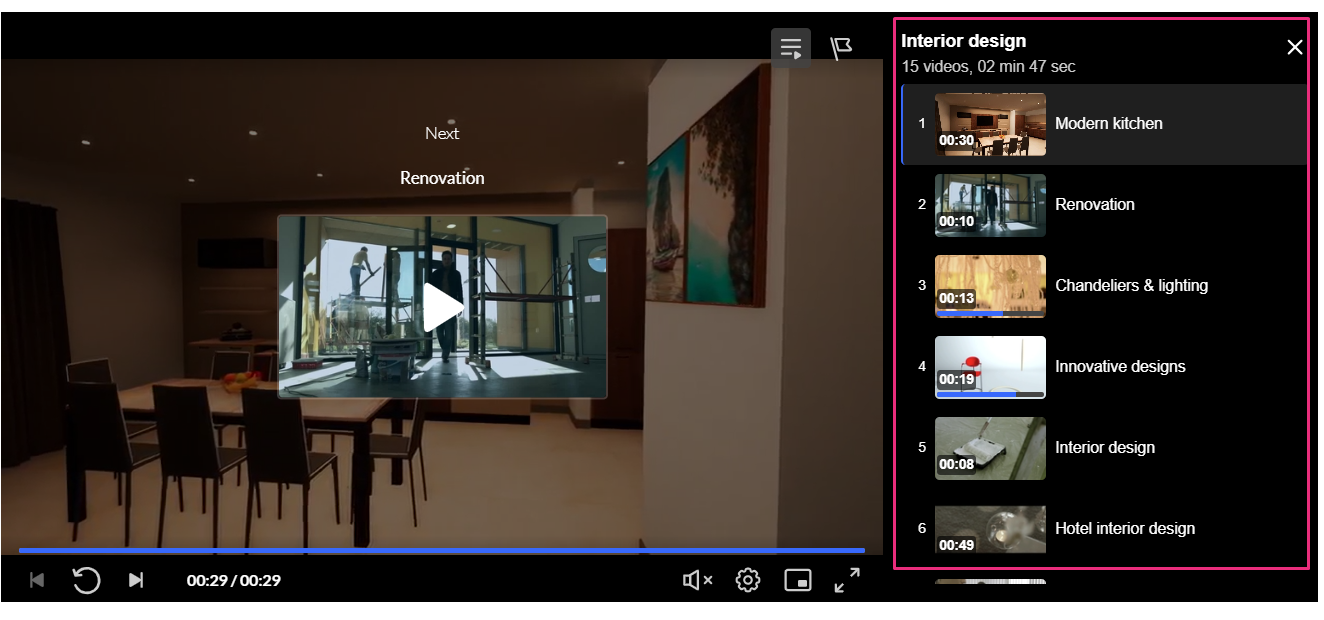
For more information about media entries, visit our article Media Entry Page.
Hide Playlist
1. Click the icon to hide the upcoming media from view while you watch.

2. Click again to reveal the upcoming media.
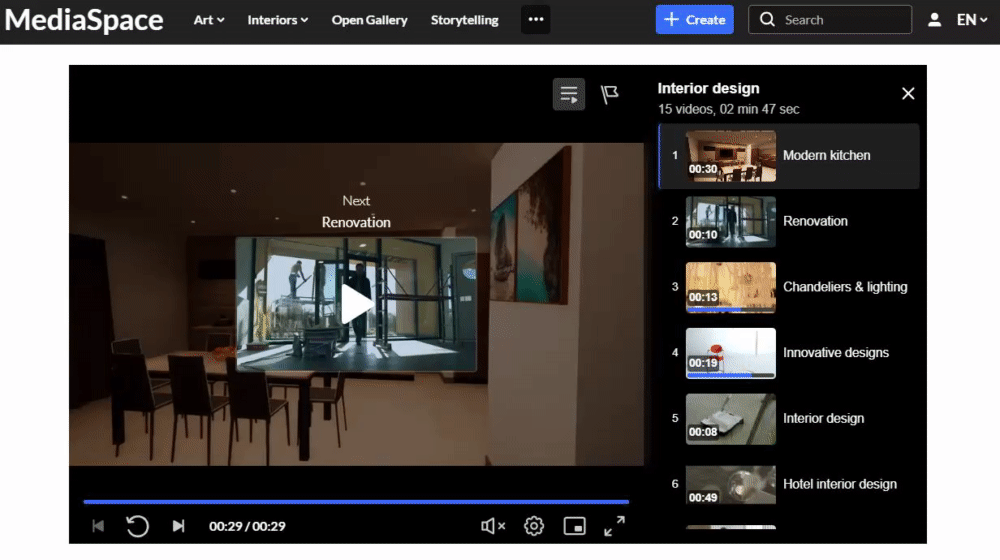
Flag icon
1. Click the Flag Icon if you want to report the content for some reason.

2. Choose the reason for reporting the content from the drop-down menu.
Your administrator sets the moderation options.
3. Click Report.