To clear your Watch List of all the videos you've already watched or don't want to watch, follow these steps:
1. Select Watch List from the user menu .
.
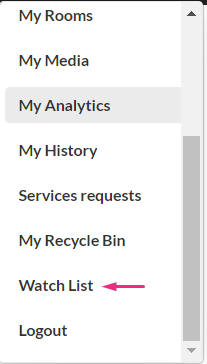
The Watch List page displays.
2. Click Edit.
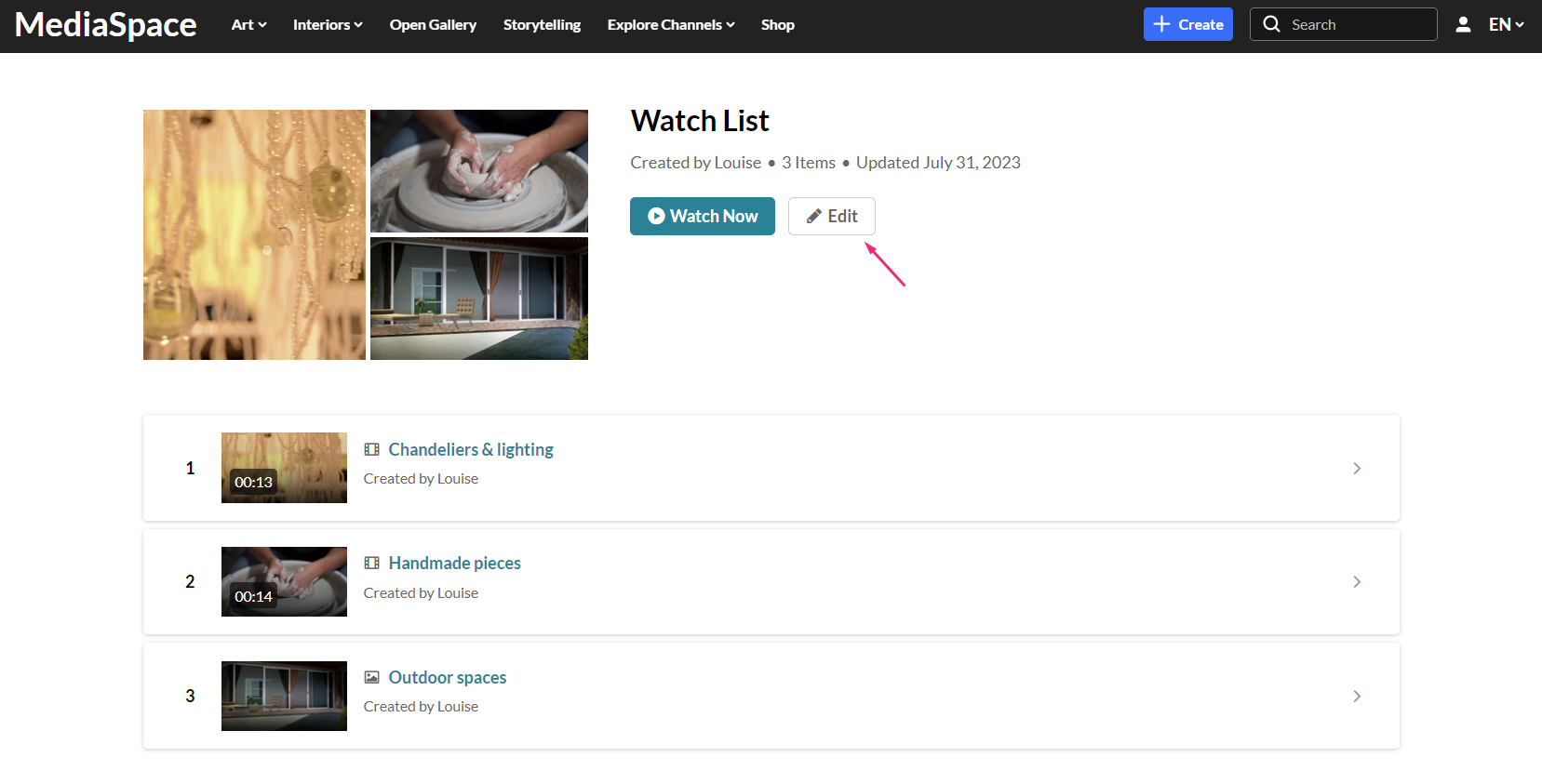
The Edit Watch List page displays.
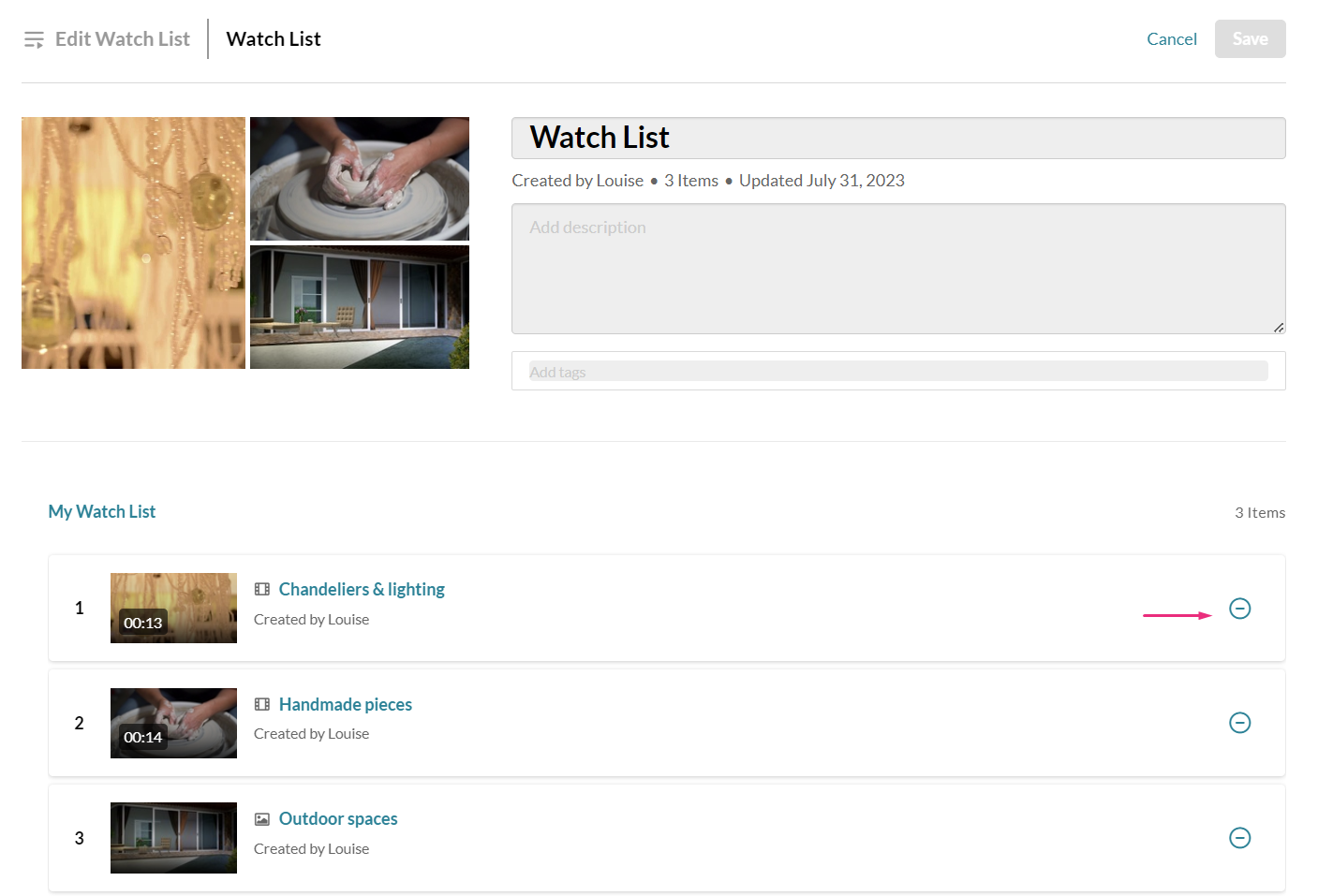
3. Click the remove icon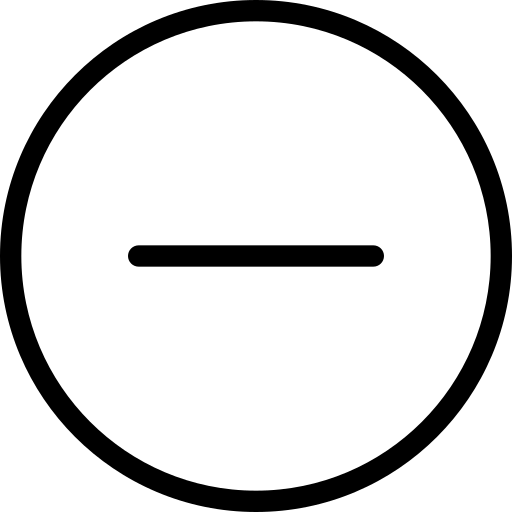 next to the videos you'd like to remove.
next to the videos you'd like to remove.
4. Click Save.
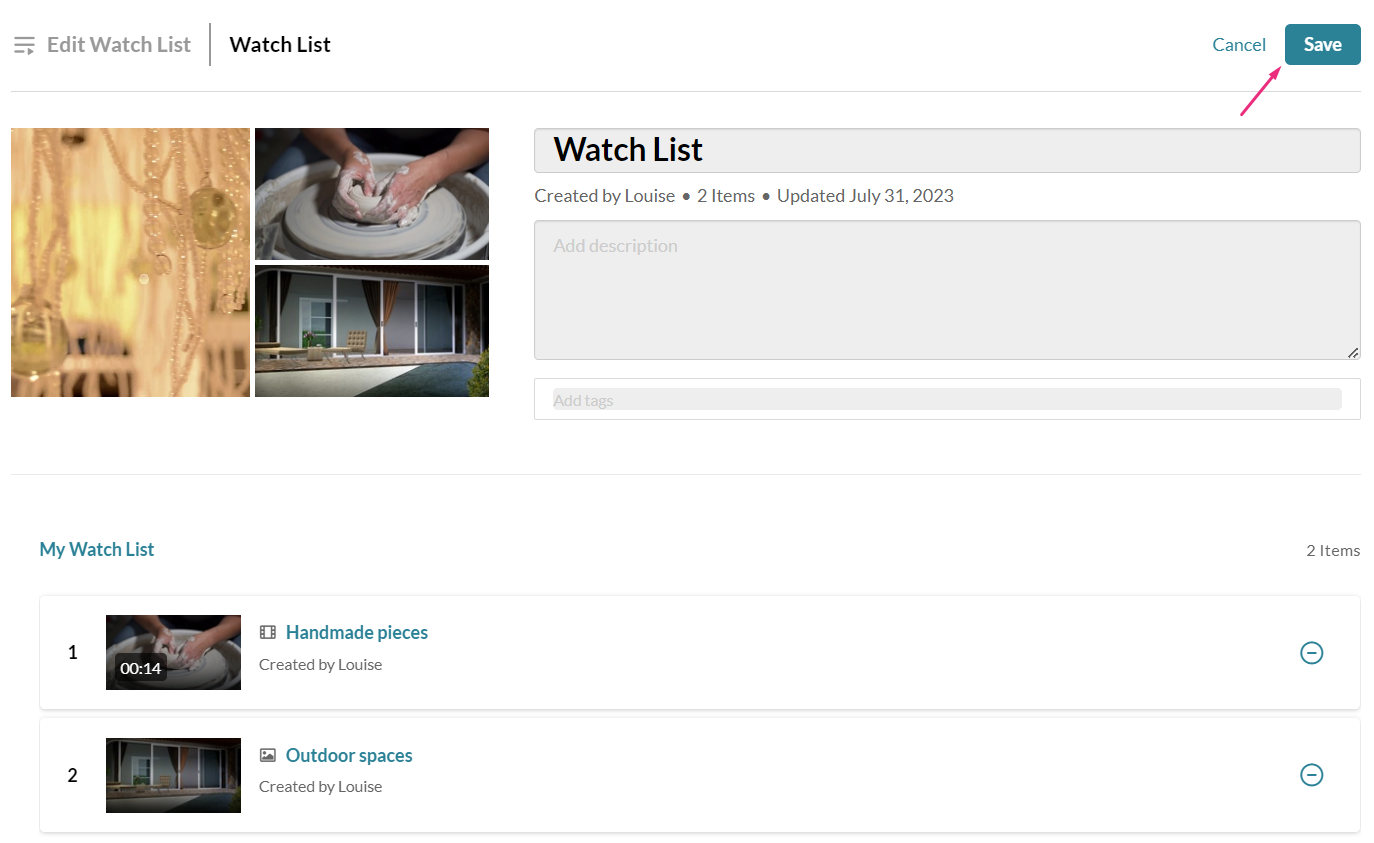
The videos are removed.

