When you're browsing MediaSpace, you probably come across videos you don't have time to watch at that moment, but you could make time for them in the future. Kaltura's Watch List is a pre-built playlist allowing you to save videos and watch them at your leisure.
Here's how!
Depends on enabling the WatchLater module by your administrator.
While watching or browsing through videos, click the ACTIONS menu under the entry you want to save and choose Add to Watch List.
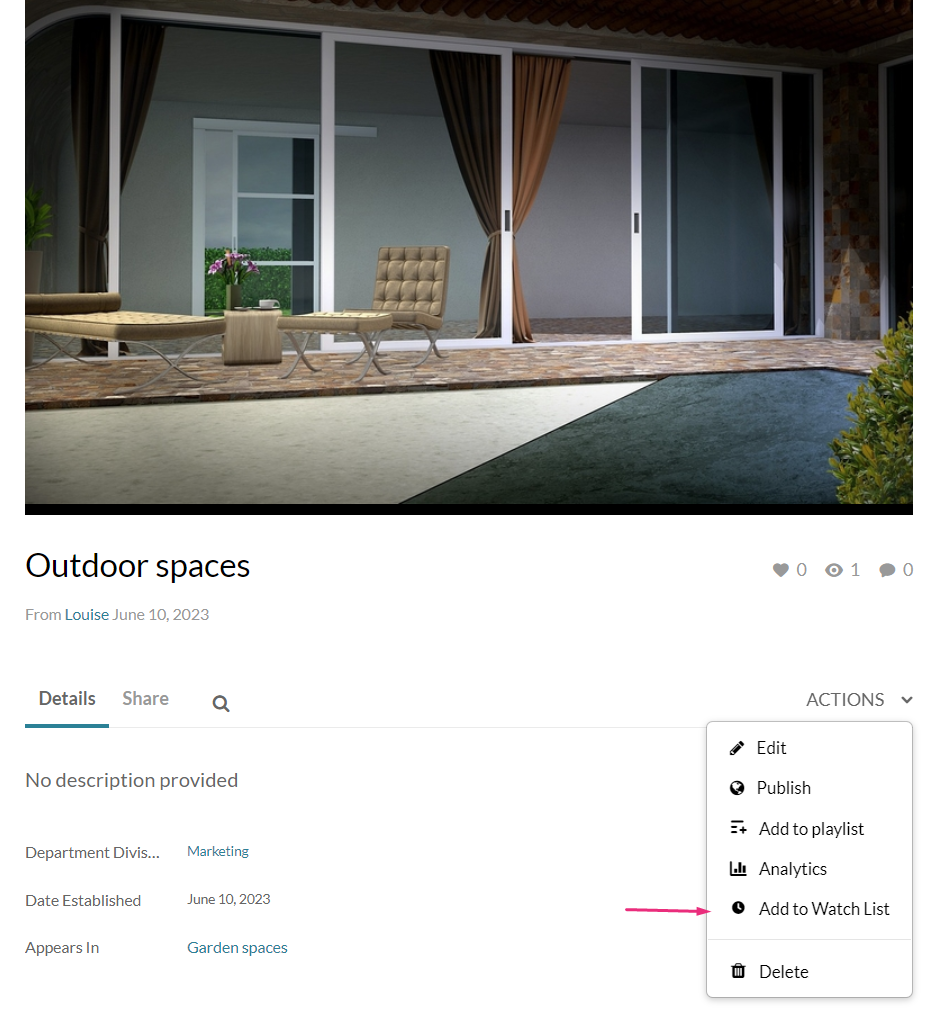
A success message displays: Your entry was successfully added to Watch List.
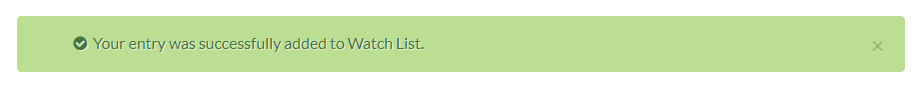
If you change your mind, simply click Remove from Watch List to remove the entry.
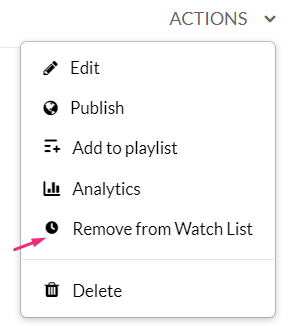
After adding the video to your Watch List, it will appear at the top of the list on your Watch List page. To access your Watch List page, check out our article Access your Watch List.
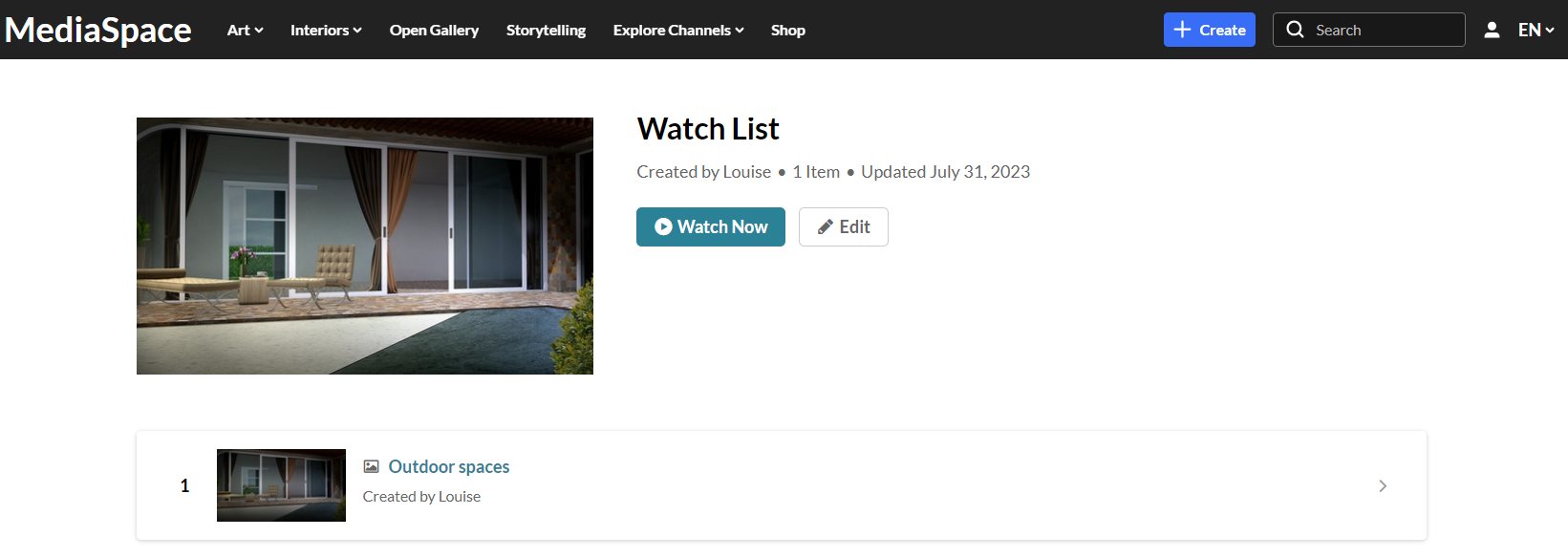
The Watch List cannot be deleted or published.

