To set caption option customizations:
Use the Caption Options menu in the Player to set your caption preferences. Customization options include:- Size
- Color
- Font
- Background color
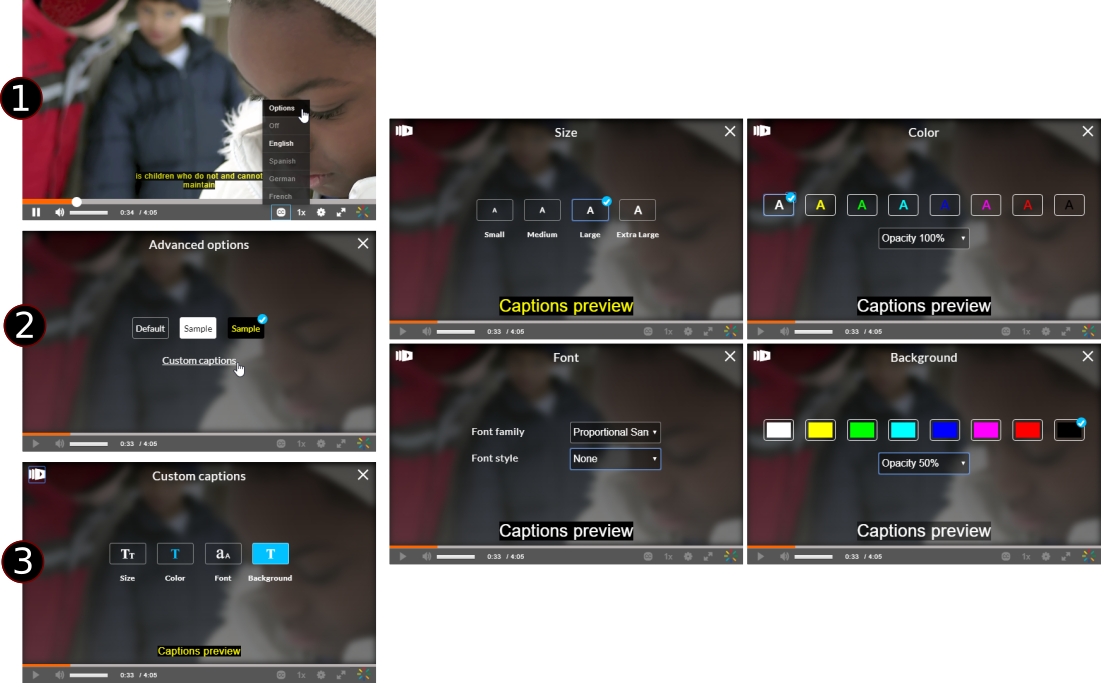
Your customizations are saved for the next time you play a Kaltura video, if the Player is configured to create a cookie to remember their settings.


