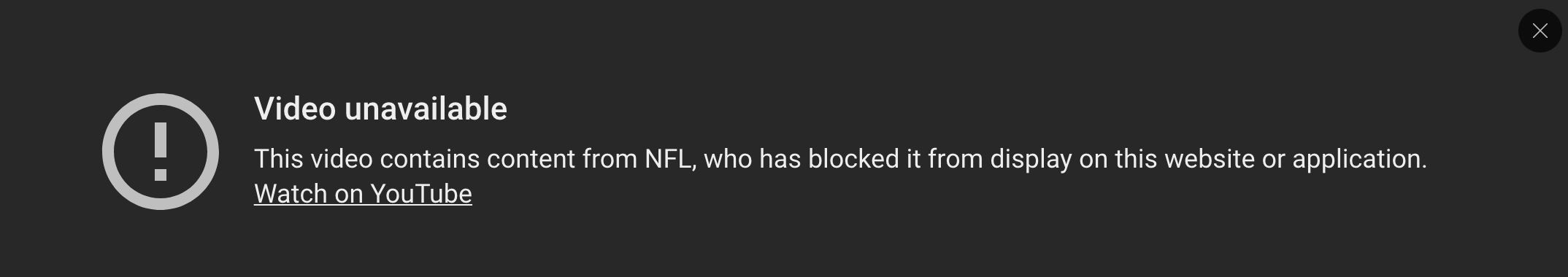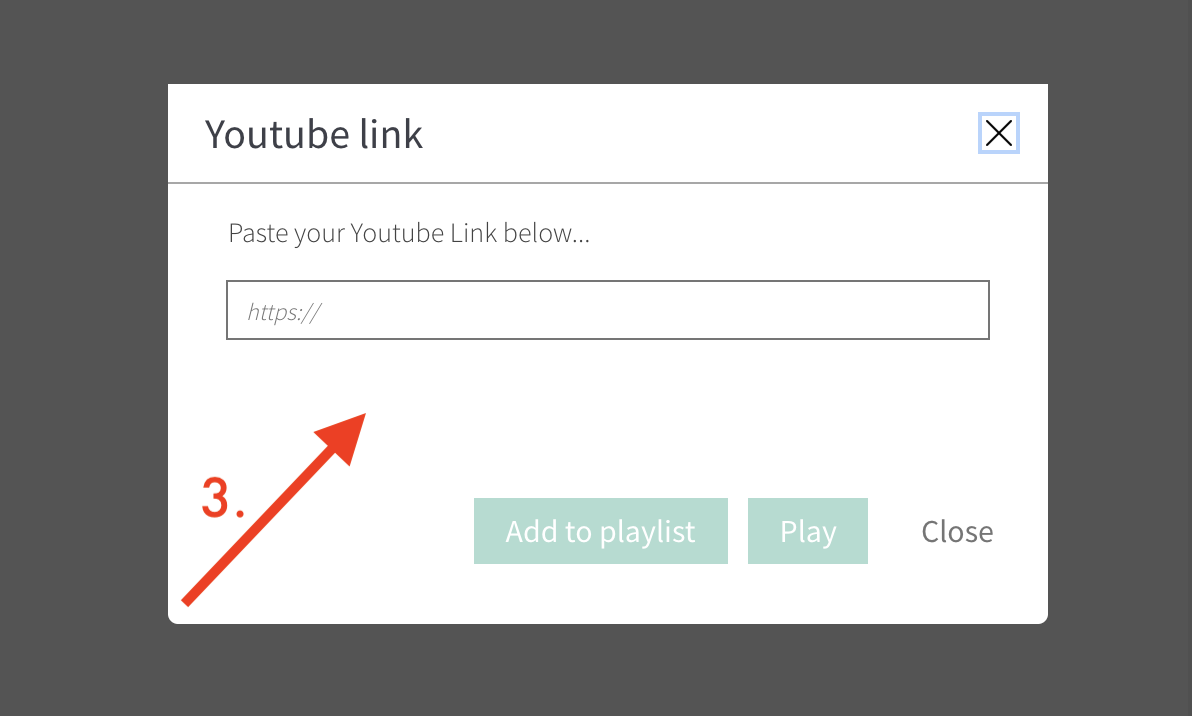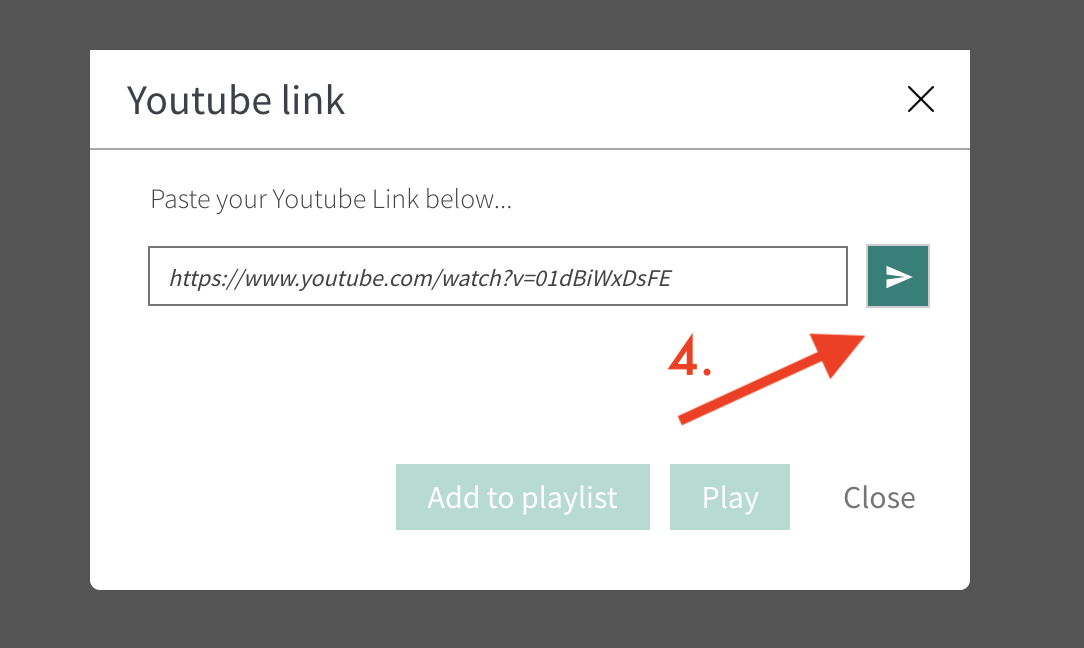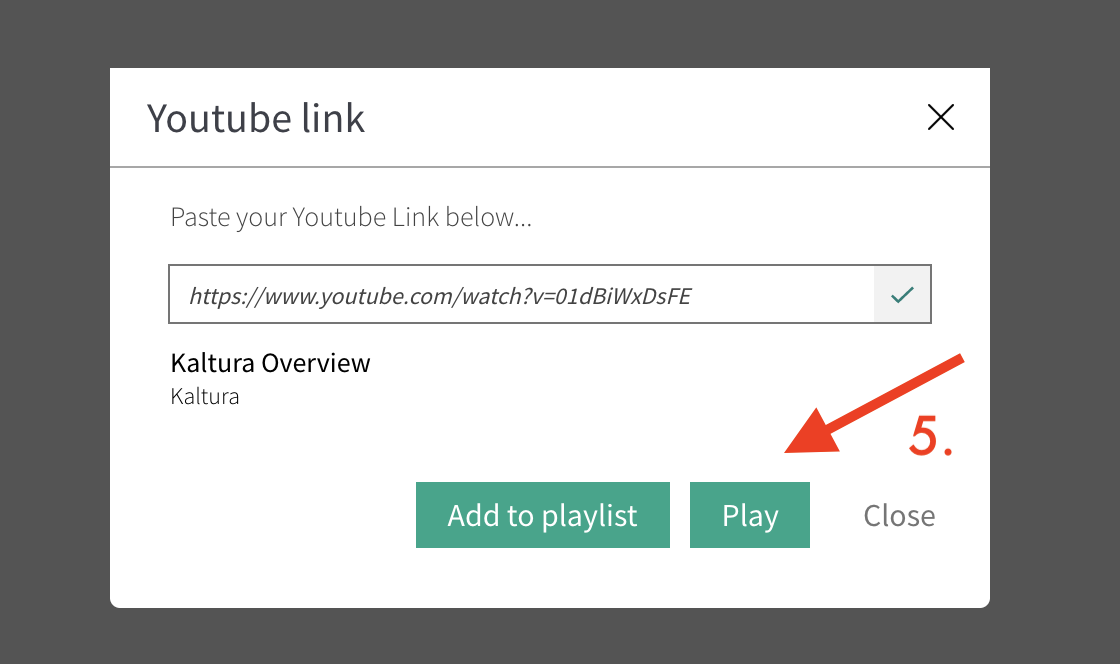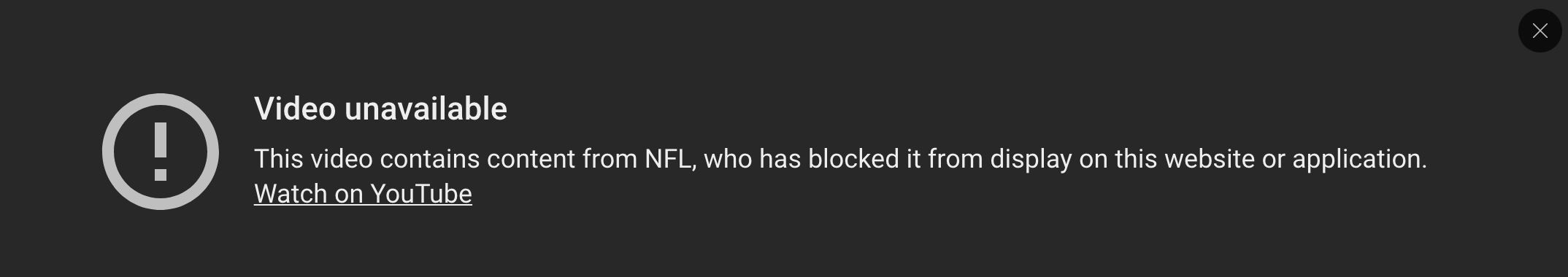Legacy notice
This article documents the legacy KME Room. For information on the new room, please visit the new Kaltura Room documentation.
This article describes how to share YouTube videos for synchronous playback with all of your live session participants.
Play YouTube Videos
- Click Tools.
- Select YouTube.
- Paste the Youtube Link of the video you want to play.
- Click the Send (>) button.
- Click Play to play the video on stage or Add to Playlist to play later.
💡 When playing a video all active microphones are disabled to prevent echo, this behaviour is configurable both in rooms settings menu or in kaltura's backend.
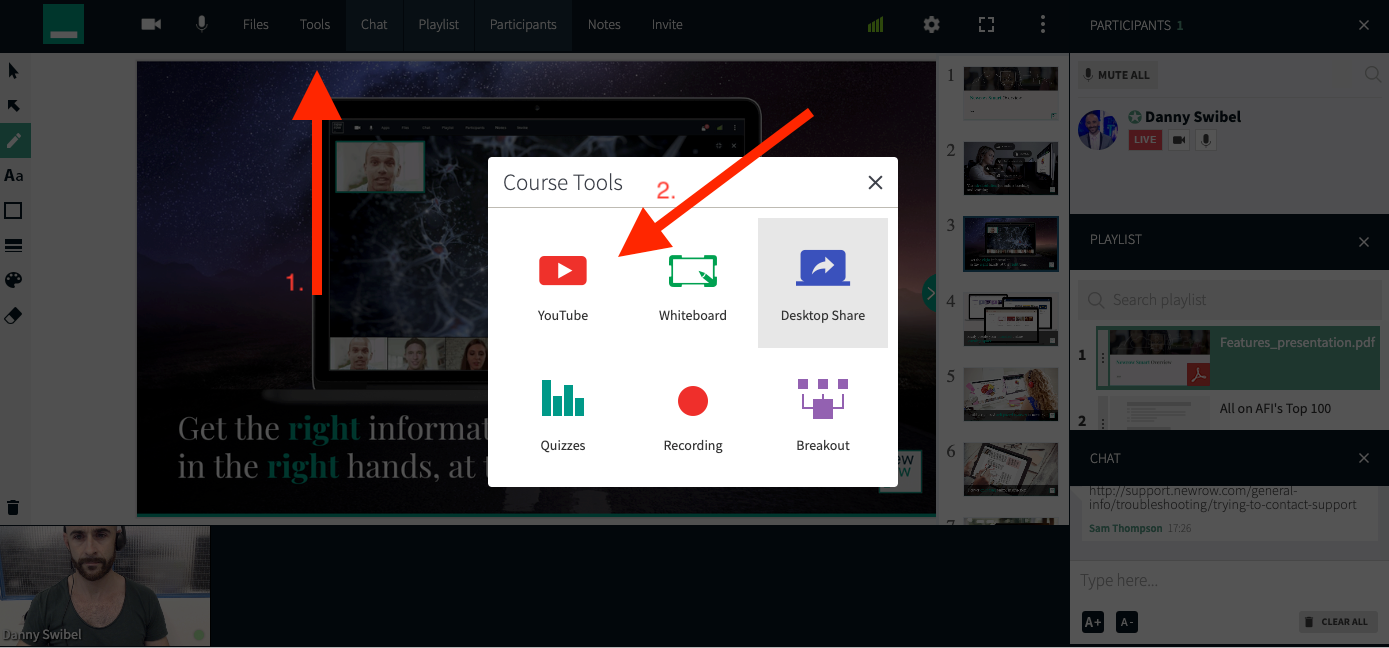
Can't Play A Video?
- Some YouTube video owners hide their videos from search or block videos from being played back outside of YouTube.
- You may even be able to play your private YouTube videos in Kaltura. However, participants will not be able to see shared Private videos due to their privacy restriction.