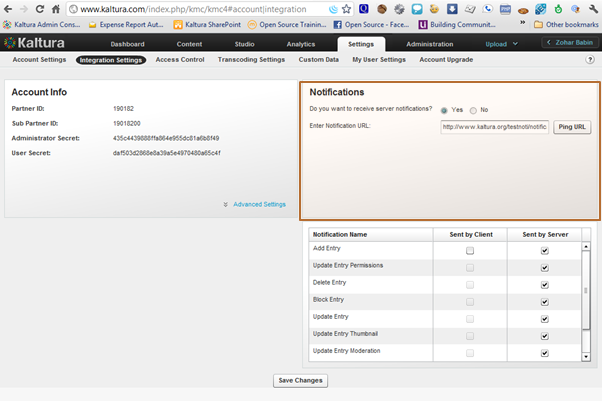The following are the supported KMC notifications:
Event | Description |
Entry Add | An entry was successfully added the account. |
Entry Block | An entry was blocked by a moderator or admin user. |
Entry Delete | An entry was deleted. |
Entry Update | An entry was updated/modified. |
Entry Update Moderation | An entry’s moderation status was changed. |
Entry Update Thumbnail | The default thumbnail of the entry was replaced. |
Entry Update Permissions | An entry’s privacy settings were changed. |
User Add | A new user was added to the Kaltura account. |
User Ban | A user was banned from the Kaltura account. |
To enable the notifications
- In the KMC, select the Settings tab and then select the Integration Settings menu.
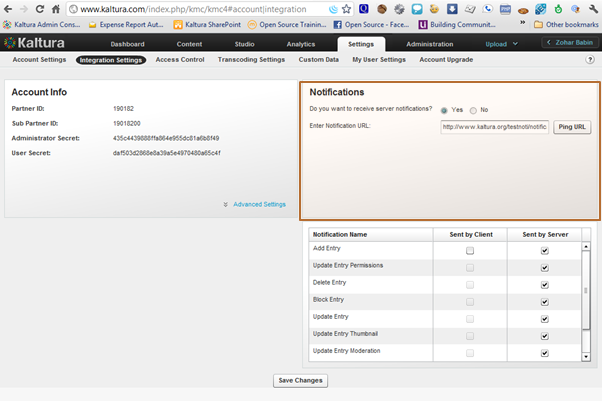
- Toggle Yes to receive server notifications.
- Enter the Notification URL and Save Changes.
For more information about the various notifications and how to implement a notification handler script on your server, refer to: http://www.kaltura.com/api_v3/testmeDoc/index.php?page=notifications