About
The Cast plugin lets you stream your video content from your phone, tablet, or laptop right to your TV or speakers.
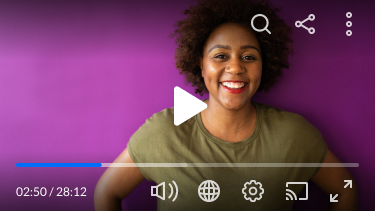
Features
- In the case of Google Chromecast, a user can stream video content using a Sender, and play it on (or cast it to) another device known as a Receiver, while controlling playback using the Sender. The Kaltura player can be either a Sender or a Receiver.
- In the case of Apple AirPlay, a user can stream or share content from an Apple device to another Apple TV, AirPlay 2-compatible smart TV, or Mac. Stream a video. Share your photos. Or mirror exactly what's on your device's screen.
Setup
To learn how to set the Cast plugin on the player, see Integrations settings in the player.
Example
The following is an example of an embed code with Chromecast set as a Sender:
<div id="kaltura_player" style="width: 560px;height: 395px"></div>
<script type="text/javascript" src="https://cdnapisec.kaltura.com/p/{YOUR_PARTNER_ID}/embedPlaykitJs/uiconf_id/{YOUR_PLAYER_ID}"></script>
<script type="text/javascript">
try {
var kalturaPlayer = KalturaPlayer.setup({
targetId: "kaltura_player",
provider: {
partnerId: {YOUR_PARTNER_ID},
uiConfId: {YOUR_PLAYER_ID}
},
cast: {
receiverApplicationId: "X123Y45Z" // the receiver application id
}
});
kalturaPlayer.loadMedia({entryId: '1_xxxxxx'}); // the entry id
} catch (e) {
console.error(e.message)
}
</script>
