Are you getting this view?
When what you really want is one of these views?

If so…
As the media owner or co-editor make sure you have added the tag “360” (without quotations) to your content, otherwise the player won’t know to play it as such. You can add the '360' tag in the media editing screen Details tab that is accessed through My Media.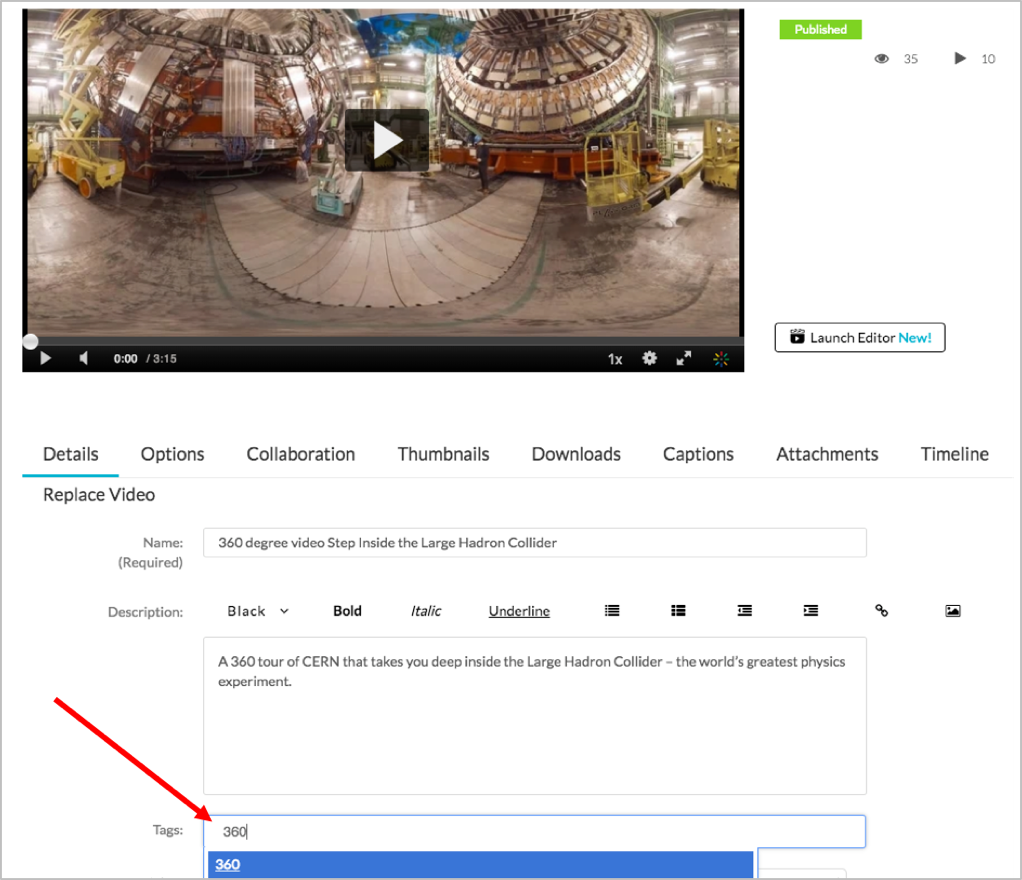
If you are a viewer only, you should ask the media owner or editor may need to add the “360” tag to their video.
Also, due to a limitation by Apple, the 360-degree plugin is currently disabled for Safari on MAC and Chrome/Safari on mobile iOS Devices. On those browsers, the video will be shown as a regular video (like the first image above)
For more information visit Kaltura 360° and VR Video Player Support.
