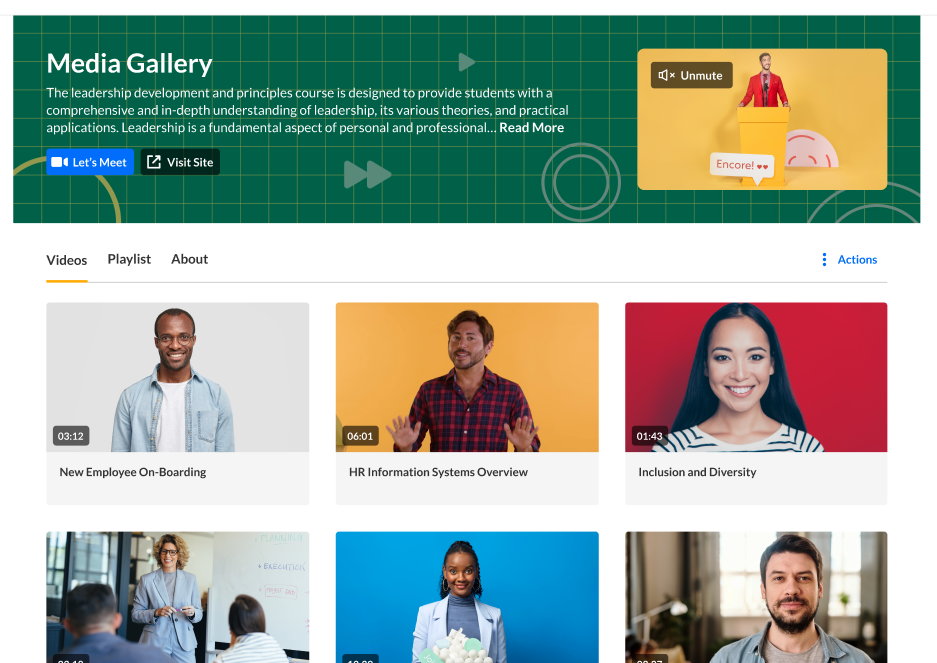The Media Gallery page is the landing page for a specific course. Administrators and course instructors can customize the appearance and settings of their Media Gallery. Some of the basic functions are shown below:
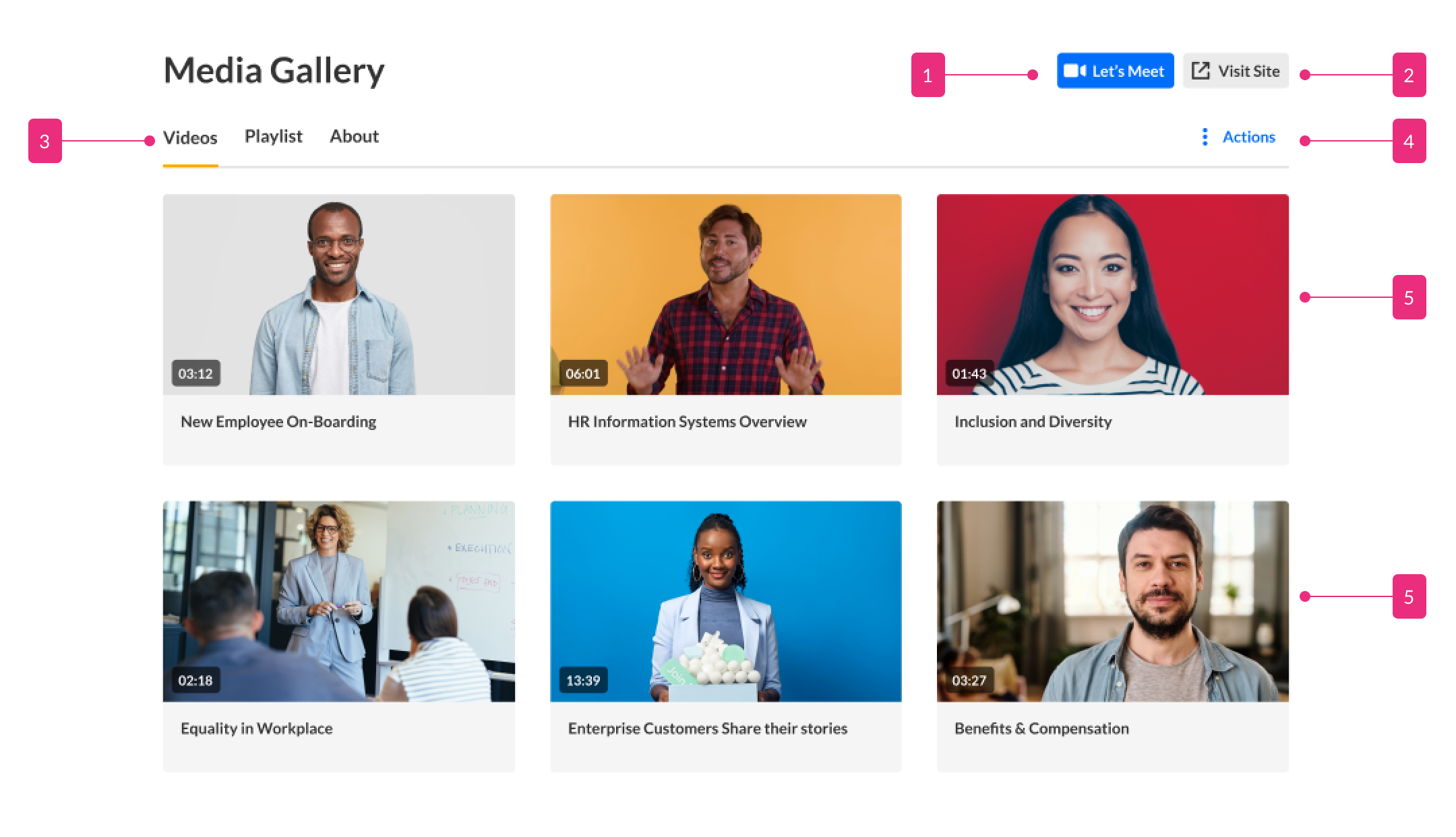
- Let's Meet button is available to the administrator or course instructor in case Kaltura Meetings app is enabled.
- Visit the course.
- Tabs for Videos, Playlists, and About.
- Actions drop-down menu that offers options (depending on how your Media Gallery has been configured by your administrator).
- Media available in this Media Gallery.
The media gallery also comes with a new capability allowing administrators and course owners to add a header on top of the page: