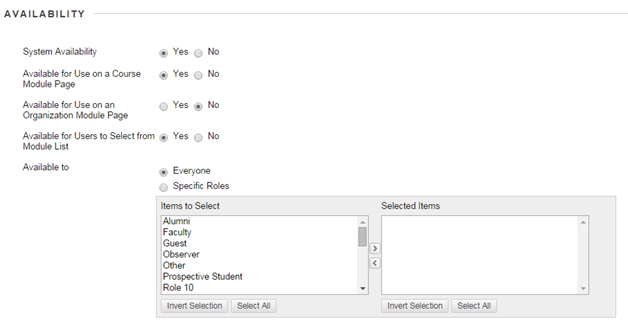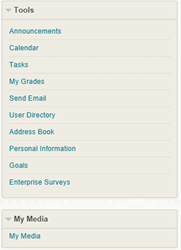- Login to Blackboard Learn as a system administrator.
- Go to System Admin > Communities > Tabs and Modules > Modules > My Media.
- Click on the arrow near My Media and select Edit Properties.
- Under the Availability section set the following:
- System Availability: Yes
- Available to: Choose either ‘Everyone’ or specify Specific Roles.
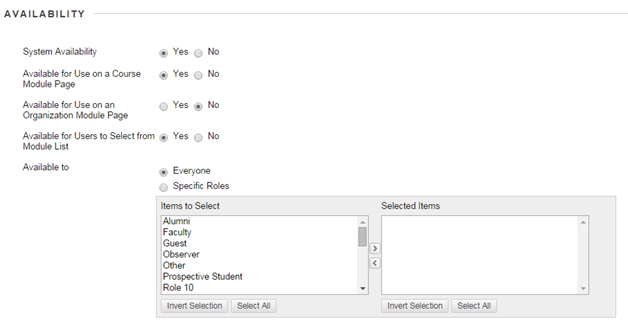
- Click ‘Submit’. The My Media link appears in the My Institution Tab.
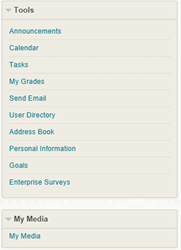
Please refer to the Kaltura Video Building Block 5 for Blackboard Learn 9.x Setup Guide for further instructions on roles and permissions when accessing My Media.