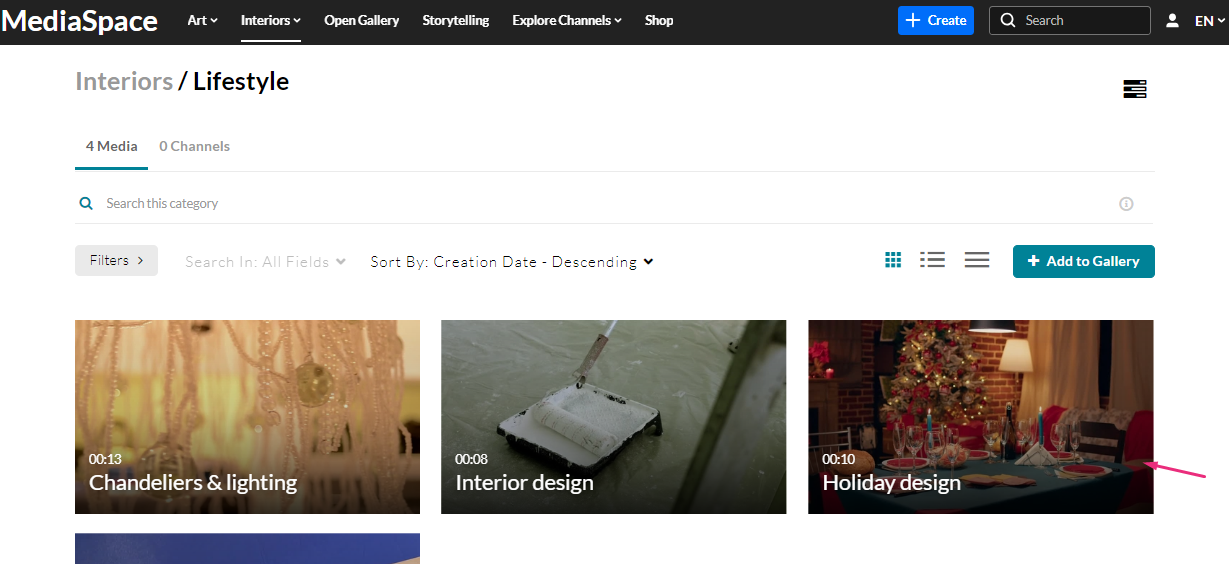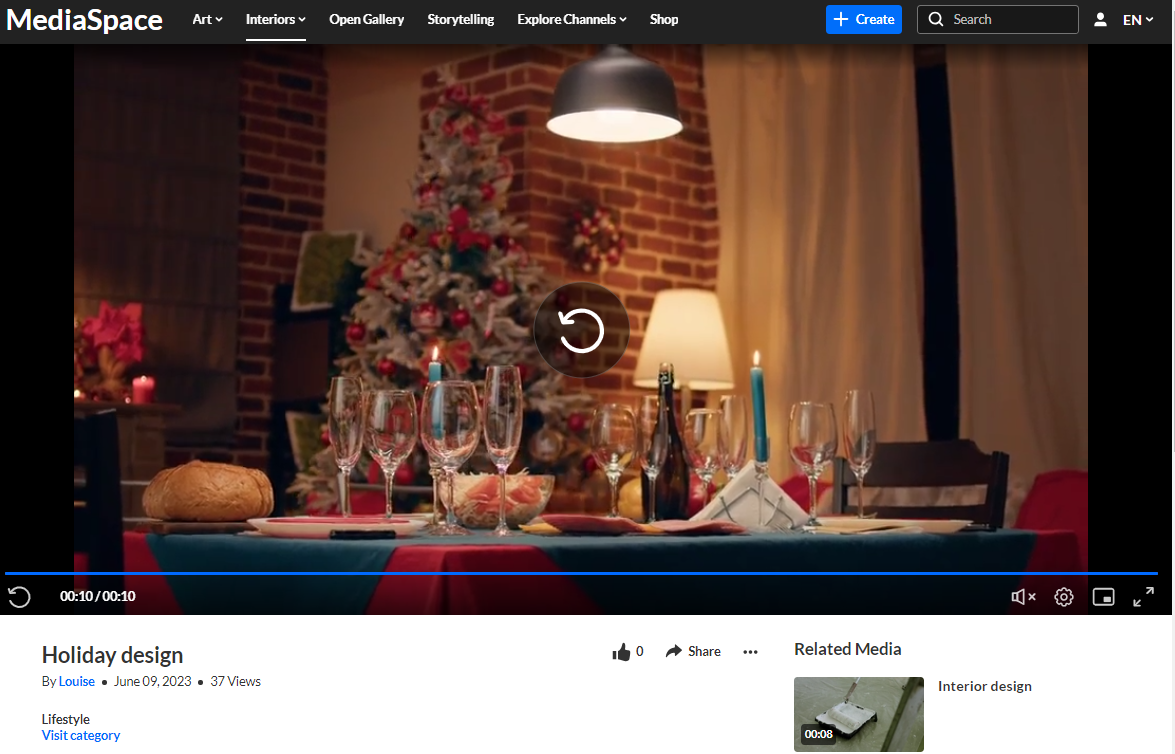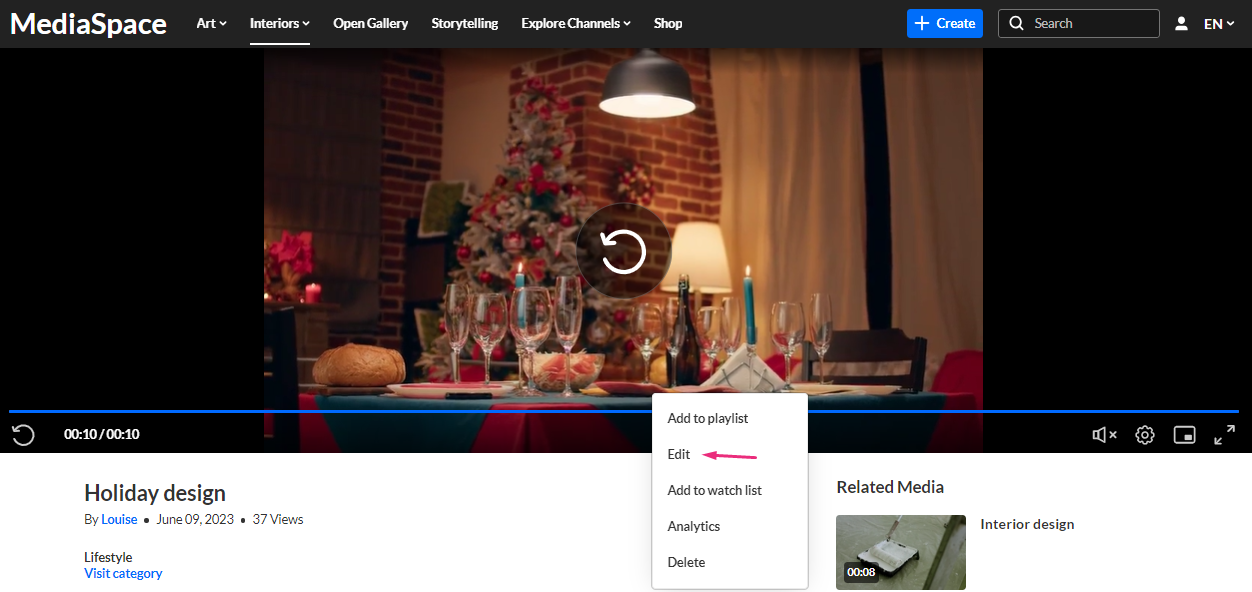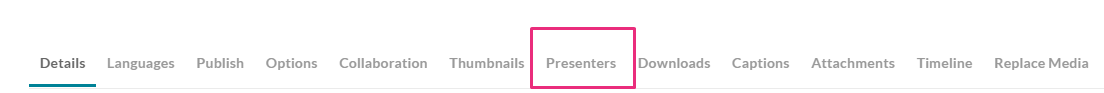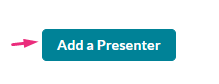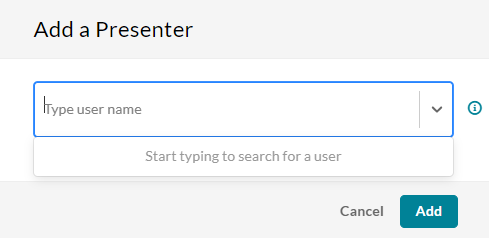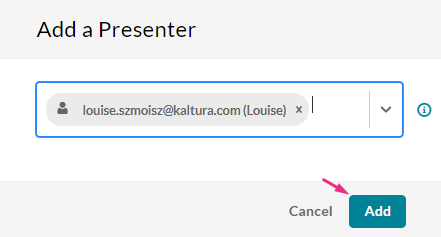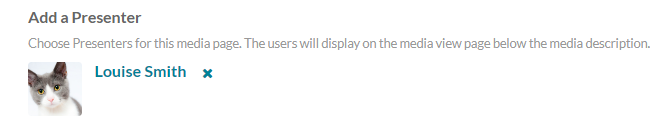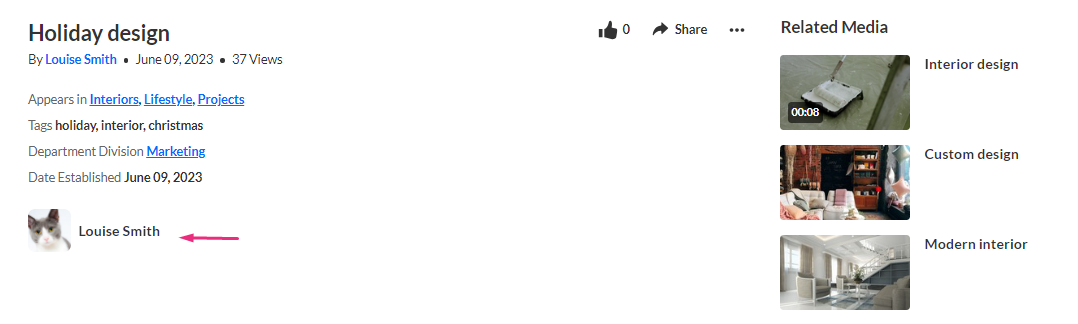The Presenters tab allows the owner of the media to add users to show as presenters. Here's how!
- Click the thumbnail of the media you want to add presenters to.
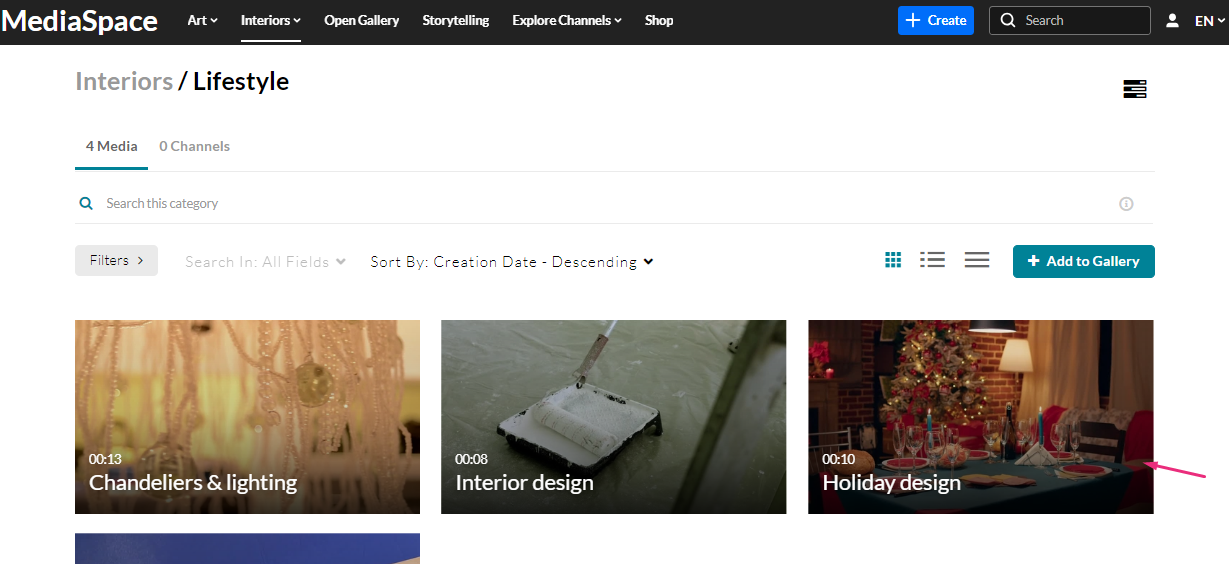
The Media entry page displays.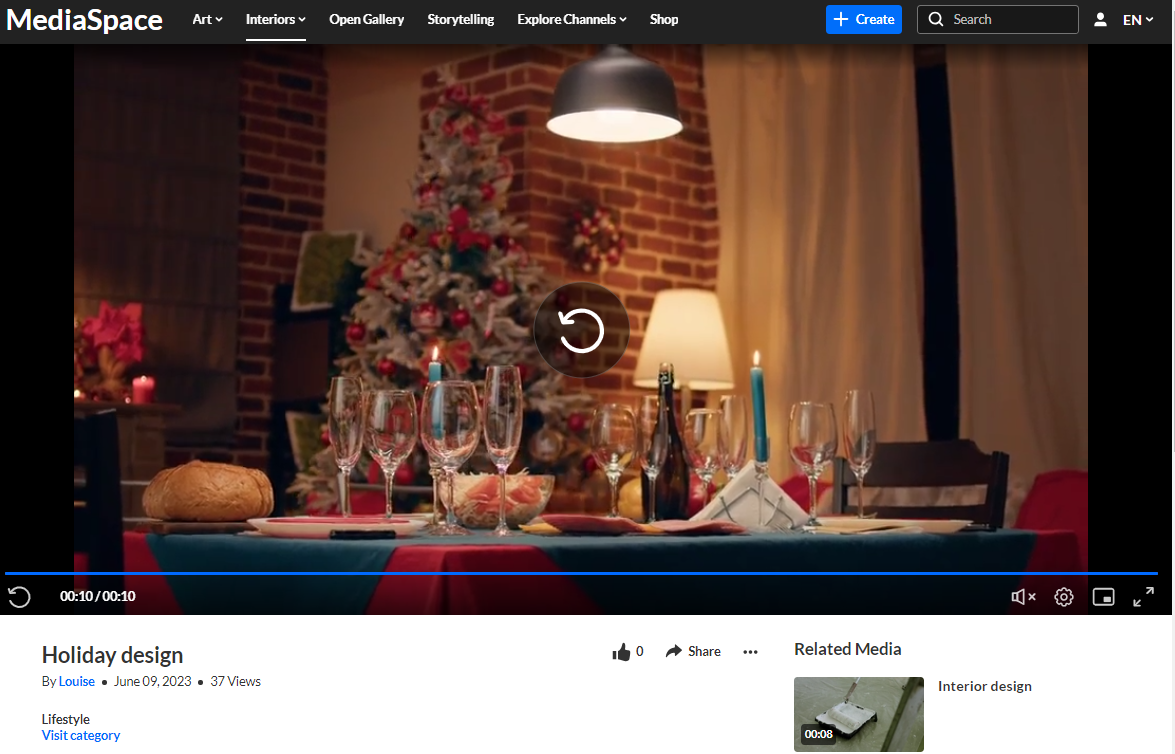
- Click the three dots to open the Actions menu.

- Choose Edit.
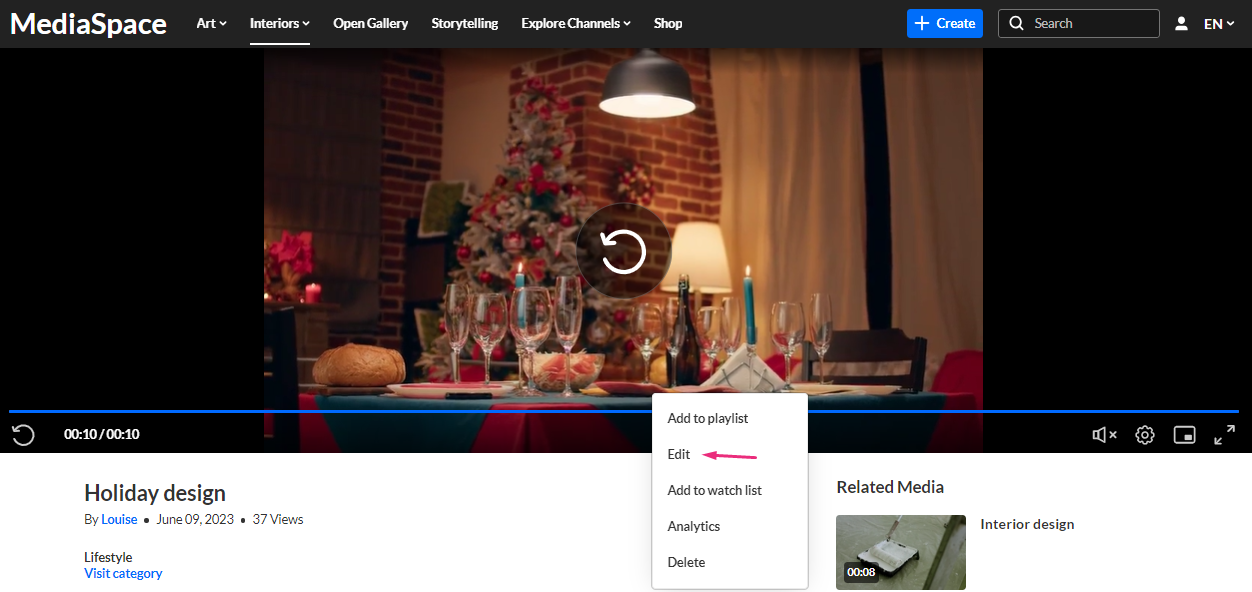
- Choose the Presenters tab.
If you don't see the Presenters tab on your edit page, ask your administrator to enable it in the Presenters module.
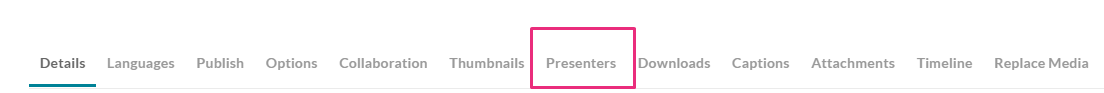
- Click Add a Presenter.
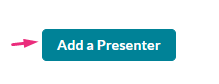
The Add a Presenter window displays.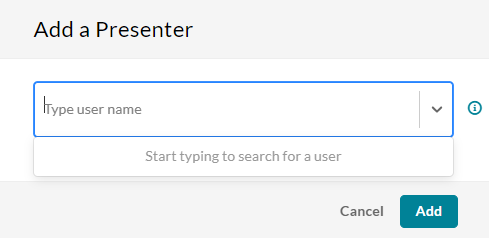
- Type a name or names. Start typing and auto-complete will be presented for users and groups. For exact name searches, use quotation marks, for example, 'John'.
- Click Add.
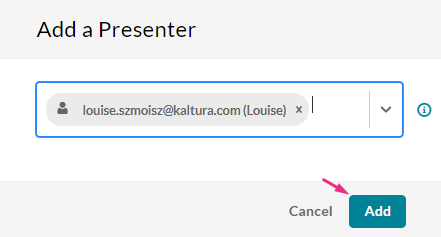
The presenter is added.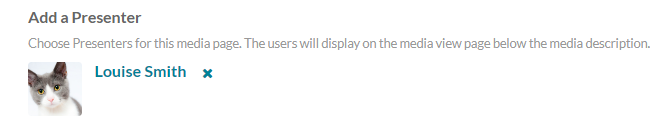
- Click Back to Media Page to see the presenter's name on the media entry page.

The name displays.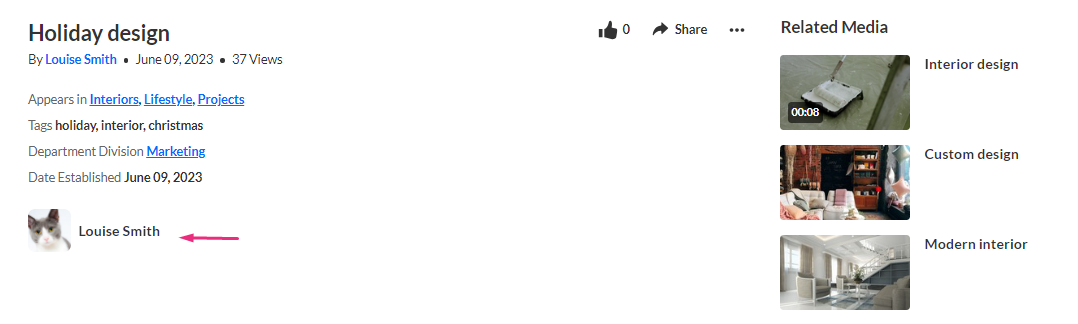
All logged-in users can click the presenter's name to open the presenter's profile. Users set as presenters will have a tab on their profile page showing all media they are presenting. For more information, visit our article My Profile.