This article documents the legacy KME Room. For information on the new room, please visit the new Kaltura Room documentation.
A single user controls the media (e.g. a video or presentation) in the Kaltura Meetings room at any given time to avoid interference with a session flow and to ensure media alignment.
When a user (typically, a moderator) shares, broadcasts or otherwise controls the media in the room, that user is considered “the controlling user”.
Attempt to Take Control
If another user has permissions to play media (for example, clicking on a file like a video or presentation in the playlist), a notification is sent to that user that they are about to affect the media for the entire room. The following notification is sent: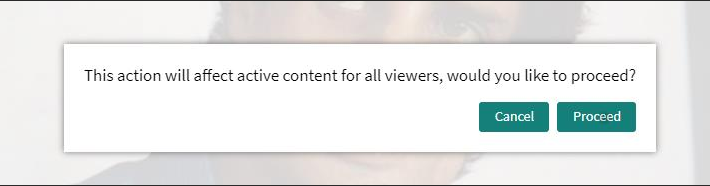
- If the user who attempts to take control (by playing a different file or video) clicks “Proceed”, the new media launches and that user becomes the controlling user.
If the user that attempts to take control (by playing a different file or video) clicks “Cancel”, the new media does not launch, and the controlling user remains the same.
