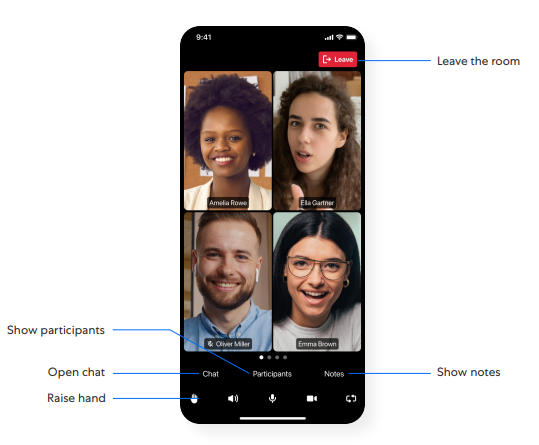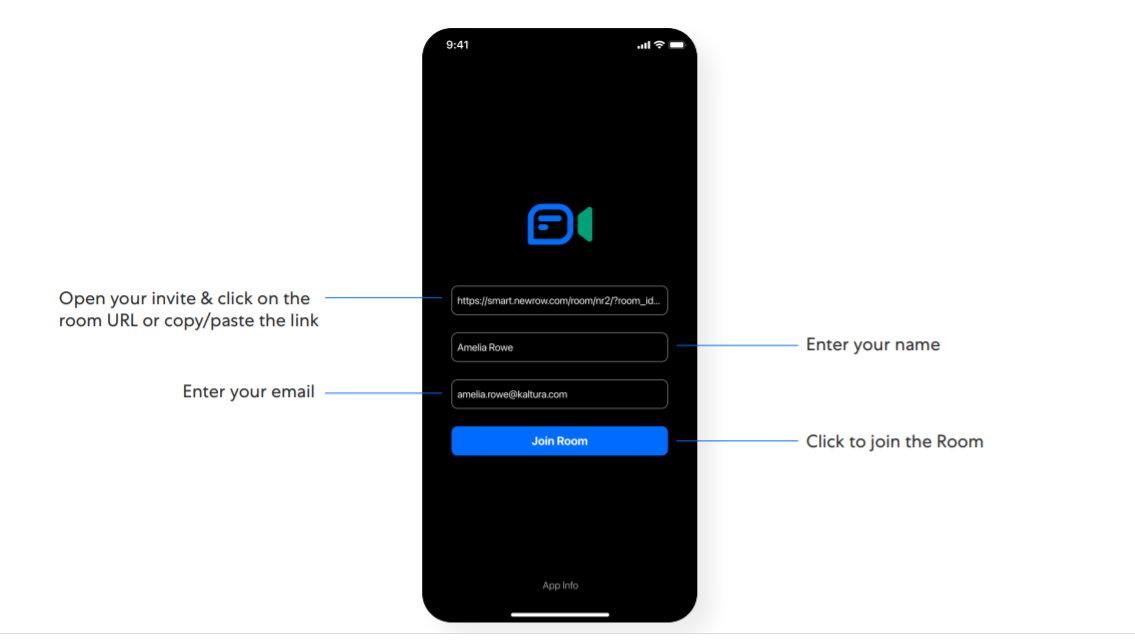Legacy notice
This article documents the legacy KME Room. For information on the new room, please visit the new Kaltura Room documentation.
About
Take the conversation on the go with the Kaltura Video Conferencing mobile app for iOS & Android! The Kaltura Video Conferencing mobile app allows you to engage in discussions, collaborate with others, or sit back and learn something new.
Download the Kaltura Video Conferencing app
- Open the App Store on your phone and search for Kaltura.
- Download the Kaltura Video Conferencing Application app
- Or download from here if you cannot access Google Play: KME_1_10_4.apk
Get started
- Open your invite and click on the room URL or copy/paste the link your received to join the video conference.
- Enter your name
- Enter your email.
- Click Join Room.
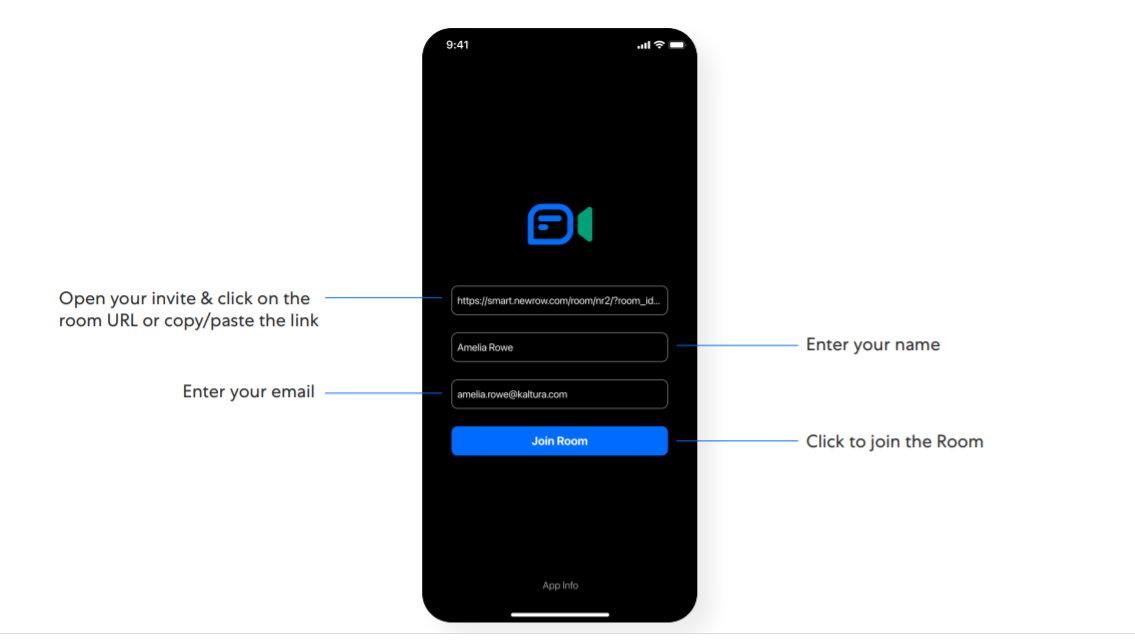
Set up your video
Use the icons on your phone to set up your video and audio.
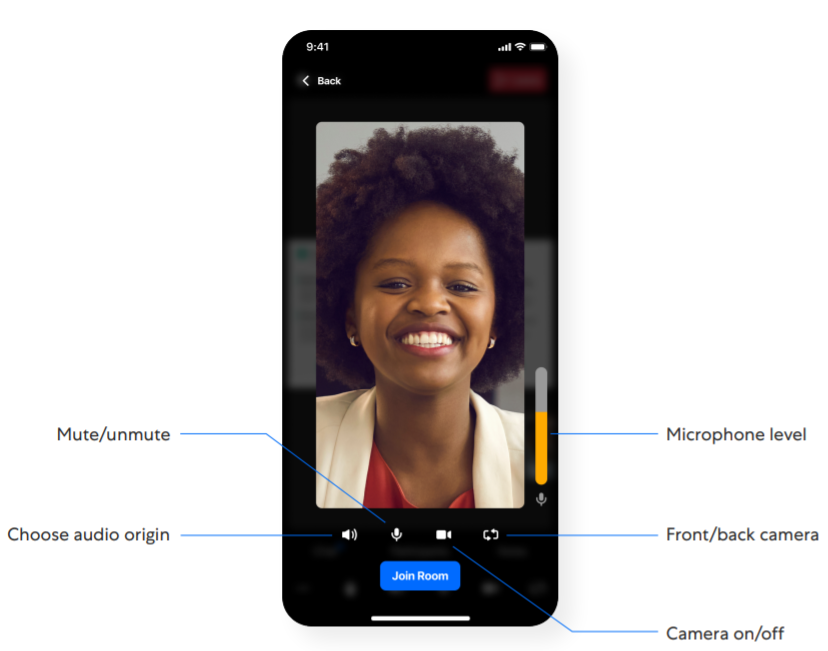
Join the conversation
Use the available options to see and chat with others in the room and show notes shared between participants.