About
This issue occurs when a Zoom recording is imported before the user exists in Kaltura. The integration automatically creates a new user using their email as the User ID unless the user already has an account.
Action to take
Find duplicate accounts using the API
- Use the User - List API call.
- Set the Email Like filter to the user's email address.
You should see more than one result.
- The account with the email as the User ID was auto-created by Zoom.
- The correct account usually has a numeric User ID (from your SSO/LMS)
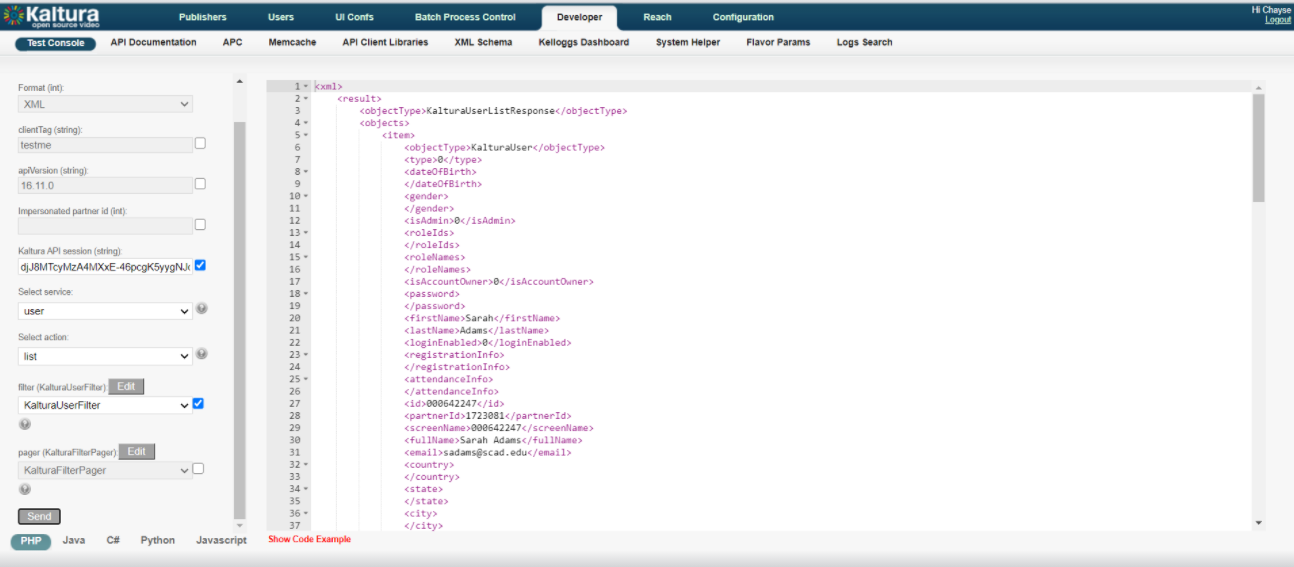
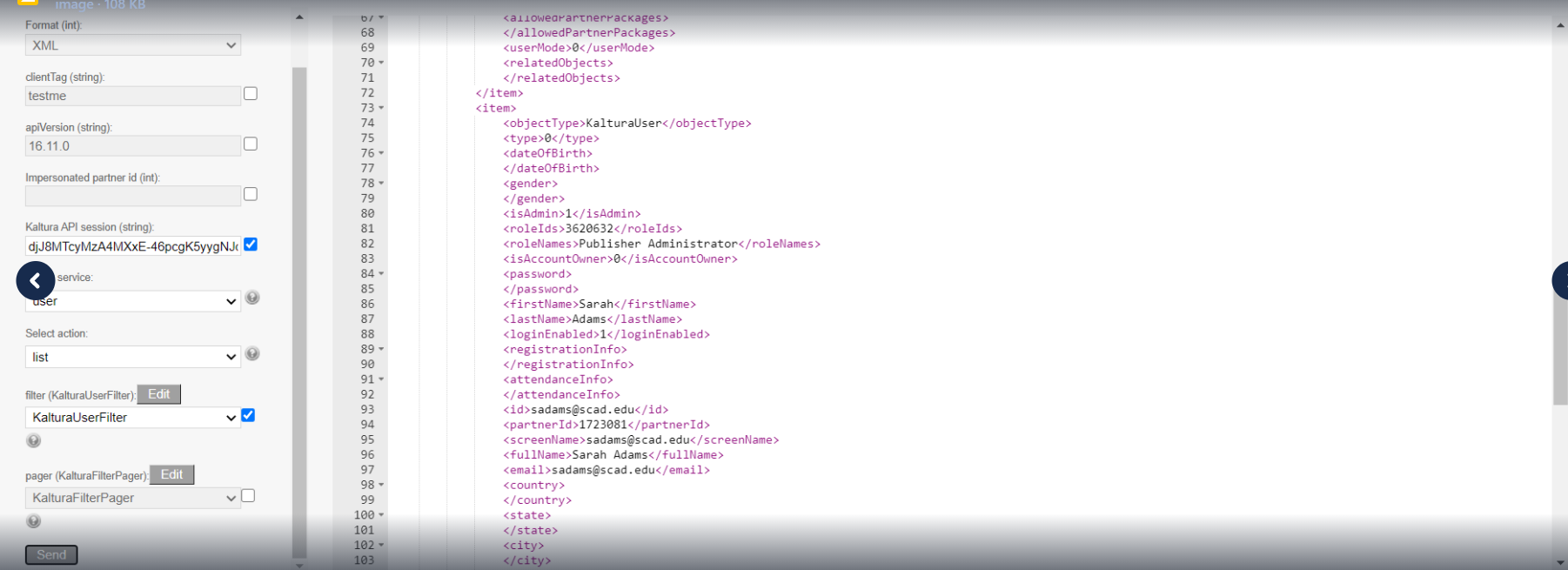
Reassign content to the correct user
- In KMC, go to the Content tab.
- Search by Owner using the email-based User ID.
- Reassign all media to the correct (numeric ID) account.
Remove the extra (email-based) user
- Use the User - Delete API call.
- Enter the User ID (the one using the email address).
