At the moment live streaming for Lecture Capture is only available for scheduled events (not for ad-hoc).
On the Lecture Capture Create Event page, there is a “Live Event” checkbox. Check this box to set up your live streaming event.
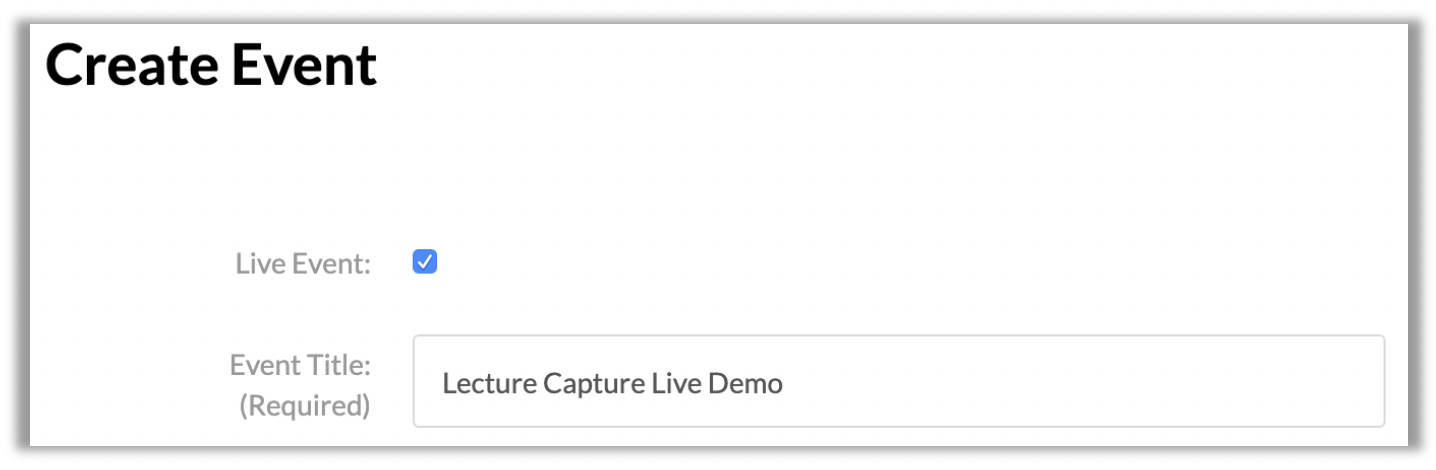
When it is time to start, the classroom application will broadcast to the entry created for the event. You can find the entry in the My Media or in the course gallery it was published to.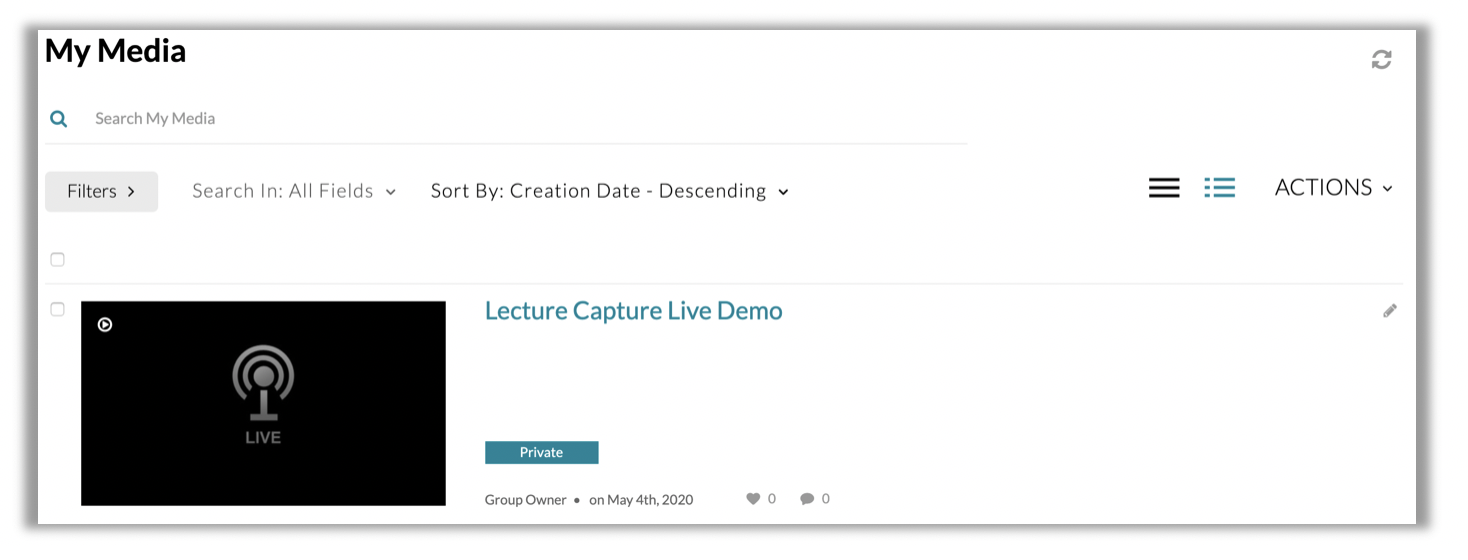
A full workflow can be found here: Scheduling Management - Adding Events

