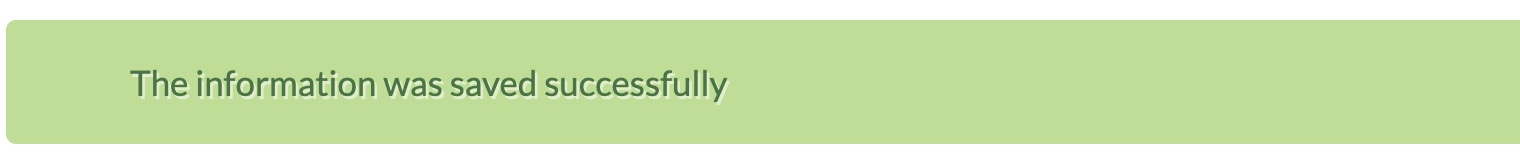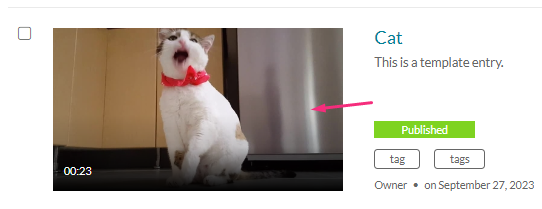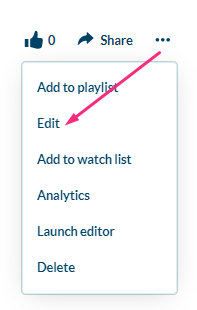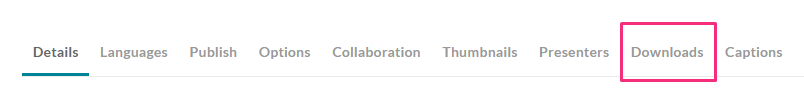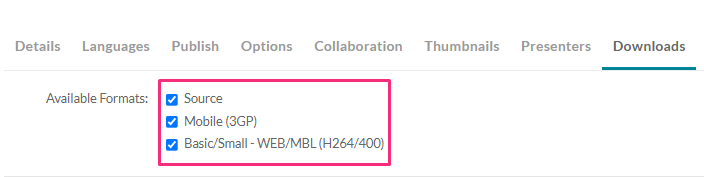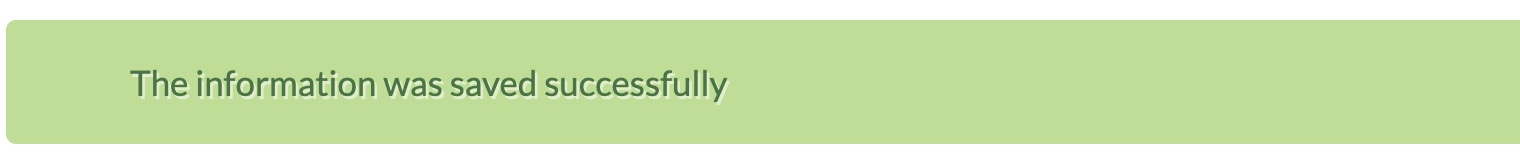The downloadmedia module must be enabled in the Video Portal admin page.
You must be the media owner to enable this feature.
- Navigate to the entry you want to enable and click on it.
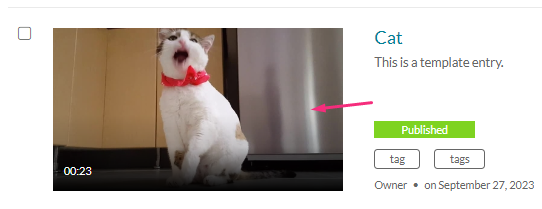
- In the entry page, click the 3 dots menu and choose Edit.
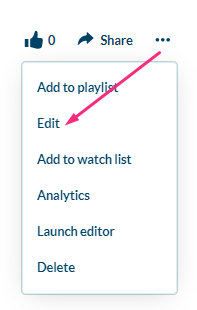
- In the edit media page, click on the Downloads tab.
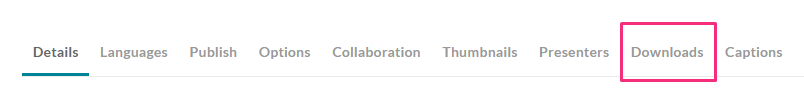
- Click one or more of the available formats in which you'd like users to be able to download (your administrator has already set the formats you can choose from).
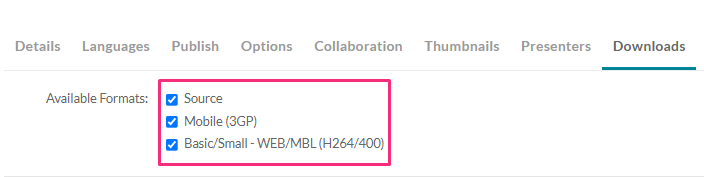
- Click Save.
A successful save notification displays: