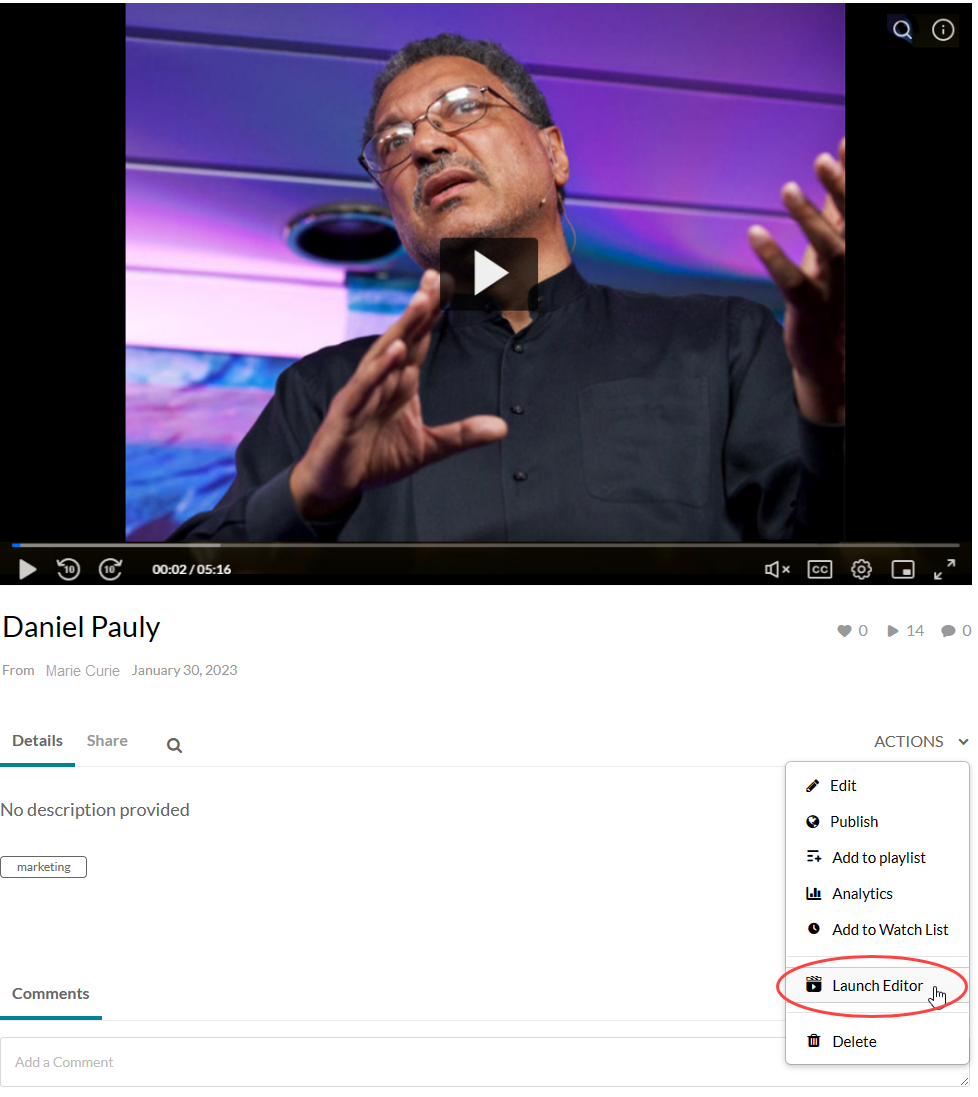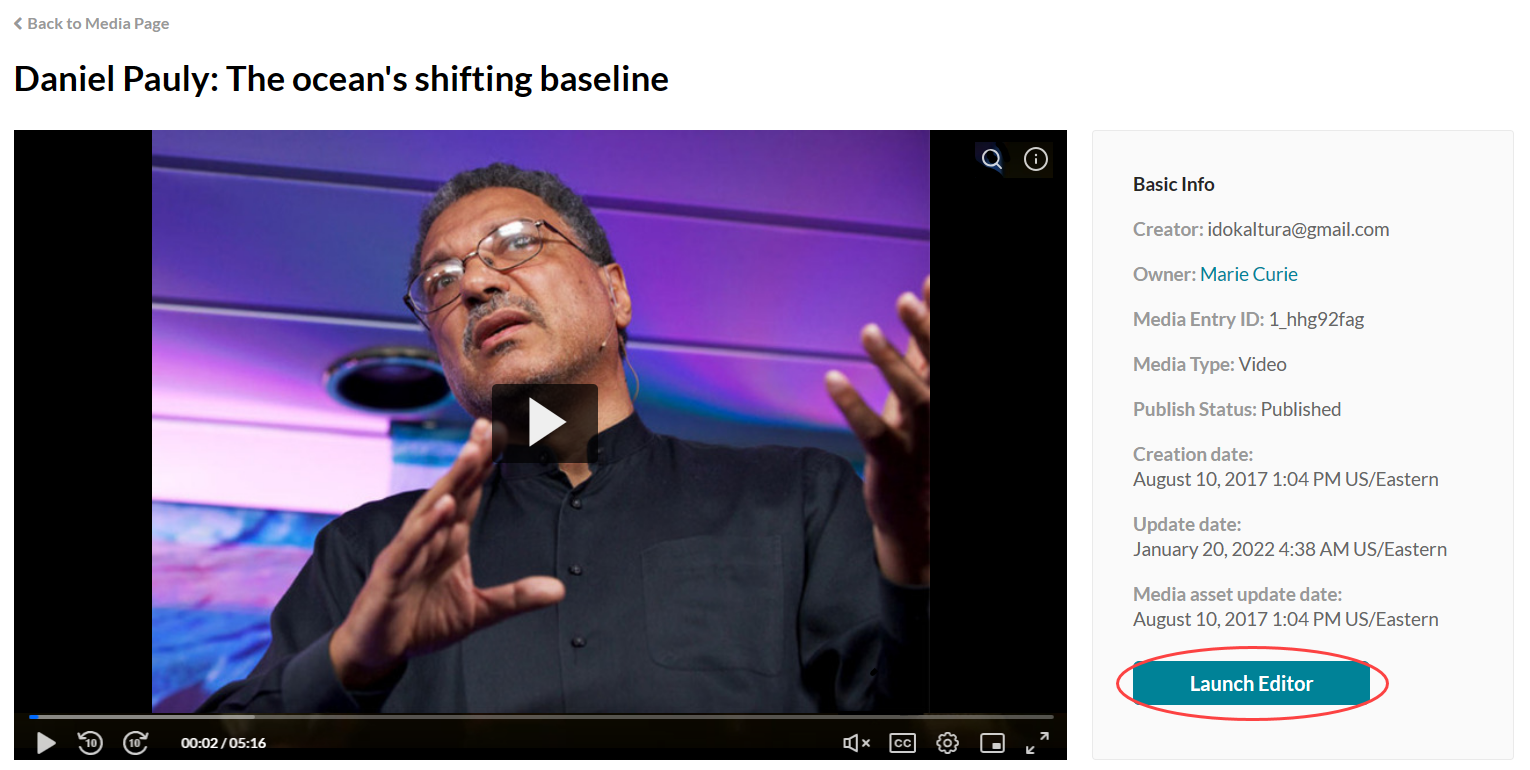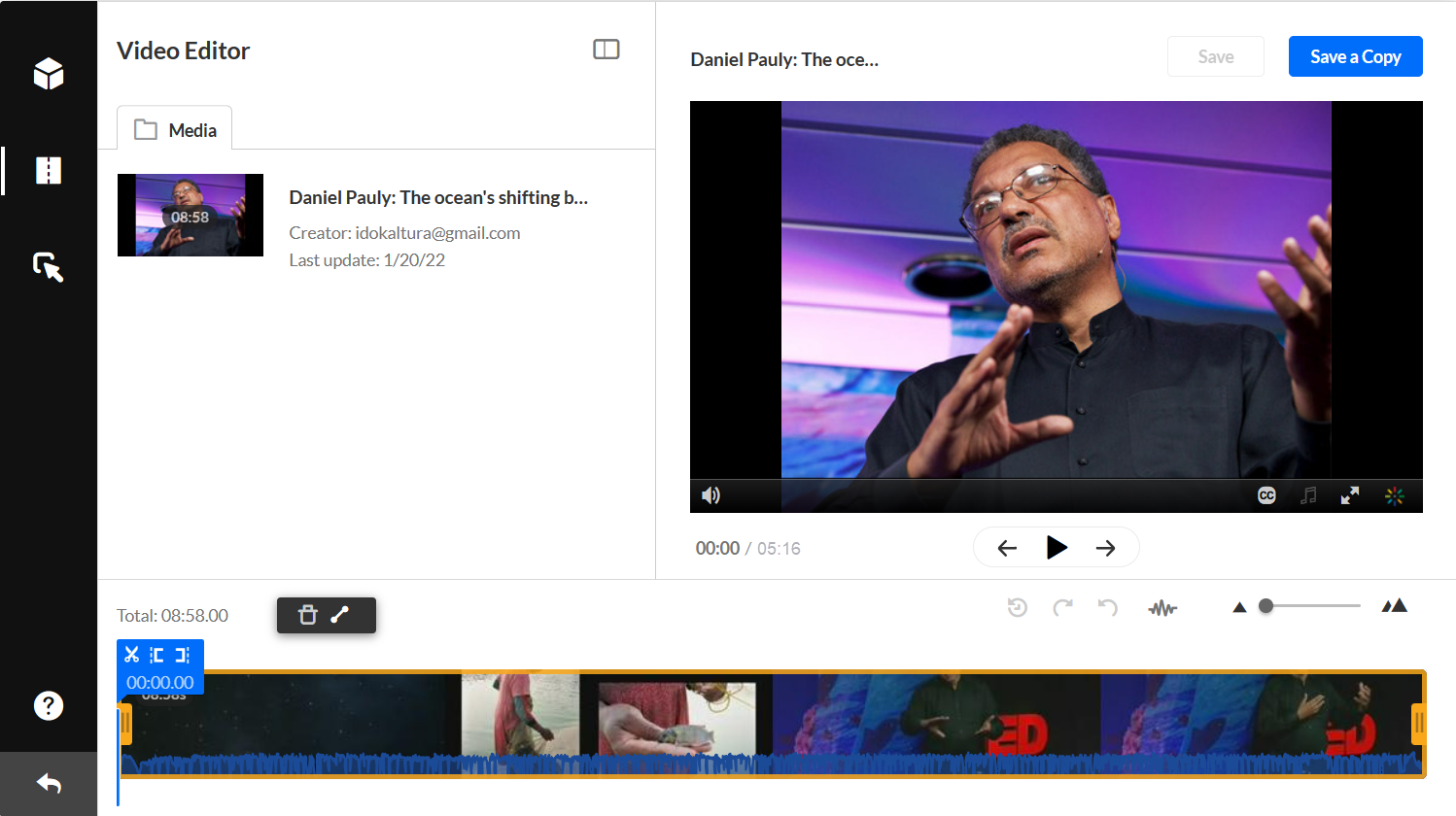Kaltura Video Editing Tools allow you to:
- Create and edit quizzes in your media.
- Clip, trim, chop, and splice media.
- Add hotspots to your media.
- Add advertisements to your media (KMC only).
Supported Media
The following table lists which Kaltura Video Editing Tools are supported for each type of media:
Type of Media | Create and Edit Quiz | Clip & Trim Media | Chop & Splice Media | Advertisements | Hotspots |
Quiz | |||||
Audio | |||||
YouTube Entry | N/A | N/A | |||
VOD | |||||
Live | N/A | N/A | N/A | ||
Image | N/A | N/A | N/A |
Prerequisites
- The Editor module must be enabled by your KMS/KAF administrator. See the Kaltura Video Editing Tools - Administrator Guide for more information. For KMC, the Editor is accessed seamlessly through the Advertisements tab in the Edit Entries display.
- You must be the owner or co-editor of the media to use Kaltura Video Editing Tools, or have permissions to create clips of media entries.
- For Kaltura Video Quizzes - Both the Quiz module and the Editor module must be enabled to use Kaltura Video Editing Tools to edit quizzes. See the Kaltura Video Editing Tools - Administrator Guide for more information.
- For Hotspots - The Hotspots module must be enabled. Hotspots are available in Kaltura MediaSpace for Kaltura Player version 2.75 and later. Hotspots should be enabled by your administrator. Hotspots are "time-based" labels or comments with/without hyperlinks, displayed on top of the video while playing.
To access the Video Editing Tools (KMS/KAF)
There are two ways to access the Video Editing Tools.
Option 1:
- Access the Media Entry Page.
- Choose Launch Editor from the ACTIONS drop down menu.
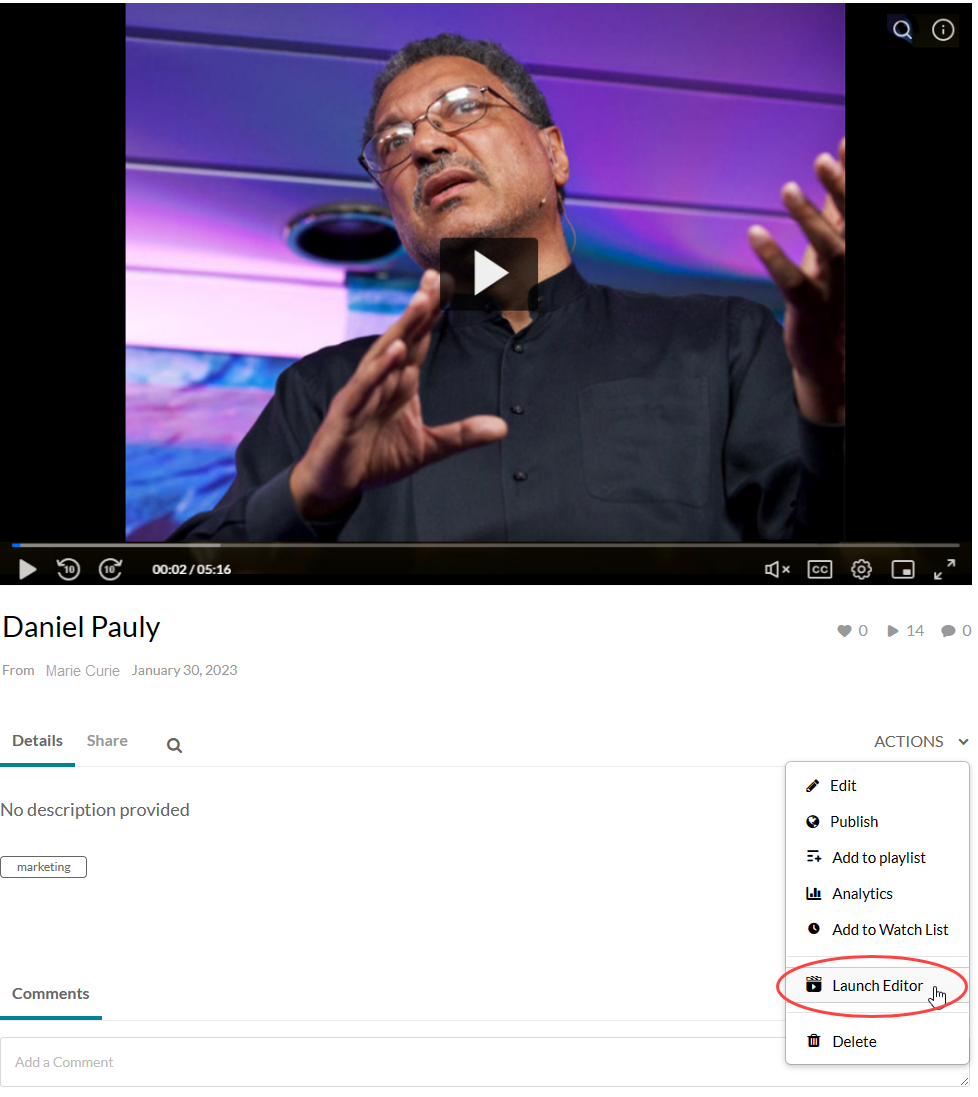
Option 2:
- Access the Edit Media page.
- Click the Launch Editor button.
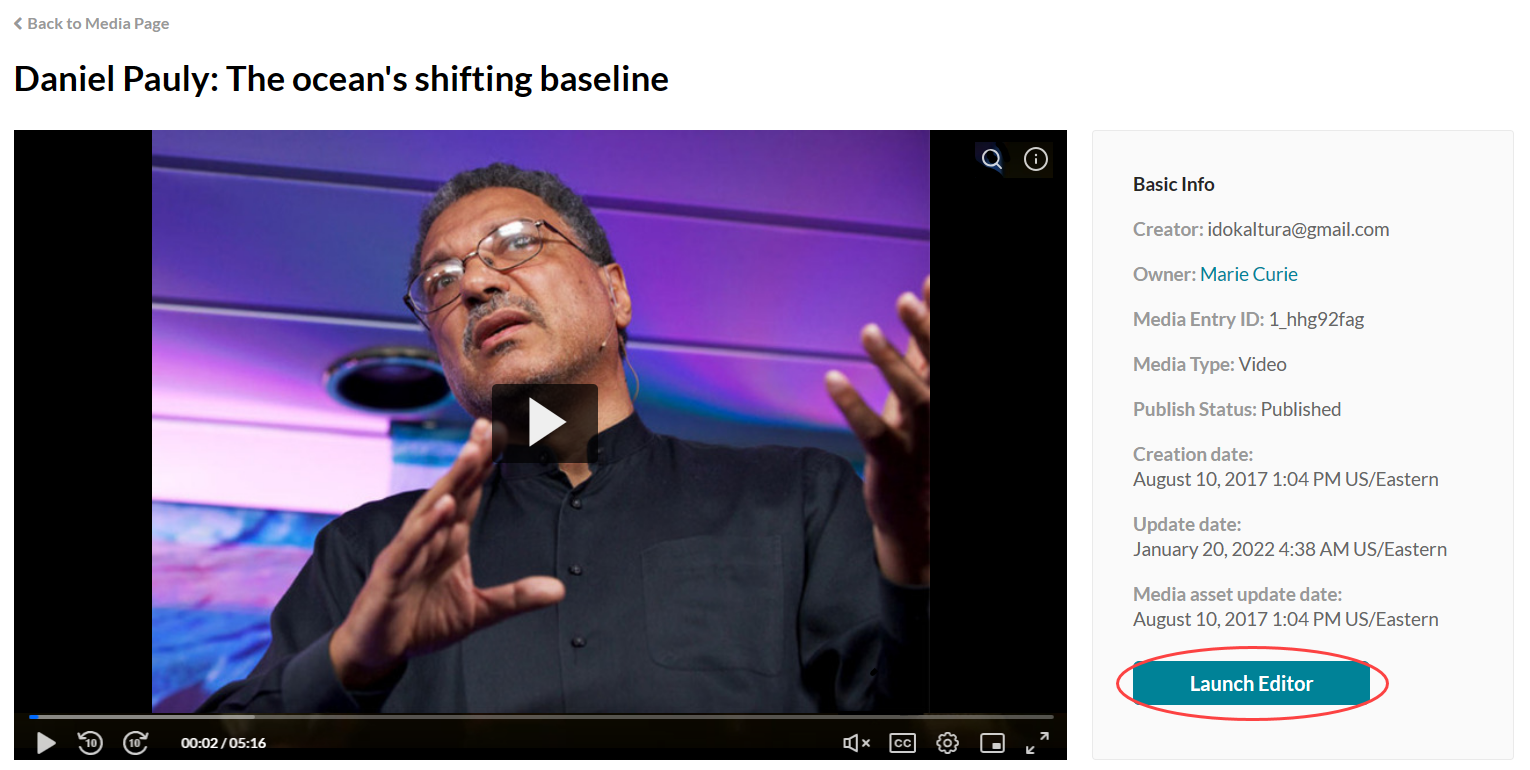
The Video Editing Tools display.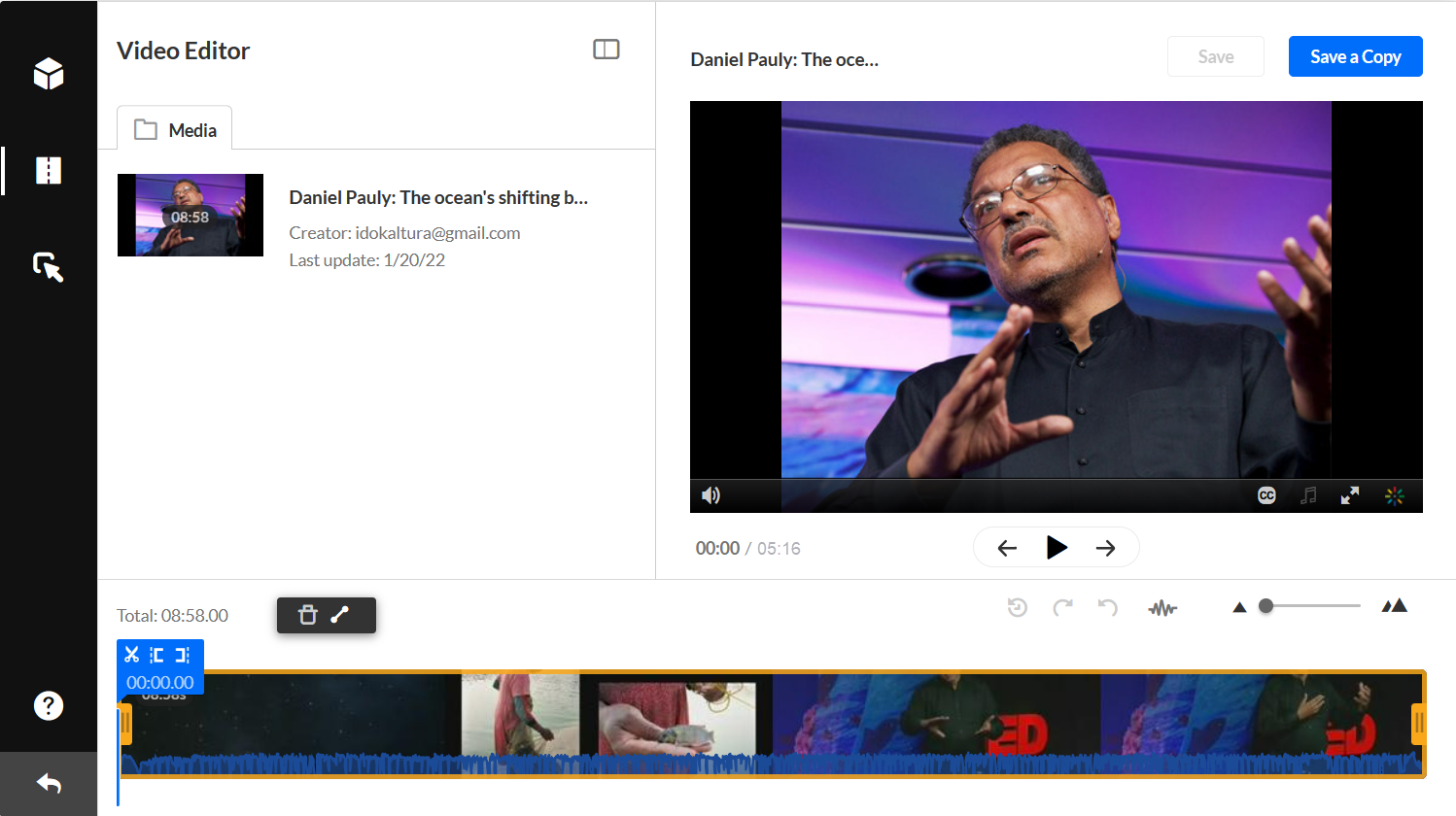
Video Editing Tools Tabs
The Video Editing Tools display the following navigation tabs. Click on a tab name for more detailed information on its functionality.
Tab | Name | Description |
| Create and edit Interactive Video Quizzes (KMS/KAF only). | |
Trim or clip media, and chop and splice media. | ||
 | Hotspots Tab | Create hotspots on your entry. |
 | Advertisements Tab | Set cue points for advertisements (KMC only). |
 | Help Tab | Includes helpful tips and accessibility information. |
 | Exit | Exit the Editor. |
Depending on the type of application you are using and the type of media you selected, the Video Editor window displays the relevant tabs.
This document is maintained by Kaltura’s Knowledge team. Please send comments or corrections to knowledge@kaltura.com. We are committed to improving our documentation and your feedback is appreciated.